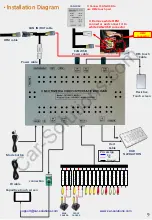※ ON : DOWN / OFF : UP
4
•DIP SWITCH
•REMOTE CONTROL SETTING
PIN
Function
Dip S/W
1
RGB INPUT
OFF : RGB DISPLAY
ON : Skipping RGB Mode
2
AV1 MODE
OFF : AV1 DISPLAY
ON : Skipping AV1 Mode
3
AV2 MODE
OFF : AV2 DISPLAY
ON : Skipping AV2 Mode
4
AV3 MODE
OFF : AV3 DISPLAY
ON : Skipping AV3 Mode
5
MONITOR SIZE
OFF : 12.3inch
ON : 8.4inch
6
CAR MODEL
OFF : Others
ON : Analog gauge 12.3 inch (USA Ver)
7
REAR CAMERA
OFF : OEM REAR CAMERA
ON : EXTERNAL REAR CAMERA
8
N. C (OFF)
※
Please make sure to disconnect the power cable of the interface
and reconnect the power cable again to apply the dip switch setting
whenever changing DIP switch. Otherwise, DIP switch setting will not
be applied.
KEY
FUNCTION
POWER & PIP
NO USE
MENU
Activating FACTORY MENU
OK
Making a selection, changing image display
▲
Moving upward
▼
Moving downward
◀
Moving leftward
(If you press this button 2 seconds long, you can
access the factory mode.)
▶
Moving rightward
(If you press this button 2 seconds long, you can
reset all the data about user environment.)
Car-Solutions.com
www.car-solutions.com