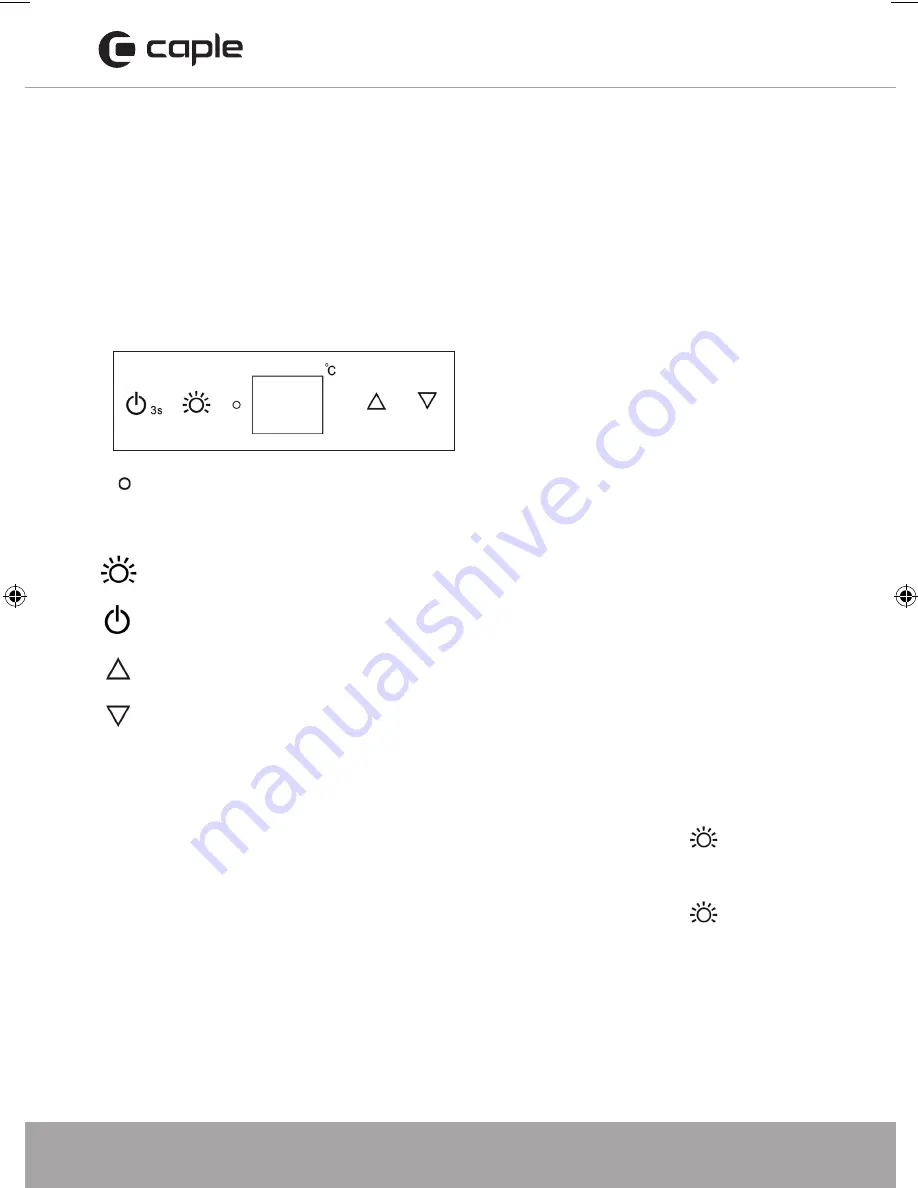
Instruction manual WC6410
Please keep this instruction manual for future reference
10
OPERATING YOUR WINE CABINET AND SETTING THE
TEMPERATURE CONTROL
Please use the cabinet within a ambient temperature of 16-32 ºC. If the ambient
temperature is higher or lower than this, it will cause a temperature fluctuation in the
cabinet, impairing its performance.
CONTROL PANEL
Indicator light illuminates to signify the cooling mode is currently in operation
TOUCH CONTROL KEYS
Used to switch the internal light on/off
To switch the appliance on/off
(press and hold this button for approximately 3 seconds)
Used to raise the temperature in 1ºC increments
Used to lower the temperature in 1ºC increments
INTERNAL LIGHT
In order to reduce energy consumption, the LED light within this wine cabinet will
automatically switch off when the door is closed. If you would prefer the LED light
to remain on continuously, this is possible. Please press and hold the key for 5
seconds, the display will show “LP”. After 4 seconds the display will revert back to
normal and the light will remain on until manually switched off. If you would like to
revert back and conserve energy (recommended), press and hold the key for 5
seconds, the display will show “LF”. After 4 seconds the display will revert back to
normal, and the light will automatically switch off when the door is closed.
4
Controls
Touch control keys
This button controls the upper compartment temperature zone.
Each press of the button will decrease the temperature in increments of 1ºC. When
the temperature reaches the minimum 5ºC it jumps up to the maximum of 10ºC.
This button controls the lower compartment temperature zone.
Each press of the button will decrease the temperature in increments of 1ºC. When the
temperature reaches the minimum 10ºC it jumps up to the maximum of 18ºC.
To turn the internal light on/off
Press and hold this key to turn the appliance on/off (hold for approx 3 seconds).
INTERNAL LIGHT
In order to reduce energy consumption, the LED light within this wine cabinet will automatically
switch off when the door is closed. If you would prefer the LED light to remain on continuously,
this is possible. Please press and hold the key for 5 seconds, the display will show “LP”.
After 4 seconds the display will revert back to normal and the light will remain on until manually
switched off. If you would like to revert back and conserve energy (recommended), press and
hold the key for 5 seconds, the display will show “LF” . After 4 seconds the display will
revert back to normal, and the light will automatically switch off when the door is closed.
4
Controls
Touch control keys
This button controls the upper compartment temperature zone.
Each press of the button will decrease the temperature in increments of 1ºC. When
the temperature reaches the minimum 5ºC it jumps up to the maximum of 10ºC.
This button controls the lower compartment temperature zone.
Each press of the button will decrease the temperature in increments of 1ºC. When the
temperature reaches the minimum 10ºC it jumps up to the maximum of 18ºC.
To turn the internal light on/off
Press and hold this key to turn the appliance on/off (hold for approx 3 seconds).
INTERNAL LIGHT
In order to reduce energy consumption, the LED light within this wine cabinet will automatically
switch off when the door is closed. If you would prefer the LED light to remain on continuously,
this is possible. Please press and hold the key for 5 seconds, the display will show “LP”.
After 4 seconds the display will revert back to normal and the light will remain on until manually
switched off. If you would like to revert back and conserve energy (recommended), press and
hold the key for 5 seconds, the display will show “LF” . After 4 seconds the display will
revert back to normal, and the light will automatically switch off when the door is closed.
Control panel
•
“ ”
Indicator light illuminates to signify the cooling mode is currently in operation.
•
“ ”Button
Used to switch the internal light on/off.
•
“ ” Button
To switch the appliance on/off
(press and hold this buttons for approximately 3 seconds).
•
“ ” Button
Used to raise the temperature in 1ºC increments.
•
“ ” Button
Used to lower the temperature by in 1ºC increments.
Setting the temperature
•
To set the temperature, connect the power cord to a properly grounded outlet. In the event of
a power interruption, the previous temperature setting is automatically erased and it will default
to a preset temperature setting of 12°C
•
Set the desired cooling temperature by pressing the buttons adjacent to the “ / "
indicators. Each press of the buttons will scroll through the available temperature settings in
increments of 1°C.
•
The temperature setting can be adjusted from 5°C to 18°C
•
To view the actual temperature at anytime press and hold the temperature adjustment button
(up or down) for approximately 5 seconds, the actual temperature will temporarily flash in the
LED display for 5 Seconds. After this it will revert back to the set temperature.
Flashing LED = Cabinet temperature
Steady LED = Set temperature
Note
•
If the unit is unplugged, power lost or turned off, you must wait 3 to 5 minutes before restarting
the unit. If you attempt to restart before this time delay, the wine cabinet will not start.
•
When you use the wine cabinet for the first time or you restart the cabinet after having been shut
off for a long time, there could be a few degrees variance between the temperature you select
and the one indicated on the LED readout. This is normal and it is due to the length of the
activation time. Once the wine cabinet has been running for a few hours everything will be back
to normal.
5
Control panel
•
“ ”
Indicator light illuminates to signify the cooling mode is currently in operation.
•
“ ”Button
Used to switch the internal light on/off.
•
“ ” Button
To switch the appliance on/off
(press and hold this buttons for approximately 3 seconds).
•
“ ” Button
Used to raise the temperature in 1ºC increments.
•
“ ” Button
Used to lower the temperature by in 1ºC increments.
Setting the temperature
•
To set the temperature, connect the power cord to a properly grounded outlet. In the event of
a power interruption, the previous temperature setting is automatically erased and it will default
to a preset temperature setting of 12°C
•
Set the desired cooling temperature by pressing the buttons adjacent to the “ / "
indicators. Each press of the buttons will scroll through the available temperature settings in
increments of 1°C.
•
The temperature setting can be adjusted from 5°C to 18°C
•
To view the actual temperature at anytime press and hold the temperature adjustment button
(up or down) for approximately 5 seconds, the actual temperature will temporarily flash in the
LED display for 5 Seconds. After this it will revert back to the set temperature.
Flashing LED = Cabinet temperature
Steady LED = Set temperature
Note
•
If the unit is unplugged, power lost or turned off, you must wait 3 to 5 minutes before restarting
the unit. If you attempt to restart before this time delay, the wine cabinet will not start.
•
When you use the wine cabinet for the first time or you restart the cabinet after having been shut
off for a long time, there could be a few degrees variance between the temperature you select
and the one indicated on the LED readout. This is normal and it is due to the length of the
activation time. Once the wine cabinet has been running for a few hours everything will be back
to normal.
5
Control panel
•
“ ”
Indicator light illuminates to signify the cooling mode is currently in operation.
•
“ ”Button
Used to switch the internal light on/off.
•
“ ” Button
To switch the appliance on/off
(press and hold this buttons for approximately 3 seconds).
•
“ ” Button
Used to raise the temperature in 1ºC increments.
•
“ ” Button
Used to lower the temperature by in 1ºC increments.
Setting the temperature
•
To set the temperature, connect the power cord to a properly grounded outlet. In the event of
a power interruption, the previous temperature setting is automatically erased and it will default
to a preset temperature setting of 12°C
•
Set the desired cooling temperature by pressing the buttons adjacent to the “ / "
indicators. Each press of the buttons will scroll through the available temperature settings in
increments of 1°C.
•
The temperature setting can be adjusted from 5°C to 18°C
•
To view the actual temperature at anytime press and hold the temperature adjustment button
(up or down) for approximately 5 seconds, the actual temperature will temporarily flash in the
LED display for 5 Seconds. After this it will revert back to the set temperature.
Flashing LED = Cabinet temperature
Steady LED = Set temperature
Note
•
If the unit is unplugged, power lost or turned off, you must wait 3 to 5 minutes before restarting
the unit. If you attempt to restart before this time delay, the wine cabinet will not start.
•
When you use the wine cabinet for the first time or you restart the cabinet after having been shut
off for a long time, there could be a few degrees variance between the temperature you select
and the one indicated on the LED readout. This is normal and it is due to the length of the
activation time. Once the wine cabinet has been running for a few hours everything will be back
to normal.
5
Control panel
•
“ ”
Indicator light illuminates to signify the cooling mode is currently in operation.
•
“ ”Button
Used to switch the internal light on/off.
•
“ ” Button
To switch the appliance on/off
(press and hold this buttons for approximately 3 seconds).
•
“ ” Button
Used to raise the temperature in 1ºC increments.
•
“ ” Button
Used to lower the temperature by in 1ºC increments.
Setting the temperature
•
To set the temperature, connect the power cord to a properly grounded outlet. In the event of
a power interruption, the previous temperature setting is automatically erased and it will default
to a preset temperature setting of 12°C
•
Set the desired cooling temperature by pressing the buttons adjacent to the “ / "
indicators. Each press of the buttons will scroll through the available temperature settings in
increments of 1°C.
•
The temperature setting can be adjusted from 5°C to 18°C
•
To view the actual temperature at anytime press and hold the temperature adjustment button
(up or down) for approximately 5 seconds, the actual temperature will temporarily flash in the
LED display for 5 Seconds. After this it will revert back to the set temperature.
Flashing LED = Cabinet temperature
Steady LED = Set temperature
Note
•
If the unit is unplugged, power lost or turned off, you must wait 3 to 5 minutes before restarting
the unit. If you attempt to restart before this time delay, the wine cabinet will not start.
•
When you use the wine cabinet for the first time or you restart the cabinet after having been shut
off for a long time, there could be a few degrees variance between the temperature you select
and the one indicated on the LED readout. This is normal and it is due to the length of the
activation time. Once the wine cabinet has been running for a few hours everything will be back
to normal.
5
Control panel
•
“ ”
Indicator light illuminates to signify the cooling mode is currently in operation.
•
“ ”Button
Used to switch the internal light on/off.
•
“ ” Button
To switch the appliance on/off
(press and hold this buttons for approximately 3 seconds).
•
“ ” Button
Used to raise the temperature in 1ºC increments.
•
“ ” Button
Used to lower the temperature by in 1ºC increments.
Setting the temperature
•
To set the temperature, connect the power cord to a properly grounded outlet. In the event of
a power interruption, the previous temperature setting is automatically erased and it will default
to a preset temperature setting of 12°C
•
Set the desired cooling temperature by pressing the buttons adjacent to the “ / "
indicators. Each press of the buttons will scroll through the available temperature settings in
increments of 1°C.
•
The temperature setting can be adjusted from 5°C to 18°C
•
To view the actual temperature at anytime press and hold the temperature adjustment button
(up or down) for approximately 5 seconds, the actual temperature will temporarily flash in the
LED display for 5 Seconds. After this it will revert back to the set temperature.
Flashing LED = Cabinet temperature
Steady LED = Set temperature
Note
•
If the unit is unplugged, power lost or turned off, you must wait 3 to 5 minutes before restarting
the unit. If you attempt to restart before this time delay, the wine cabinet will not start.
•
When you use the wine cabinet for the first time or you restart the cabinet after having been shut
off for a long time, there could be a few degrees variance between the temperature you select
and the one indicated on the LED readout. This is normal and it is due to the length of the
activation time. Once the wine cabinet has been running for a few hours everything will be back
to normal.
5
WC6410_Instruction Manual.indd 10
18/10/2017 09:57










































