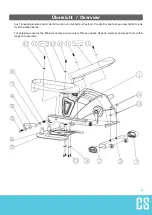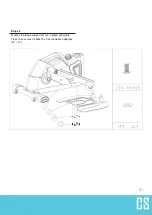15
Training Computer
AUTO ON/OFF: The system turns on when any key is pressed or when it receives an signal input from the speed
sensor.
The system turns off automatically when the sensor has no signal input or no key are pressed for about 4 minutes.
RESET: The unit can be reset by pressing the mode key for 3 seconds.
MODE: To choose the SCAN or LOCK if you do not want the scan mode, press the MODE key when the pointer
on the function you want which begins blinking..
BATTERY: This monitor uses one LR44 battery. If the monitor is displaying incorrectly or is blank, please replace
the battery for best results.
Functions:
TIME
Press the MODE key until the pointer advance to TIME. The total working time will be shown.
SPEED
Press the MODE key until the pointer advance to SPEED. The total working time will be shown.
DISTANCE
Press the MODE key until the pointer advance to DISTANCE. The distance of each Workout
will be displayed.
CALORIES
Press the MODE key until the pointer advance to CALORIES. The calories burned will be dis-
played
SCAN
Automatic display of all functions in the order TIME - SPEED - DISTANCE - CALORIES (repeat).
Dual purpose handle:
Your Minioval comes with a dual handle. The handle
should be stored in the forward position. Laying flat
down with the handle facing forward towards the unit.
To use the handle for moving the mini elliptical from pla-
ce to place, usage to storage, or to turn the elliptical
around to switch from standing to sitting, simply flip han-
dle straight up.
The most unique function for this handle is it’s use for
rolling chairs. Simply place the handle flat on floor with
the handle facing away from the unit.
Then lock your chair wheel in front of the handle to keep
you chair stationary and from rolling away from the mini
elliptical while pedaling.
Please remember to always keep handle on forward po-
sition while using and storing elliptical.
Содержание 10030754
Страница 1: ...10030754 10030755 Minioval ...