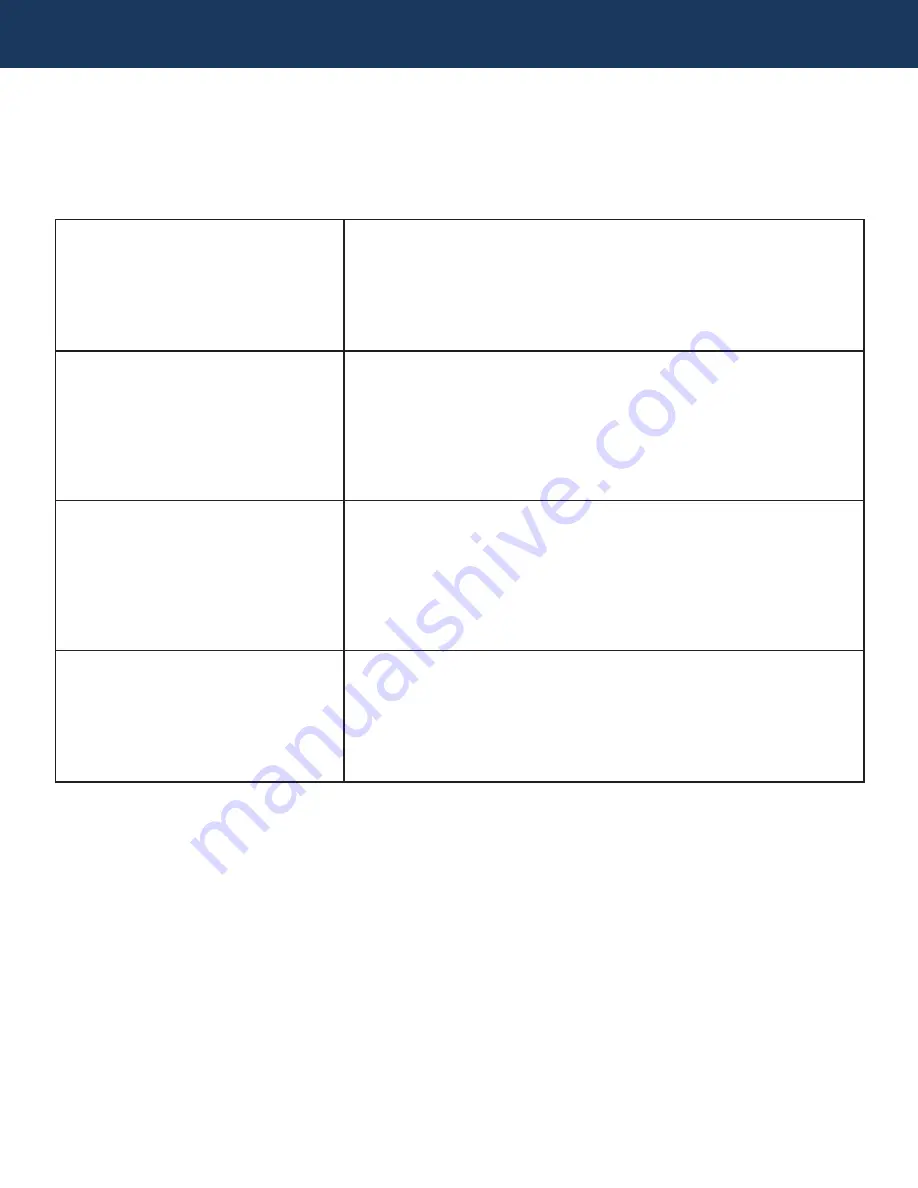
Page 7
Payment Terminal Application - Ingenico iWL250
RESTAURANT FUNCTIONS
Tip Adjust
•
At the Idle Screen, Enter.
•
Press Tip Adjustment.
•
Press All.
•
Locate transaction (using arrow keys) and then press F4 (Select).
•
Enter Tip Amount, and then press Enter.
•
Press Accept to confi rm amount.
•
Receipt is printed.
Open Tab
•
At the Idle Screen, press Enter.
•
Press 6 (Tab).
•
Press 1 (Open).
•
Enter Server ID
•
Press F1 to accept default tab amount, or press F4 to change amount
•
Enter Tab Amount, and then press F1 (Accept).
•
Swipe customer card.
•
Receipt is printed.
Close Tab
•
At the Idle Screen, press Enter.
•
Press 6 (Tab).
•
Press 2 (Close Tab).
•
Press 1 (All)
•
Locate the Tab to close (using arrow keys) and then press F4 (Select).
•
Press F1 to use same card, or press F4 to use different card
•
Press F1 (Accept).
•
Receipt is printed.
Delete Tab
•
At the Idle Screen, press Enter.
•
Press 6 (Tab).
•
Press 3 (Delete Tab).
•
Press All
•
Locate Tab to delete (using arrow keys) and then press F4 (Select).
•
Press Yes or No to confi rm.
•
Receipt is printed.








