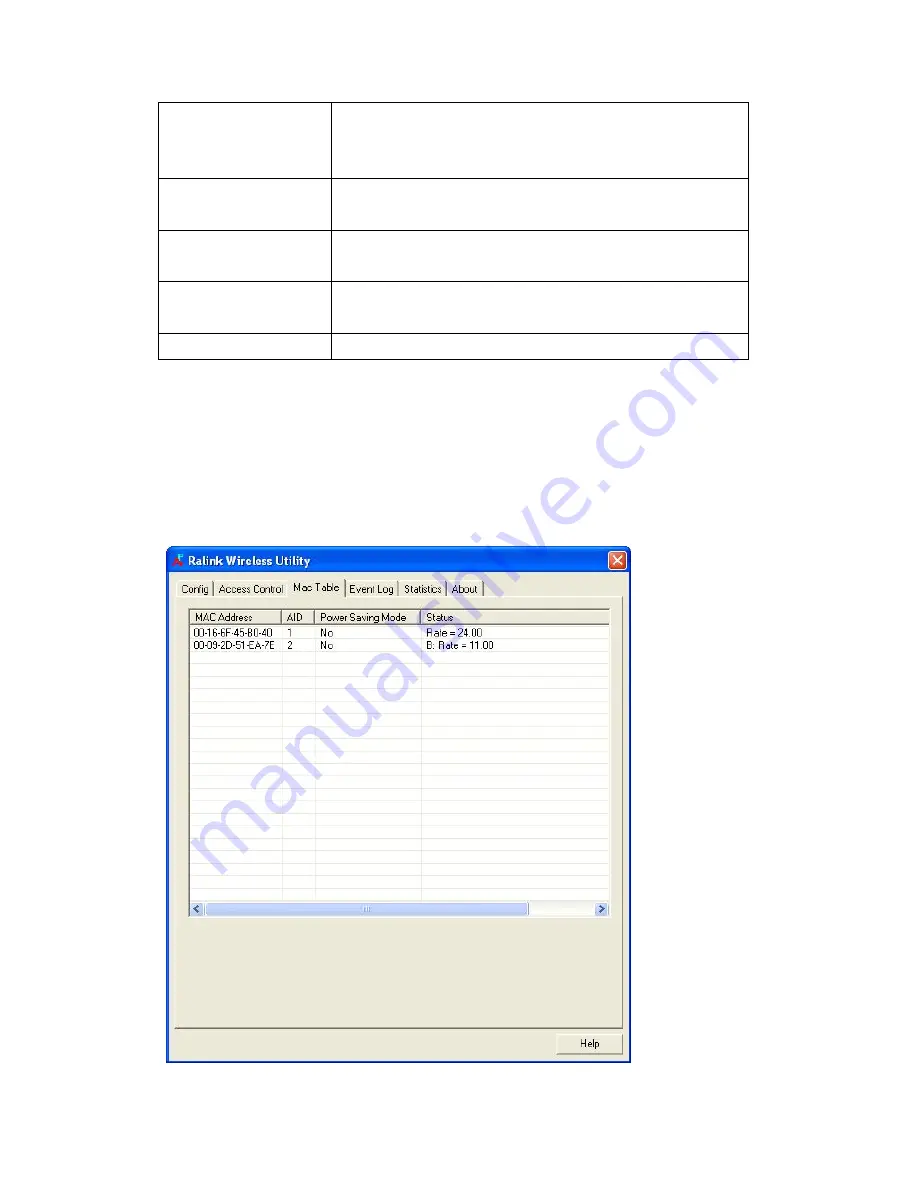
53
Reject All: Reject wireless clients with MAC address listed
here to be connected to this access point.
MAC address
Input the MAC address of the wireless client you wish to
allow or reject here. No colon (:) or hyphen (-) required.
Add
Add the MAC address you inputted in ‘MAC address’ field
to the list.
Delete
Please select a MAC address from the list, then click
‘Delete’ button to remove it.
Remove All
Delete all MAC addresses in the list.
When you finish with setting and want to save changes, click ‘Apply’ button.
Connection Table
If you want to see the list of all wireless clients connected to this access point, please
select ‘Mac Table’ tab from the utility.
Содержание CNP-WF518N1
Страница 1: ...CNP WF518N1 Wireless USB Adapter User Manual ...
Страница 3: ...Appendix 57 Specification 57 Troubleshooting 57 Glossary 59 ...
Страница 29: ...26 ...
Страница 59: ...56 ...
























