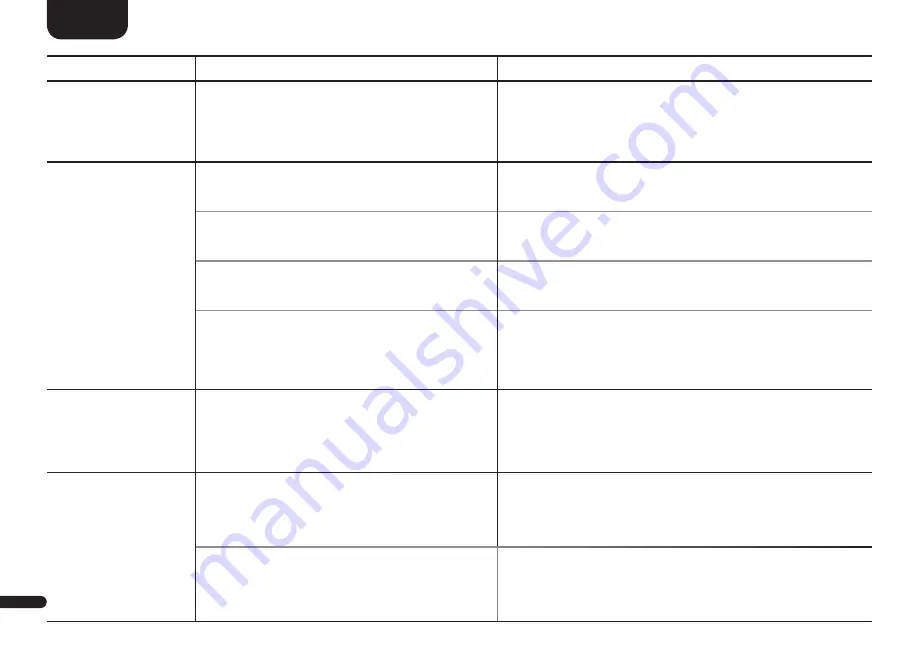
50
English
Problem
Possible cause
Solution
Playback of a (mobile)
device starts auto-
matically when the
Sounddeck is switched
on.
1. The automatic playback function AutoPlay
[APL] is activated.
1. If this function is unwanted, set AutoPlay [APL] to OFF.
Pairing of Smart (wi-
reless) speakers or a
Smart subwoofer fails.
1. The slave speaker was not disconnected or was
not disconnected from the mains long enough
before pairing.
1. Disconnect the slave speaker to be paired for
at least 30 seconds from the mains.
2. The slave speaker was in standby mode
during the pairing.
2. After turning on the power switch of the slave speaker
resp. connecting it to the mains, power it up by the remote
control.
3. The slave was connected to the mains before
the pairing process was initialised on the Sound-
deck 100 (master speaker).
3. Always start the pairing process at the Sounddeck 100
before connecting the (slave) speaker to the mains.
4. The distance between (slave) speaker and
Sounddeck 100 (master speaker) is too high.
4.1 Increase the transmission power [TXP] according to this
manual.
4.2 Reduce the distance between Sounddeck 100 and (slave)
speaker. The maximum distance is approx. 10 m in the same
room.
Two Smart (wireless)
speakers play the
same channel.
1. Two (slave) speakers were assigned to the
same channel during the pairing process.
1. First use the test tone to check which (slave) speaker is
playing the wrong channel. Reconnect this speaker as de-
scribed in the chapter Wireless Pairing [WSP] and select the
correct channel.
The Sounddeck 100
does not change in-
puts automatically.
1. The source device on the coaxial resp. optical
digital input has not been set to standby mode
or the source device does not switch off its
S/PDIF transmitter in standby mode.
1. In order to switch from the coaxial or optical digital input,
the source device must be switched off at its mains switch
resp. mus be disconnected from the mains in any other way.
2. The signal at the analoque input [AUX] is too
low.
2. Increase the output level (volume) on your analoque
source device.























