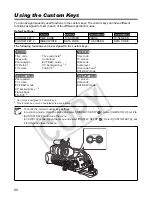80
Using the Zebra Pattern
This camcorder has a zebra pattern feature that shows black and white diagonal stripes over the area
that is overexposed. The zebra pattern is only displayed on the screen and will not affect your
recordings. The zebra pattern will not be displayed while using the EVF Peaking and EVF Magnifying
functions. Use this feature to guide the adjustment of the aperture and shutter speed.
Available zebra pattern settings: 70 IRE, 75 IRE, 80 IRE, 85 IRE, 90 IRE, 95 IRE, and 100 IRE.
Selecting the Zebra Pattern Level
Open the menu and select [CAMERA SETUP]. Select [ZEBRA LEVEL], select a setting
option and close the menu.
Activating the Zebra Pattern
Open the menu and select [CAMERA SETUP]. Select [ZEBRA], set it to [ON] and close
the menu.
MENU
(
31)
CAMERA SETUP
ZEBRA LEVEL••75
MENU
(
31)
CAMERA SETUP
ZEBRA••••••••OFF
POWER dial
MENU button
SET button