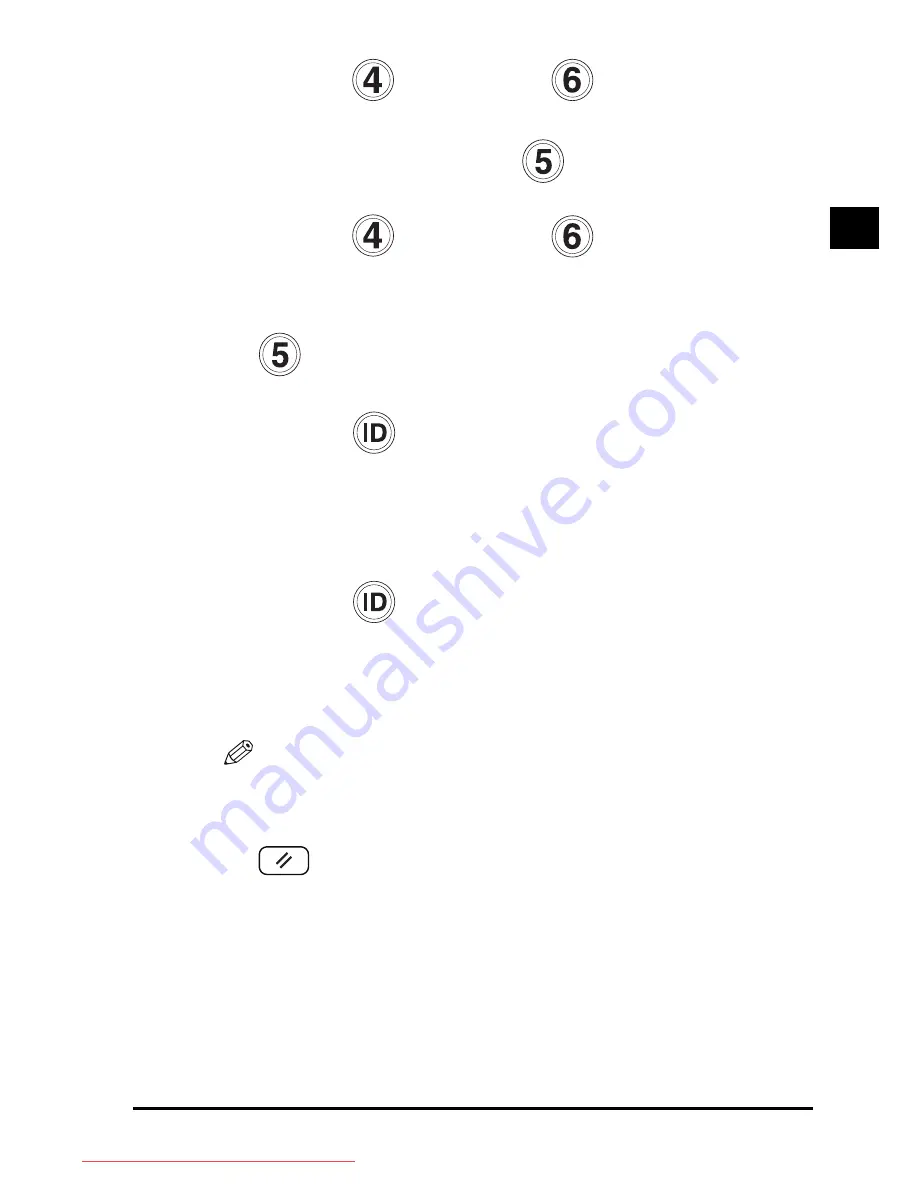
1
Basic Copy Settings
2-83
2
Making Copies in the
V
oice Na
vigation Mode
5
Press
(Back) or
(Next) to
move the focus to [Corner] or
[Double]
➞
press
(Select).
6
Press
(Back) or
(Next) to
move the focus over the desired
stapling position
➞
press
(Select).
7
Press
(Confirm).
The display returns to the Staple Type
screen.
8
Press
(Confirm).
The display returns to the Regular Copy
Basic Features screen.
NOTE
To cancel all settings and return the
machine to the Standard mode, press
(Reset).
Downloaded from ManualsPrinter.com Manuals
Содержание Voice Guidance Kit
Страница 2: ...Downloaded from ManualsPrinter com Manuals ...
Страница 3: ...Voice Guidance Kit User s Guide Downloaded from ManualsPrinter com Manuals ...
Страница 16: ...xiv Downloaded from ManualsPrinter com Manuals ...
Страница 156: ...Making Copies in the Voice Navigation Mode 1 2 Canceling a Copy Mode 2 104 Downloaded from ManualsPrinter com Manuals ...
Страница 274: ...Appendix 1 5 Send Fax Mode Summary 5 14 Downloaded from ManualsPrinter com Manuals ...
Страница 275: ...Downloaded from ManualsPrinter com Manuals ...






























