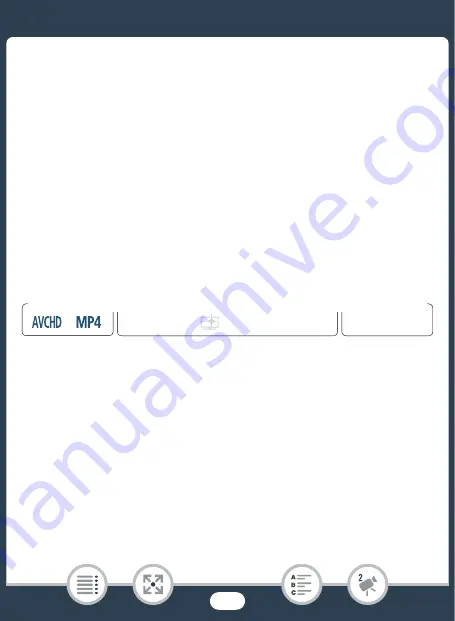
56
Basic Recording
A
UTO Mode
When the
s
hooting mode i
s
s
et to
N
, the following automatic func-
tion
s
will be activated
s
o you can enjoy
s
hooting video and photo
s
let-
ting the camcorder ta
k
e care of choo
s
ing the optimal
s
etting
s
.
•
S
mart
A
UTO
(
A
56): The camcorder will automatically detect the
s
cene and
s
ubject and apply the mo
s
t appropriate
s
etting
s
.
•
Intelligent I
S
(
A
58): The camcorder will
s
elect the be
s
t image
s
ta-
bili
z
ation (I
S
) mode for the
s
hooting condition
s
.
•
Face detection
(
A
106): The camcorder will
k
eep the
s
ubject in
focu
s
and correctly expo
s
ed and trac
k
it a
s
it move
s
.
•
A
utomatic tele macro
(
A
s
t bring the camcorder clo
s
e to a
s
mall
s
ubject at full telephoto and you will be able to focu
s
a
s
ubject
a
s
clo
s
e a
s
50 cm (1.6 ft.).
■
S
mart
A
UTO
In
N
mode, the camcorder will automatically detect certain charac-
teri
s
tic
s
of the
s
ubject, bac
k
ground, lighting condition
s
, etc. It will then
adju
s
t variou
s
s
etting
s
(focu
s
, expo
s
ure, color, image
s
tabili
z
ation,
image quality, among other
s
),
s
electing the be
s
t
s
etting
s
for the
s
cene
you want to
s
hoot. The icon in the
s
hooting mode button will automati-
cally change to one of the following
S
mart AUTO icon
s
.
9
N
†
ƒ ’
y
}
Playbac
k
F
Format
S
hooting mode
















































