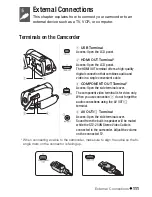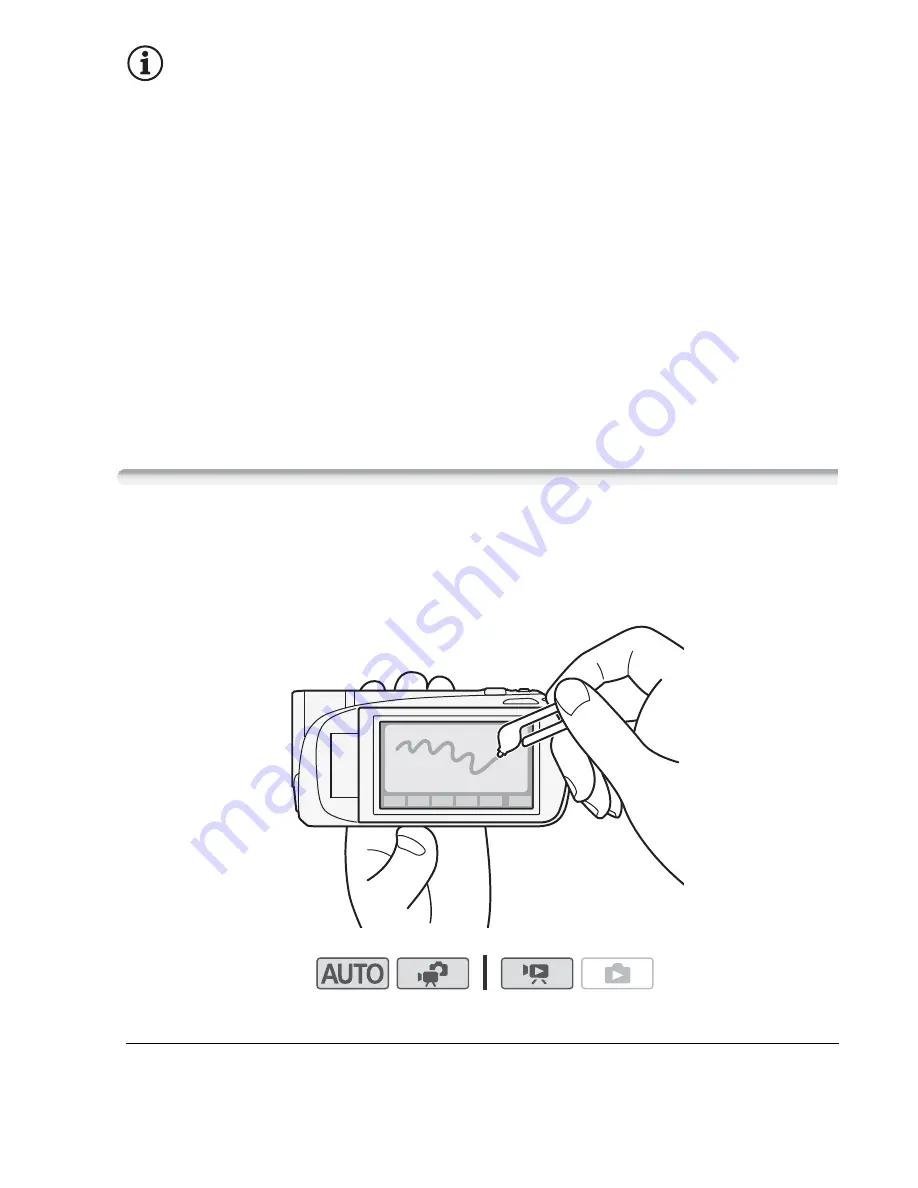
Video
97
NOTES
• When advancing/reversing frames while dividing the scenes, the interval
between frames is about 0.5 seconds.
• If the scene cannot be divided at the point where you paused the play-
back, advance/reverse a frame and then divide the scene.
• During the playback of a scene that was divided, you may notice some
anomalies in the picture/sound at the point where the scene was cut.
• The following scenes cannot be divided:
- Video snapshot scenes and other scenes that are too short (less than
3 seconds).
- Scenes that were edited using the supplied software PIXELA’s
VideoBrowser
and were then written back to the camcorder.
• Scenes cannot be divided within 1 second from the beginning or the
end of the scene.
Decorating Scenes
Add a new level of enjoyment to scenes by decorating them. You can
add animated graphics, stamps, even your own drawings with the sup-
plied stylus pen, and more!
Decorating while Recording
1 Open the decoration screen.
Operating modes:
Содержание Vixia HF R20
Страница 1: ...Canon VIXIA HFR20 VIXIA HF R21 VIXIA HF R200 NTSC ...
Страница 49: ...PUB DIE 0383 000 HD Camcorder Instruction Manual Y ...
Страница 57: ...9 ...
Страница 232: ...184 Additional Information V Video snapshot 68 Volume 52 77 W White balance 73 Wide angle 47 Wind screen 137 Z Zoom 47 ...
Страница 237: ......
Страница 242: ......
Страница 243: ......
Страница 244: ......