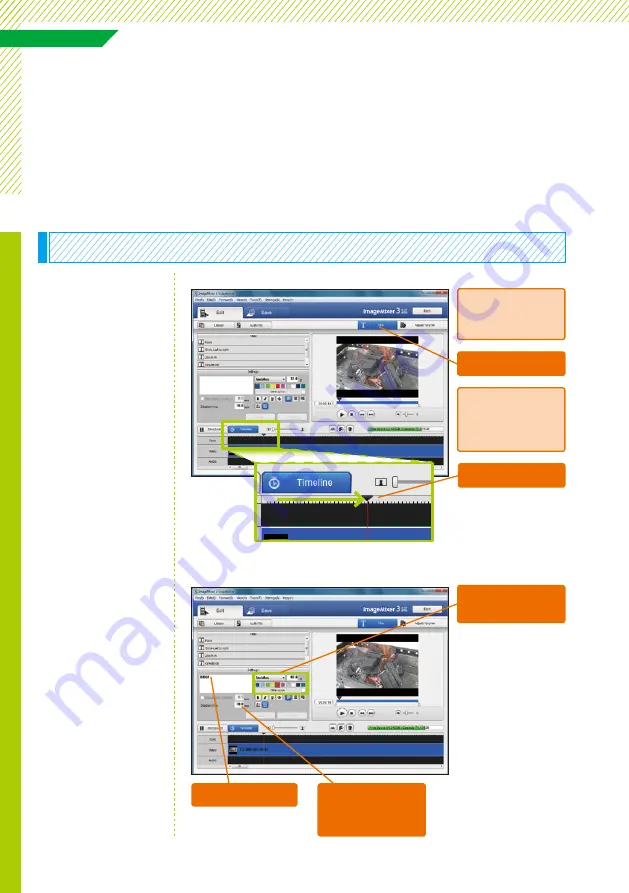
12
How to switch bet-
ween the storyboard
and timeline
The "storyboard" that shows
the playback order of the
video files and the "time-
line" that shows the elapsed
time for text, clips and mu-
sic are displayed at the
bottom of the screen. These
can be switched by click-
ing the appropriate tab.
What colors to use?
The fundamental is to use
"light colors" for dark vid-
eo clips and "dark colors"
for light clips. It is also
possible to use colors ef-
fe ctively to show emo -
tions; for example, use red
for happy scenes and blue
for sad ones.
ImageMixer 3 includes a "Titler" that allows you to add text to videos. Text can be added in the
desired color, font and size to any scene. In addition, the text can be animated, so that superim-
posed text such as that used in television programs can be made.
Adding Text to Videos
Lesson
●
04
Titler
Select the Scene and Input the Text
Select the video
file as described
in Lesson 2.
Select the point
at which to start
displaying the
text.
❶
Click [Titler].
❺
Set the text
display duration
in [Display time].
❹
Input the text.
❸
Select the font
color and size.
❷
Drag the
▼
Содержание VIXIA HF M30
Страница 1: ......


























