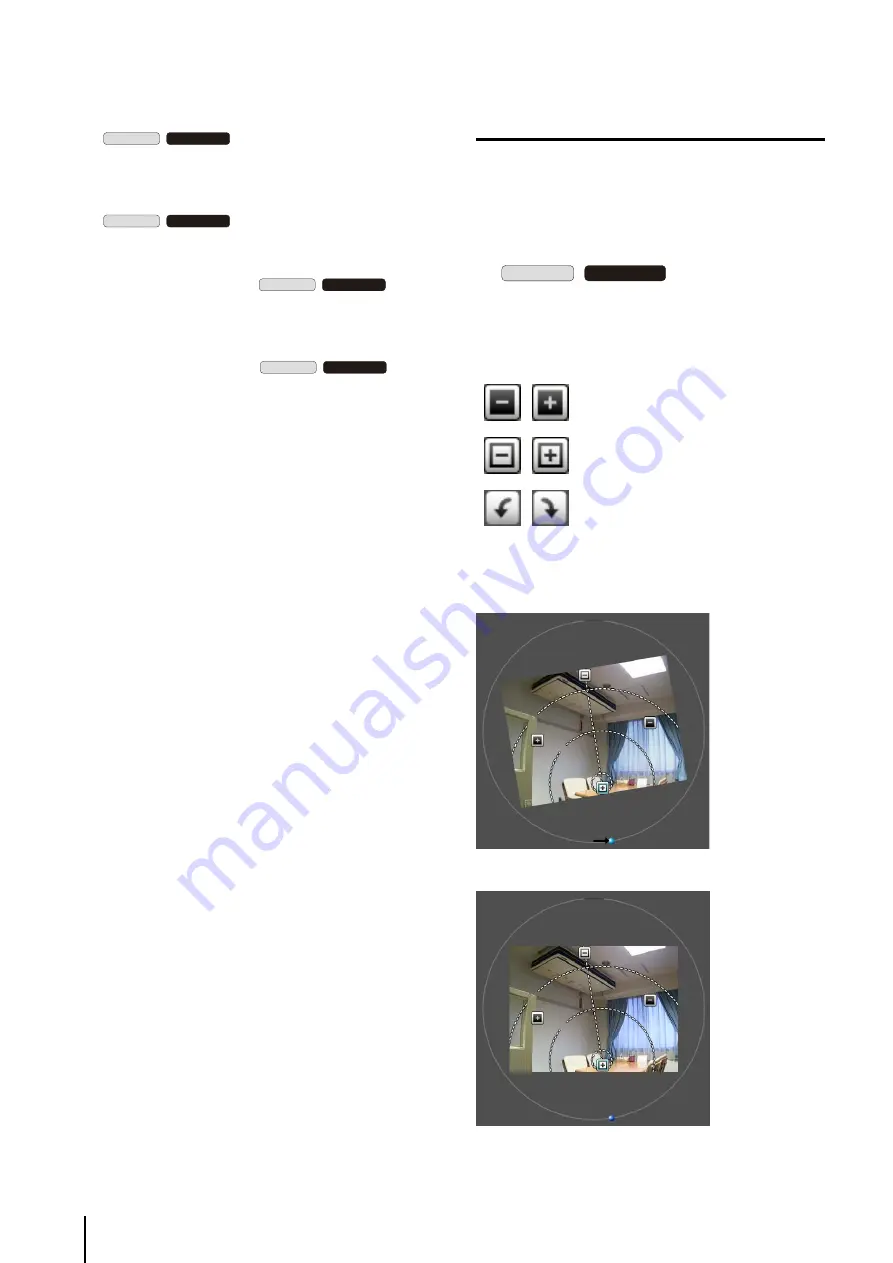
3
-6
A
q
[Control Assist Display] selection box
Select whether to [Enable] or [Disable] operation assist
in the image display area.
A
a
[Control Button Display] selection box
Select whether to [Enable] or [Disable] the [Pan] button
and [Tilt] button in the image display area.
A
s
[Image Flip] selection box
Select the orientation of the camera image.
If [Enable] is selected, the image will be rotated 180
degrees.
A
d
[Control Assist Correction]
When the orientation of the camera is moved by hand,
the operation assist display will not correspond with the
actual camera angle. In this case, click [Control Assist
Correction] to confirm the actual camera angle and
automatically correct the display position of operation
assist.
Operation assist correction takes about 1 minute to
complete.
A
f
[Focus]
You can control the focus.
A
g
[Exposure Compensation]
You can control the exposure.
Setting the Camera Angle
You can operate pan, tilt, rotation and zoom operations in
VB-M600D/VB-M600VE to set a desired camera angle.
VB-M700F allows zoom operation only.
Set Using the Operation Buttons and Sliders
Click each of the [Pan], [Tilt], [Rotation] buttons to set the
camera angle. Camera angle changes in orientation if the
button is held down, and stops when the button is
released.
To set rotation using the [Rotation] slider, drag the slider
and release the mouse button when the subject in the
image is shown at a level angle.
T
VB-M600D
VB-M600VE
VB-M600D
VB-M600VE
VB-M600D
VB-M600VE
VB-M600D
VB-M600VE
VB-M600D
VB-M600VE
Pan (horizontal movement) operation
Tilt (vertical movement) operation
Rotation (angled movement) operation
Содержание VB-M700F
Страница 12: ...xii...
Страница 13: ...Chapter 1 Before Use Camera Features Software Information Operating Environment and Precautions...
Страница 24: ...1 12...
Страница 25: ...Chapter 2 Initial Settings Preparing the Camera for Use Initial Setting Tool Installation Initial Settings...
Страница 40: ...3 10...
Страница 41: ...Chapter 4 Top Page of the Camera Accessing the Setting Page Admin Tools and Viewer Certificate Registration...
Страница 77: ...Chapter 6 Admin Tools Privacy Mask Setting Intelligent Function Setting Viewing Logs...
Страница 94: ...6 18...
Страница 110: ...7 16...
















































