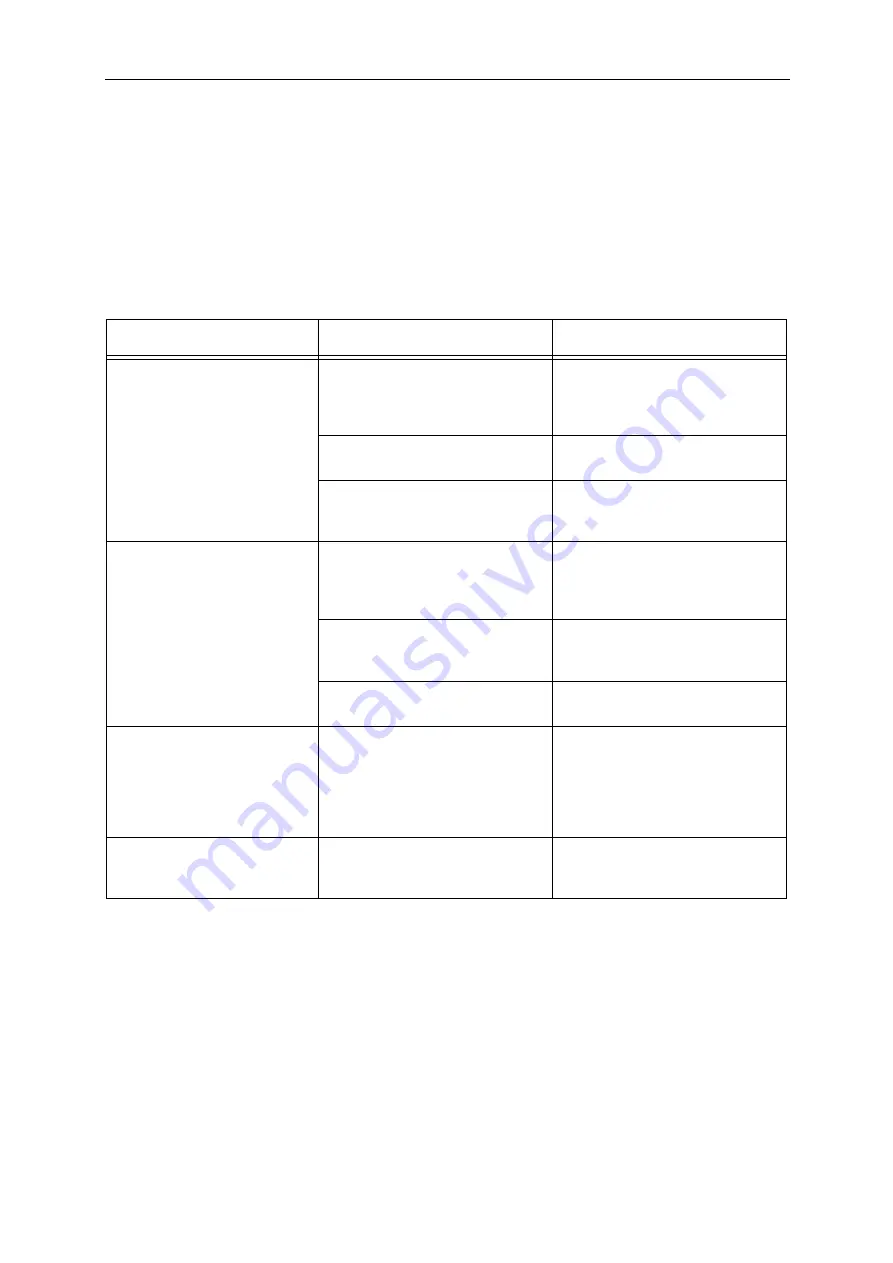
8.2 Before Calling a Service Person
– 45 –
8.2 Before Calling a Service Person
Whenever a problem occurs or message appears on the monitor, take the countermeasures
indicated below according to the cause.
If function is still not restored, contact Canon representative or distributor.
8.2.1 If Problems Such as Following Occur
Problem
Cause
Remedy
Measurements vary widely.
Eyelid or eyelashes are covering the
pupil.
Instruct the examinee to open the
eye wider, or lift up the eyelid lightly
with your fingers and measure
again.
Examinee’s eye is not fixed. (Eye is
moving restlessly.)
Relax the examinee and have him/
her look at the eye fixation lamp.
Examinee’s eye is exposed to exter-
nal light.
Do not expose the examinee’s eye
directly to bright artificial light or
sunlight.
Level meter is low.
Eyelid or eyelashes are covering the
pupil.
Instruct the examinee to open the
eye wider, or lift up the eyelid lightly
with your fingers and measure
again.
Frequent blinking.
Tell the examinee to try not to blink,
or lift up the eyelid lightly with your
fingers and measure again.
The reflection rate of the cornea is
low.
Level meter will not be high in this
case. Continue the measurement.
Settings in the SET mode have
changed for no apparent reason.
When power is turned OFF and
then ON again, message “LOW
BATTERY” appears on the mon-
itor.
Voltage of battery for data backup is
low.
Contact Canon or distributor for
replacement of battery.
READY lamp blinks and nothing
is displayed on the monitor.
Power-saving system is functioning
because no operation has been per-
formed for over 3 minutes.
Press any switch.
Содержание TX-F
Страница 77: ......
















































