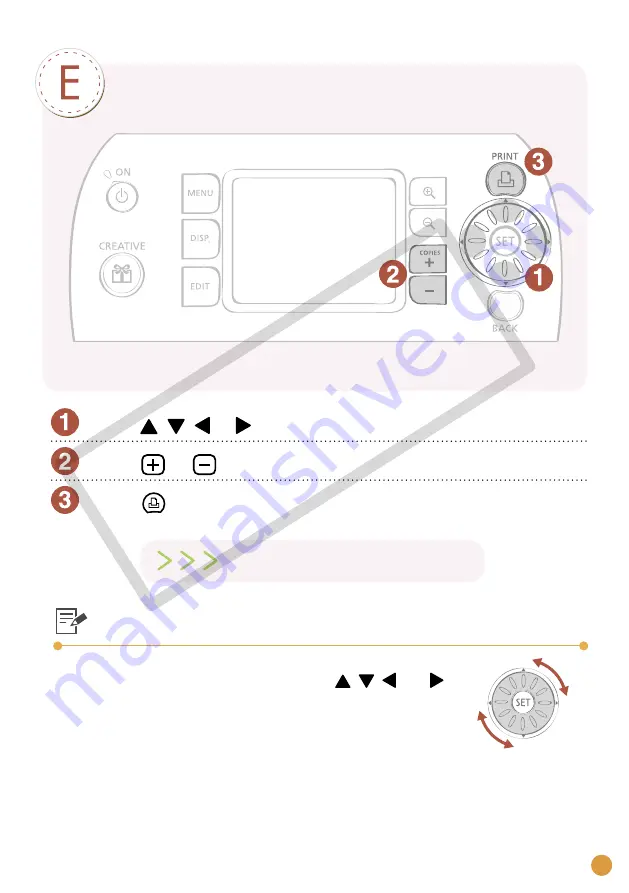
7
Print
Press , , or to select the image you wish to print
Press
or
to specify the number of copies
Press
Printing starts
Easy-Scroll Wheel
You can select images or menu items just by turning the
Easy-Scroll Wheel instead of pressing the , , and
buttons on the wheel.
CO
PY