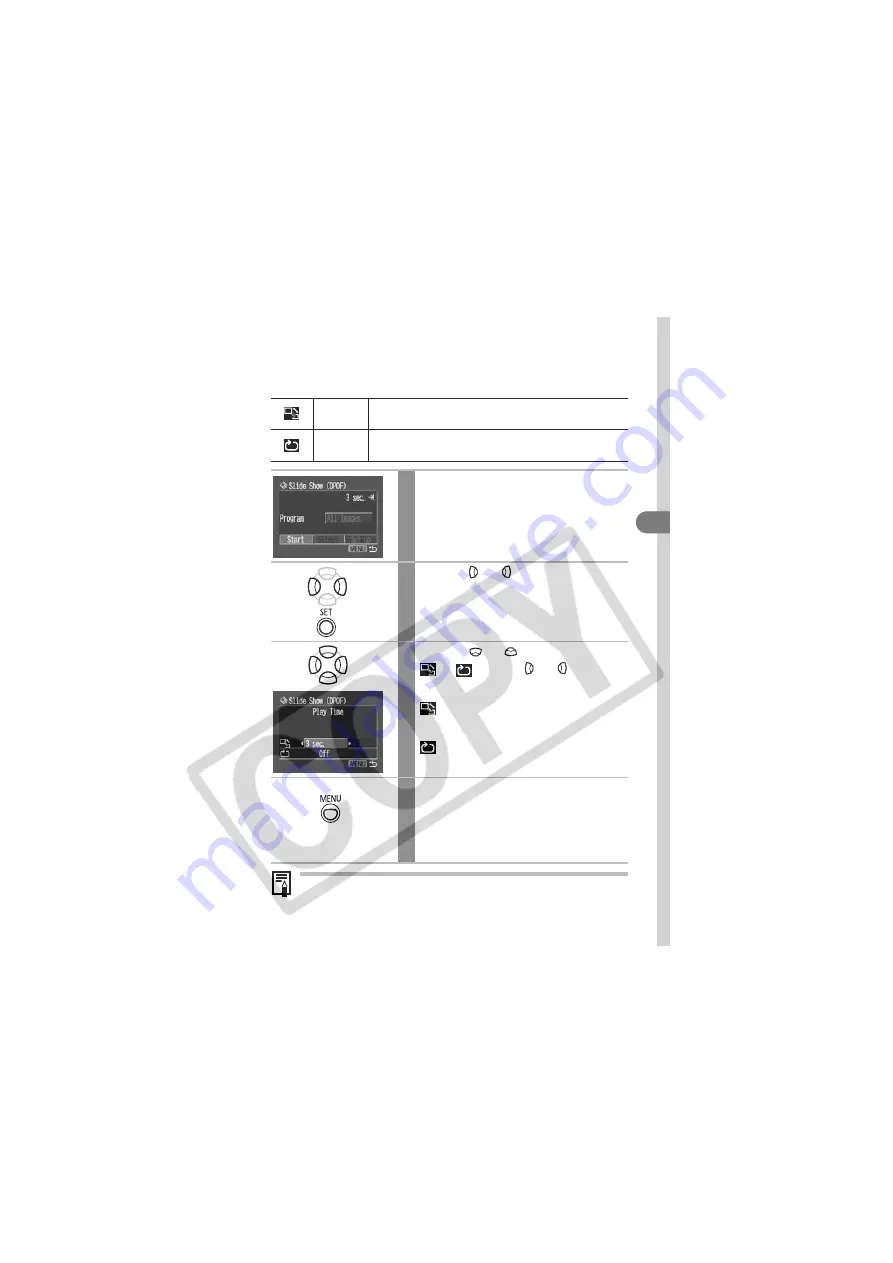
103
Pl
a
ybac
k
Adjusting the Play Time and Repeat Settings
You can change the play time for all the images in a show and have the
show repeat continuously.
• The display interval may vary slightly from the set time for some
images when played.
• Slide shows are easy to arrange on a computer with the supplied software
(ZoomBrowser EX/ImageBrowser). See the
Software Starter Guide
.
Play Time
Sets the duration that each image displays. Choose between
3-10 seconds, 15 seconds, 30 seconds and Manual.
Repeat
Sets whether the slide show stops when all the slides have
been displayed or continues until stopped.
1
Display the Slide Show menu.
See
Starting a Slide Show
(p. 100).
2
Use the or button to select
[Set up] and press the SET button.
3
Use the
or
button to select
or
and the or button to
select an option.
(Play Time)
Select a play time.
(Repeat)
Select [On] or [Off].
4
Press the MENU button.
The set up menu will close. Pressing the
MENU
button again returns to the Play menu.
Press it again to go back to the Playback
screen.
Содержание S410 - PowerShot Digital ELPH Camera
Страница 159: ...157 MEMO...






























