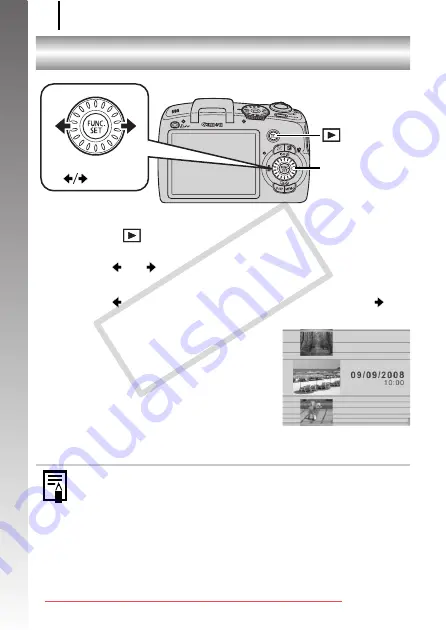
Viewing Still Images
18
Getting
Started
Viewing Still Images
1.
Press the
(playback) button.
2.
Use the or button to display the image you wish
to view.
• Use the
button to move to the previous image and the
button to move to the next image.
• The images advance more quickly if
you keep the button pressed, but they
will appear coarse.
• You can also select images by using
the control dial. Turning it
counterclockwise displays the
previous image while turning it
clockwise displays the next image.
z
In the Playback menu, you can set [Resume] to either [Last
seen]* or [Last shot]. (* Default setting)
z
If you select [Last seen], the last image viewed will display
(Resume Playback).
z
The following actions will display the most recent image
regardless of the [Resume] settings: shooting an image,
changing the memory card, or editing an image on the
memory card using a computer.
Button
Buttons
Control Dial
CO
PY
Содержание PowerShot SX110 IS
Страница 40: ...38 COPY Downloaded from ManualsCamera com Manuals ...
Страница 41: ...39 Learning More COPY Downloaded from ManualsCamera com Manuals ...
Страница 212: ...210 MEMO COPY Downloaded from ManualsCamera com Manuals ...
Страница 213: ...211 MEMO COPY Downloaded from ManualsCamera com Manuals ...
Страница 214: ...212 MEMO COPY Downloaded from ManualsCamera com Manuals ...
Страница 215: ...213 MEMO COPY Downloaded from ManualsCamera com Manuals ...
Страница 216: ...214 MEMO COPY Downloaded from ManualsCamera com Manuals ...
Страница 217: ...215 MEMO COPY Downloaded from ManualsCamera com Manuals ...
Страница 218: ...216 MEMO COPY Downloaded from ManualsCamera com Manuals ...
Страница 219: ...217 MEMO COPY Downloaded from ManualsCamera com Manuals ...
Страница 220: ...218 MEMO COPY Downloaded from ManualsCamera com Manuals ...
Страница 221: ...219 MEMO COPY Downloaded from ManualsCamera com Manuals ...
Страница 225: ...Functions Available in Each Shooting Mode 223 4 COPY Downloaded from ManualsCamera com Manuals ...
Страница 227: ...Functions Available in Each Shooting Mode 225 10 10 10 10 12 COPY Downloaded from ManualsCamera com Manuals ...
Страница 228: ...CDI E377 010 PRINTED IN CHINA CANON INC 2008 COPY Downloaded from ManualsCamera com Manuals ...






























