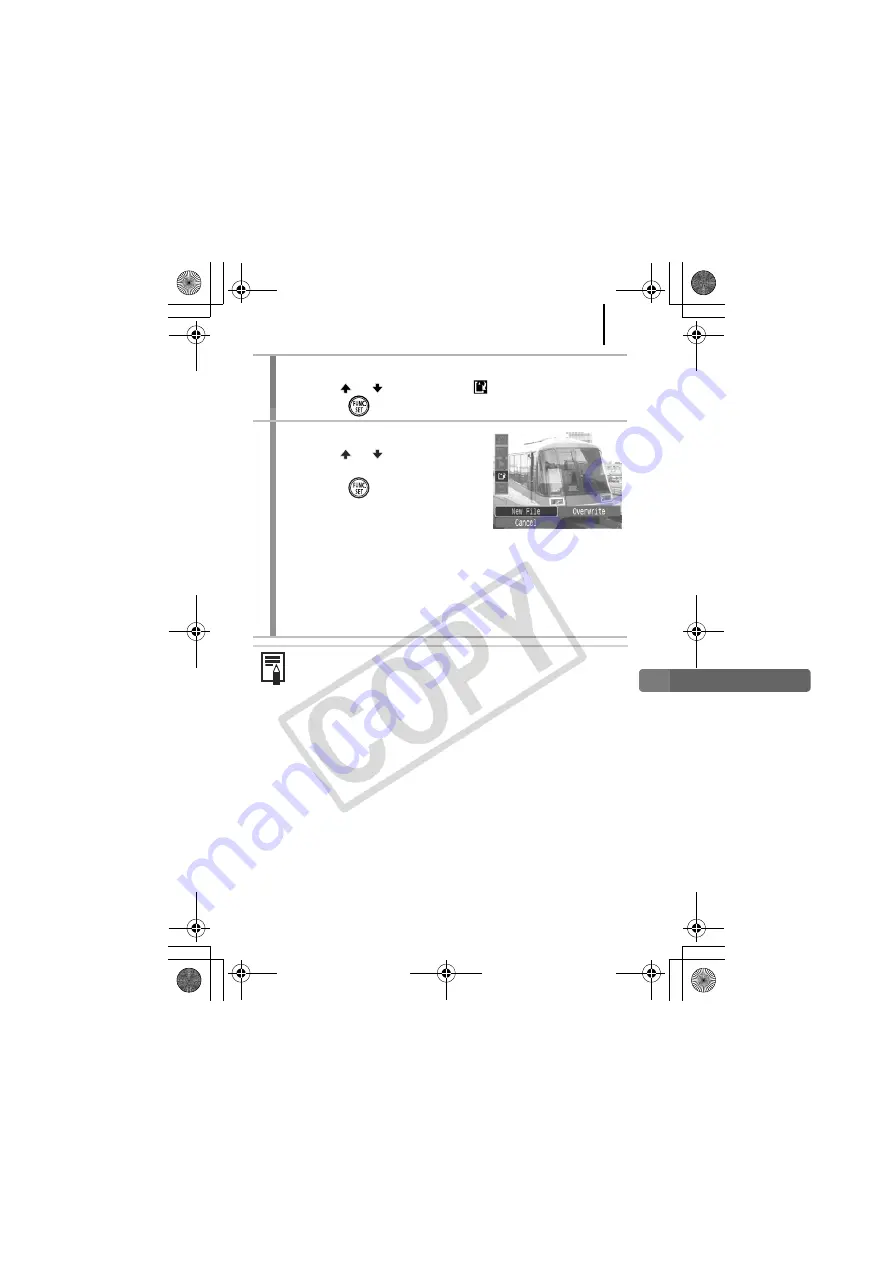
Playback/Erasing
143
3
Select [Save].
1.
Use the
or
button to select
.
2.
Press the
button.
4
Save the file.
1.
Use the
or
button to select
[New File] or [Overwrite]
2.
Press the
button.
•
[New File] saves the edited movie
under a new file name. The pre-edit
data is left unchanged.
Note, if you press the
FUNC./SET
button while saving the
movie, saving is canceled.
•
[Overwrite] saves the edited movie with its original name. The
pre-edit data is lost.
•
When there is not enough space left on the memory card, only
[Overwrite] can be selected.
Depending on the movie's file size, it may take some time to
save an edited movie. If the battery runs out of charge partway
through, edited movie clips cannot be saved. When editing
movies, it is recommended to use a fully charged battery or the
separately sold AC Adapter Kit ACK-DC30 (p. 210).
EC231CUG-E.book Page 143 Thursday, June 7, 2007 10:22 AM
Содержание PowerShot SD870 IS Digital ELPH
Страница 38: ...36 Getting Started EC231CUG E book Page 36 Thursday June 7 2007 10 22 AM ...
Страница 39: ...Learning More EC231CUG E book Page 37 Thursday June 7 2007 10 22 AM ...
Страница 229: ...Index 227 MEMO EC231CUG E book Page 227 Thursday June 7 2007 10 22 AM ...
Страница 230: ...Index 228 MEMO EC231CUG E book Page 228 Thursday June 7 2007 10 22 AM ...
Страница 231: ...Index 229 MEMO EC231CUG E book Page 229 Thursday June 7 2007 10 22 AM ...
Страница 232: ...Index 230 MEMO EC231CUG E book Page 230 Thursday June 7 2007 10 22 AM ...
Страница 233: ...Index 231 MEMO EC231CUG E book Page 231 Thursday June 7 2007 10 22 AM ...
Страница 234: ...Index 232 MEMO EC231CUG E book Page 232 Thursday June 7 2007 10 22 AM ...
Страница 235: ...Index 233 MEMO EC231CUG E book Page 233 Thursday June 7 2007 10 22 AM ...
Страница 236: ...Index 234 MEMO EC231CUG E book Page 234 Thursday June 7 2007 10 22 AM ...






























