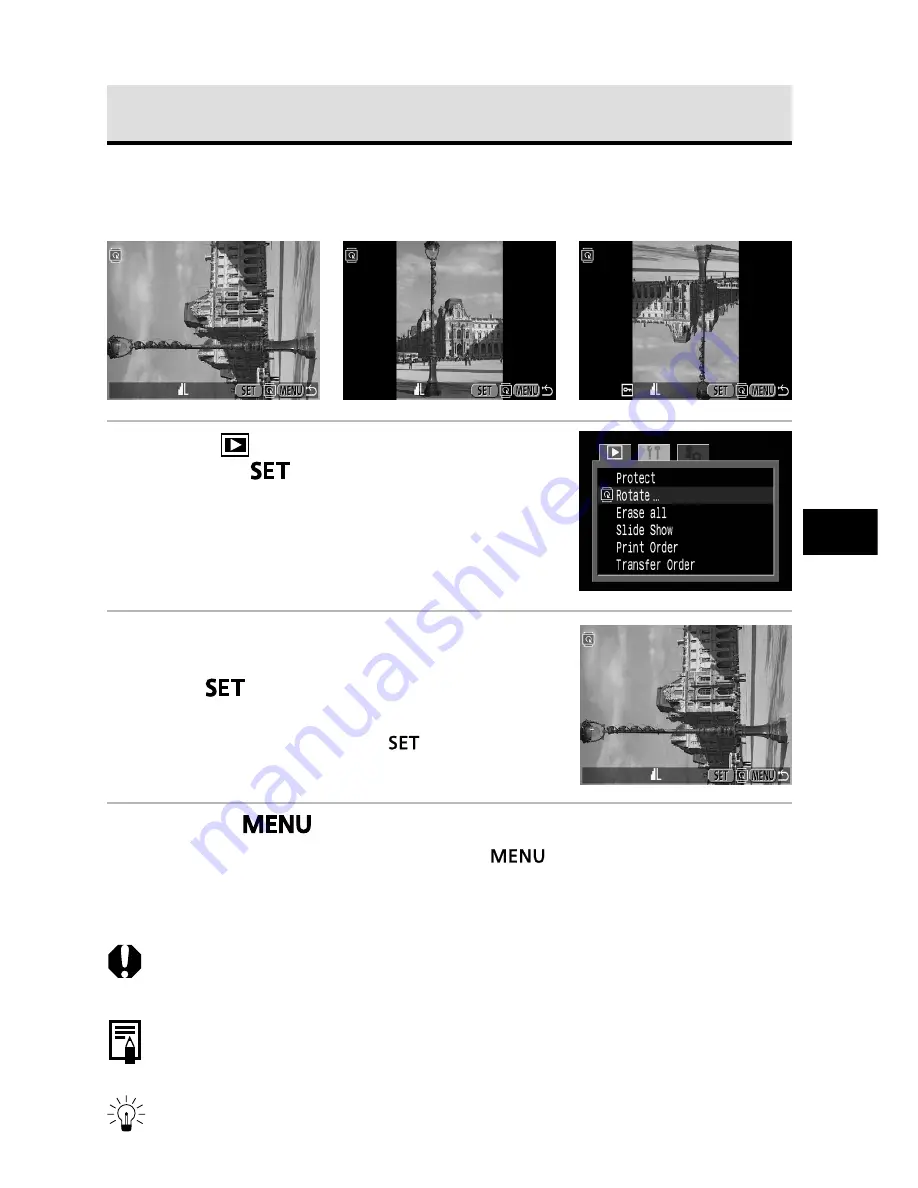
Replaying
97
Rotating Images in the Display
Images can be rotated 90º and 270º clockwise on the LCD monitor.
Original
90º
270º
1
In the [
(Play)] menu, select [Rotate]
and press
.
• See Selecting Menus and Settings (p. 38).
2
Select an image you want to rotate
using
B
or
A
on the multicontroller and
press
.
• The image cycles to the next orientation (90º
➝
270º
➝
original) each time
is pressed.
3
Press the
button.
• The Play menu appears again. Press the
button again to close the
menu.
○
○
○
○
○
○
○
○
○
○
○
○
○
○
○
○
○
○
○
○
○
○
• Movie images cannot be rotated.
○
○
○
○
○
○
○
○
○
○
○
○
○
○
○
○
○
○
○
○
○
○
• When images are downloaded to a computer, the orientation of images rotated
by the camera will depend upon the software used to download the images.
○
○
○
○
○
○
○
○
○
○
○
○
○
○
○
○
○
○
○
○
○
○
• Images can be magnified when rotated (p. 93).
Содержание PowerShot S30
Страница 161: ...DIGITAL CAMERA Camera User Guide CDI E055 010 XXXXXXX 2002 CANON INC PRINTED IN JAPAN ...
Страница 183: ...18 ...
Страница 231: ...66 ...
Страница 271: ...106 ...
Страница 272: ......
Страница 273: ...CDI E028 010 080INixx 2001 CANON INC PRINTED IN JAPAN ...
Страница 274: ......






























