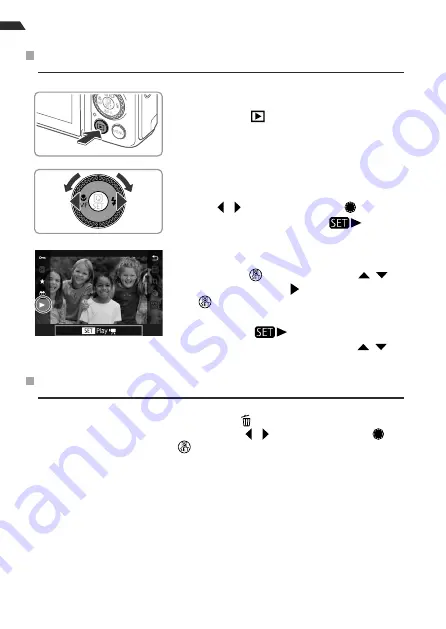
8
Trying the Camera Out
Viewing
1
Enter Playback mode.
Press the [
] button.
2
Choose images.
To view the previous or next image, press
the [ ][ ] buttons or turn the [ ] dial.
Movies are identi
fi
ed by a [
] icon.
To play movies, go to step 3.
3
Play movies.
Press the [
] button, press the [ ][ ]
buttons to choose [ ], and then press the
[
] button again.
Playback now begins, and after the movie
is
fi
nished, [
] is displayed.
To adjust the volume, press the [ ][ ]
buttons during playback.
Erasing Images
●
To erase a selected image, press the [ ] button, choose [Erase] after
[Erase?] is displayed (either press the [ ][ ] buttons or turn the [ ]
dial), and then press the [
] button. Note that erased images cannot
be recovered.
Содержание PowerShot G7 X Mark II
Страница 1: ...CEL SW5UA210 ENGLISH Getting Started...
Страница 10: ...10 Graphical symbols placed on the equipment Class II equipment Direct current...
Страница 11: ...11 CANON INC 2016...











