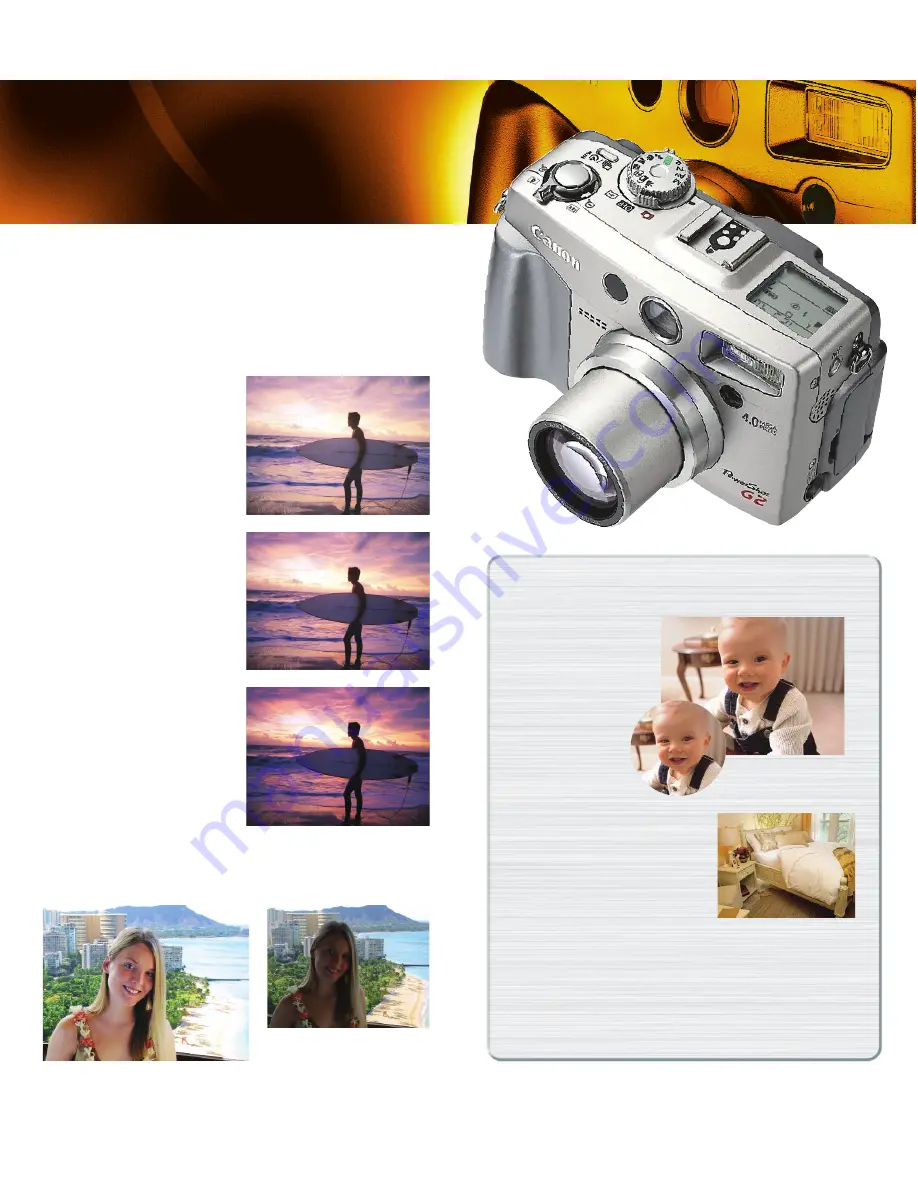
Few qualities affect the creative impact of a photograph as
powerfully as the choice of exposure. So of course Canon
doesn’t limit you to an automatically “correct” exposure. You
have several choices for manipulating the light and heat of
your image.
Exposure Compensation
lets
you adjust the ambient
exposure up or down by up
to two stops in 1/3-stop
increments.
Flash Exposure
Compensation
gives you the
ability to control flash illumi-
nation for richer fill-in flash
photography.
Automatic
Exposure Bracketing
auto-
matically captures three
images, one each at under
and over the meter’s normal
setting up to +/-2 stops in
1/3-stop increments.
AE Lock
and
FE Lock
let you store ideal auto exposure and flash
settings before you shoot.
The PowerShot G2’s built-in flash with five distinct shooting
modes: On, Off, Auto, Red-Eye Reduction Auto,
Red-Eye Reduction On.
When more speed, range
or brilliance is needed,
an external hot-sync
shoe connection makes
the camera compatible
with Canon’s EX-
Series Speedlites.
The white balance is set very precisely
to either preset or custom settings.
There are six preset conditions that
correspond to most lighting condi-
tions: sunny, cloudy, tungsten, fluo-
rescent, fluorescent H and flash. You
can also perform a manual custom white balance.
When you’re shooting in the Creative zone, the camera provides
a familiar guide to sensitivity levels by relating them to the ISO
settings that you’ve used on film cameras, allowing you to select
ISO 50, 100, 200 or 400.
without Red-Eye Reduction
without AE Lock
+1/3
±
0
-1/3
9
8
Pick your exposure.
Pick your exposure.




























