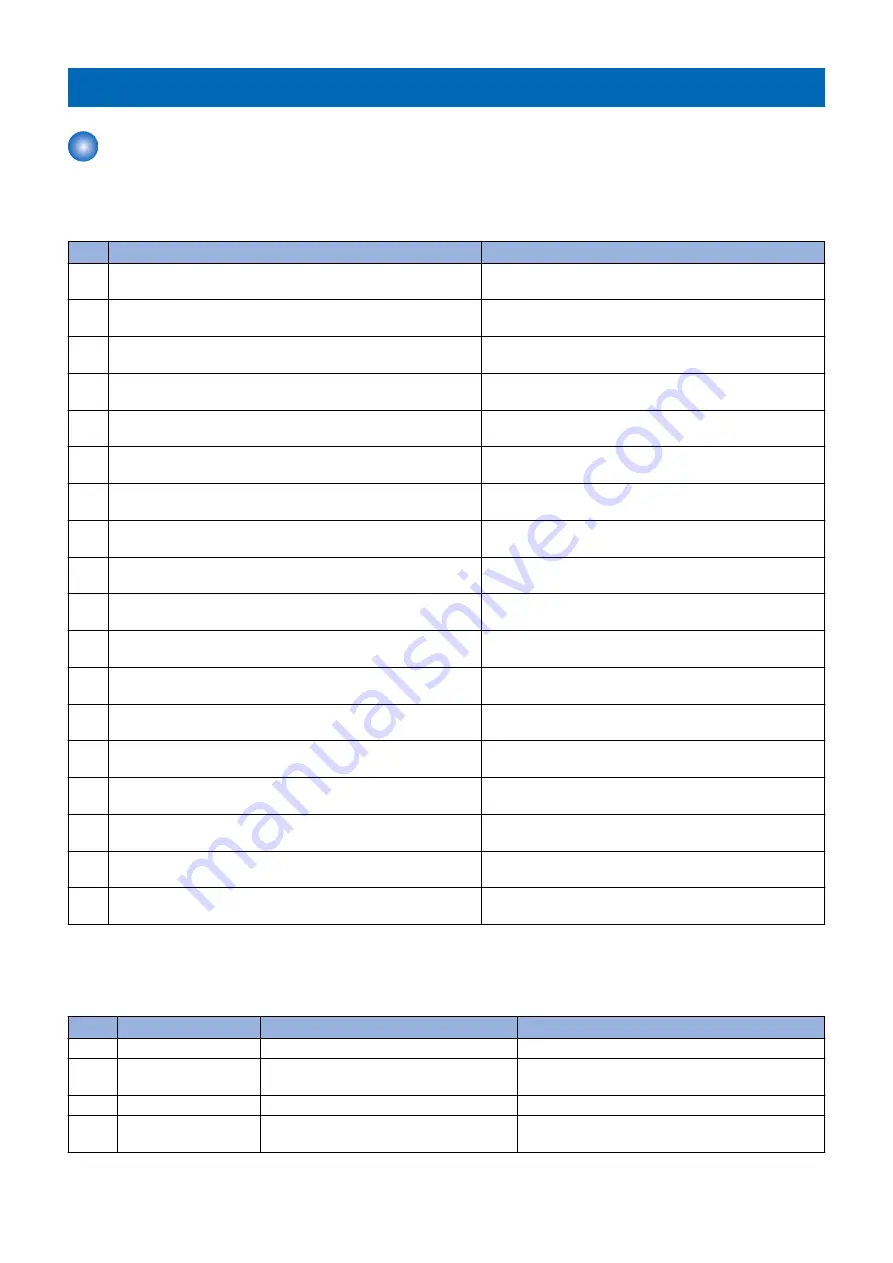
Adjustment
Overview
■ Adjustment/Function Setting Items on the Service Mode
For details, refer to the service manual of the host machine.
No
Service mode
Contents
1
Service Mode_COPIER > ADJUST > CST-ADJ > PDK-A4 (*1)
(LV1)
Adjustment of POD Deck Lite A4 paper width
2
Service Mode_COPIER > ADJUST > CST-ADJ > PDK-A5R (*1)
(LV1)
Adjustment of POD Deck Lite A5R paper width
3
Service Mode_COPIER > ADJUST > FEED-ADJ > ADJ-DK (*1)
(LV1)
Write start position in horizontal scan: Deck Lite
4
Service Mode_COPIER > ADJUST > FEED-ADJ > LP-DK (*1)
(LV1)
Adjustment pre-registration arch amount: 1st, Deck Lite
5
Service Mode > COPIER > ADJUST > FEED-ADJ > DK1-PKLV
(LV2)
Adjustmentustment of paper surface height: Deck
6
Service Mode > COPIER > FUNCTION > CST > DK1-FCK
(LV1)
Checking of Deck individual delivery
7
Service Mode > COPIER > FUNCTION > CST > DK1-INT1
(LV1)
Initialization when replacing the parts
8
Service Mode > COPIER > FUNCTION > CST > DK1-SPAD
(LV1)
Setting of Deck Lifter stop position
9
Service Mode_COPIER > FUNCTION > CST > PDK-A4 (*1)
(LV1)
Registration of POD Deck Lite A4 standard width
10
Service Mode_COPIER > FUNCTION > CST > PDK-A5R (*1)
(LV1)
Registration of POD Deck Lite A5R standard width
11
Service Mode_COPIER > OPTION > FEED-SW > DK5-TURN (*1)
(LV1)
ON/OFF POD Deck Lite Pickup Roller last rotation
12
Service Mode > COPIER > OPTION > FEED-SW > DK1-AIR
(LV1)
ON/OFF of POD Deck Lite air assist
13
Service Mode > COPIER > OPTION > FEED-SW > DK1-ALVD
(LV2)
Deck Air Float Fan airflow amount: downstream
14
Service Mode > COPIER > OPTION > FEED-SW > DK1-ALVU
(LV2)
Deck Air Float Fan airflow amount: upstream
15
Service Mode > COPIER > OPTION > FEED-SW > DK1-LDWN
(LV2)
Set paper surface level down: Deck standby
16
Service Mode > COPIER > OPTION > FEED-SW > DK1-PSP
(LV2)
Setting of Deck Pickup Roller engage/disengage
17
Service Mode > COPIER > OPTION > FEED-SW > PDK-REST
(LV1)
Set Deck paper level threshold: productivity priority
18
Service Mode > COPIER > OPTION > USER > DK1-ASST
(LV1)
Setting of POD Deck Lite Air Heater
(*1) Only when connected to imageRUNNER ADVANCE 8500/6500 series.
■ Actions when Replacing the Parts
No
Parts
Contents
Reference
1
Front cover
Adjusting the position of the front cover
2
Pickup assembly
Setting of the initial movement
Adjusting the pre-separation plate position
3
Compartment
Setting of the initial operation
4
Deck driver PCB
Setting of the initial operation
Adjusting the paper width
5. Adjustment
88
Содержание POD Deck Lite-C1
Страница 1: ...Revision 2 0 POD Deck Lite C1 Service Manual ...
Страница 10: ...Product Overview 1 Features 5 Specifications 6 Names of Parts 7 Option Construction 10 ...
Страница 17: ...Technology 2 Basic Configuration 12 Controls 15 Upgrading 26 ...
Страница 33: ...Periodical Service 3 List of Work for Scheduled Servicing 28 ...
Страница 37: ...6 Remove the base stay unit 3 Screws 3x 4 Disassembly Assembly 31 ...
Страница 52: ... Procedure 1 Remove the Upper Cover 5 Screws 5x 4 Disassembly Assembly 46 ...
Страница 69: ...5 Remove the Air Heater from rear of the Compartment 2 Screws 2x 4 Disassembly Assembly 63 ...
Страница 72: ...2 Remove the Deck Pickup Release Solenoid 2 Screws 2x 4 Disassembly Assembly 66 ...
Страница 93: ...Adjustment 5 Adjustment 88 Actions when Replacing the Parts 90 Other Adjustment 96 ...
Страница 150: ...APPENDICES Service Tools 145 General Circuit Diagram 146 ...
















































