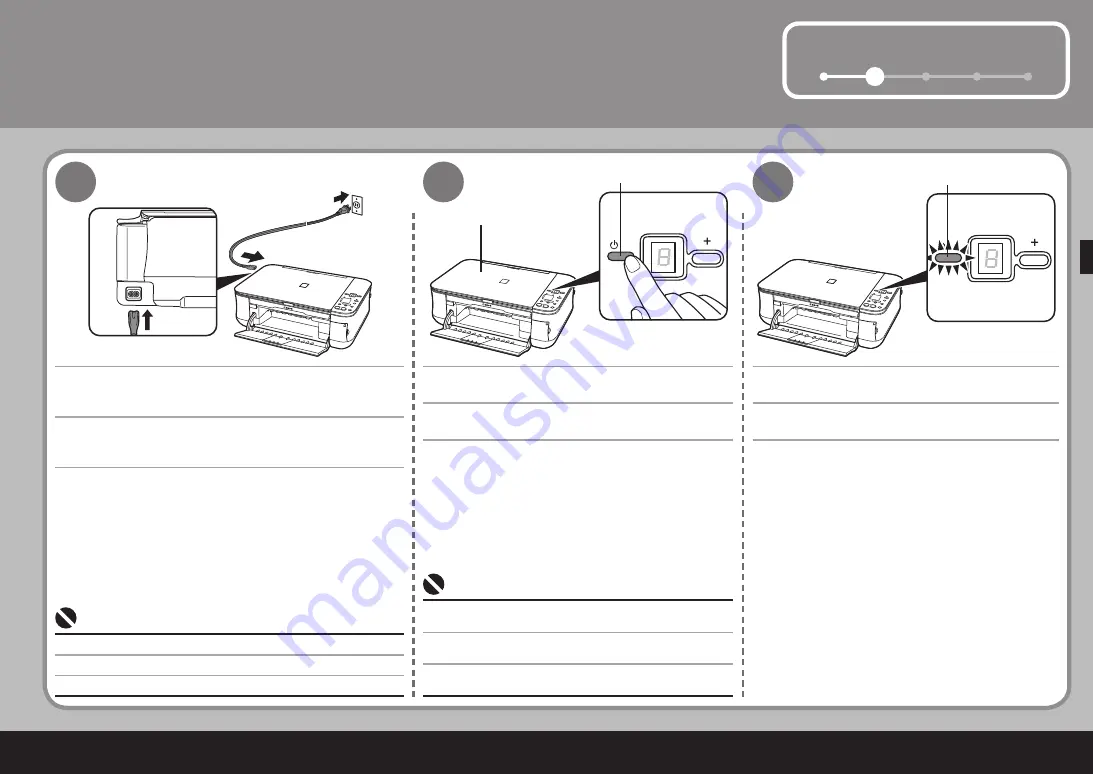
1
2
3
4
5
(A)
(1)
(2)
(B)
(C)
2
1
2
3
전원
켜기
기기의
왼쪽
면에
전원
코드를
연결하고
다른
한
끝을
콘센트
에
연결합니다
.
이
단계에서
USB
케이블을
연결하지
마십시오
.
•
전원
버튼
(A)
을
눌러
기기를
켭니다
.
전원
램프
(C)
가
켜져
있는지
확인합니다
.
문서
커버
(B)
가
닫혔는지
확인합니다
.
•
開啟電源
將電源線插入本機的左側並將另一端連接到壁裝電源。
請勿在此步驟連接
USB
電纜線。
•
按
電源
按鈕
(A)
以開啟本機。
確認
電源
指示燈
(C)
亮起綠色。
確保文件蓋板
(B)
已關閉。
•
Turn the Power On
Plug in the power cord on the left side of the machine and
connect the other end to the wall outlet.
Do NOT connect the USB cable at this stage.
•
Press the
ON
button (A) to turn on the machine.
Confirm that the
POWER
lamp (C) lights green.
Make sure that the Document Cover (B) is closed.
•






































