5
8
Use the same procedure to install the
Black FINE Cartridge.
The Black FINE Cartridge should be installed into the
left slot (B).
9
Close the Front Cover.
Wait until the preparatory operation is complete; it
takes about one to two minutes.
iP2200_1600_1200_QSG.fm Page 5 Tuesday, March 29, 2005 11:02 AM