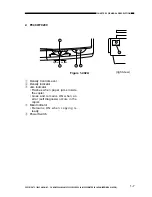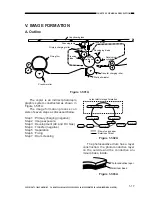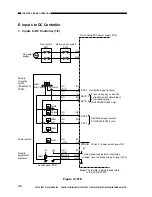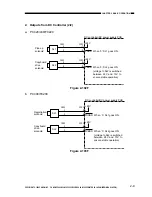COPYRIGHT © 1998 CANON INC. CANON PC400/420/430,FC200/220 REV.0 JAN.1998 PRINTED IN JAPAN (IMPRIME AU JAPON)
1-16
CHAPTER 1 GENERAL DESCRIPTION
3. Pick-Up Roller
1) Open the top cover.
2) Dry wipe the pick-up roller while rotating it in pick-up direction with a cloth.
Note:
Do not make copies until the pick-up roller has completely dried.
Pick-up roller
Figure 1-403G
H. When Not Using the Copier for a Long Time
Advise the user to perform the following if she/he does not have any plan to use the
copier for a long time.
1) Disconnect the power plug.
2) Place the copier in a dust-free, sunlight-free place.
Содержание PC400
Страница 10: ...COPYRIGHT 1998 CANON INC CANON PC400 420 430 FC200 220 REV 0 JAN 1998 PRINTED IN JAPAN IMPRIME AU JAPON viii...
Страница 197: ...PRINTED IN JAPAN IMPRIME AU JAPON 0198M2 01 1 This publication is printed on 70 reprocessed paper...
Страница 244: ...PRINTED IN JAPAN IMPRIME AU JAPON...
Страница 250: ...COPYRIGHT 1998 CANON INC CANON PC400 420 430 FC200 220 REV 0 JAN 1998 PRINTED IN JAPAN IMPRIME AU JAPON iv...
Страница 267: ...CHAPTER 3 IMAGE TROUBLESHOOTING 3 5...
Страница 268: ...3 6 CHAPTER 3 IMAGE TROUBLESHOOTING B Samples of Image Faults not available...
Страница 276: ...3 14 CHAPTER 3 IMAGE TROUBLESHOOTING...
Страница 306: ...PRINTED IN JAPAN IMPRIME AU JAPON 0198M2 01 1 This publication is printed on 70 reprocessed paper...