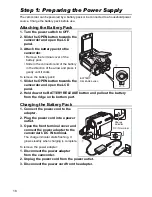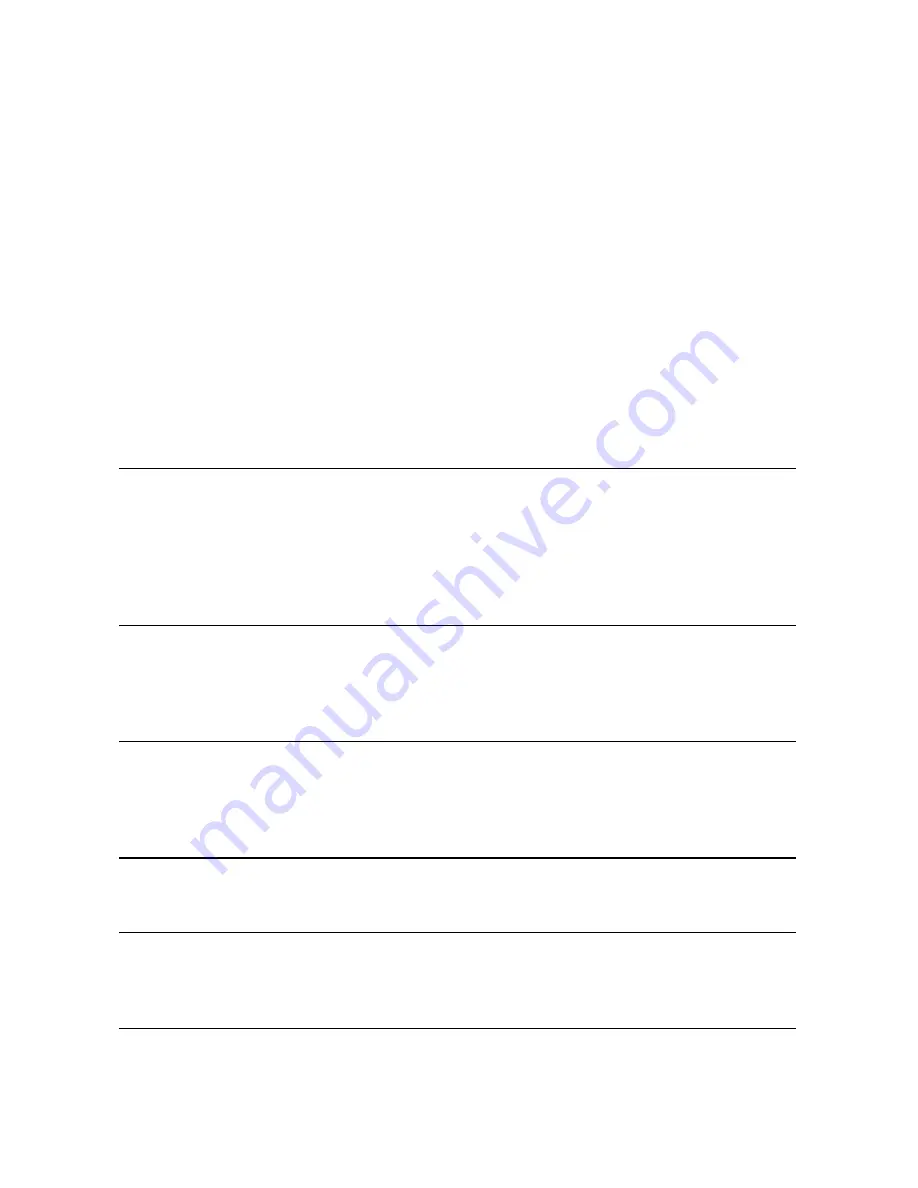
8
Creating a Start-up Image .............................................................................73
Playback
Magnifying the Image ....................................................................................74
Displaying the Data Code..............................................................................75
End Search....................................................................................................76
Returning to a Pre-marked Position ..............................................................77
Date Search...................................................................................................78
Digital Camera Functions
Selecting the Image Quality/Size...................................................................79
Simultaneous Recording on the Tape and Memory Card..............................81
Using the Flash..............................................................................................82
Selecting the Metering Method......................................................................84
Changing the Focusing Method.....................................................................85
Selecting the Drive Mode ..............................................................................86
Recording Panoramic Images (Stitch Assist Mode) ......................................88
Playing Back/Searching Images....................................................................90
Protecting Images..........................................................................................91
Erasing Images..............................................................................................92
Formatting a Memory Card............................................................................93
Editing
Recording to a VCR or Digital Video Device .................................................94
Analog Line-in Recording ..............................................................................96
DV Dubbing ...................................................................................................98
Converting Analog Signals into Digital Signals (Analog-Digital Converter) .100
Audio Dubbing .............................................................................................102
Recording from the Tape on a Memory Card ..............................................105
Printing
Printing Still Images .....................................................................................107
Selecting the Print Settings .........................................................................110
Trimming Settings........................................................................................115
Printing with Print Order Settings ................................................................116
Connecting to a PC
Transferring Video Recordings to a Computer ............................................118
Transferring Memory Card Images to a Computer ......................................120
Selecting Images for Transfer (Transfer Order)...........................................123
Using the DV Messenger Version 2.............................................................124
Trouble?
Troubleshooting ...........................................................................................125
List of Messages..........................................................................................129
Do’s & Don’ts
Handling Precautions ..................................................................................132
Cleaning the Video Heads ...........................................................................136
Maintenance/Others ....................................................................................137
Additional Information
System Diagram (Availability differs from area to area) ..............................139
Optional Accessories...................................................................................140
Specifications...............................................................................................142
Product Codes.............................................................................................144
Index............................................................................................................145
Содержание opture S1
Страница 198: ......