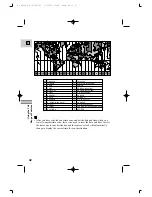45
E
Using the Full
Range of Features
Using the Floppy Disk Still Image Recorder FR-100 (optional)
The FR-100 captures images taken with the camera, compressing them in JPEG
format and recording them as still images onto a floppy disk.
Also refer to the FR-100 instruction manual for further details.
1. Connect the power sources for the camera and the FR-100.
2. Turn the camera’s POWER switch to VCR, and connect the
camera and the FR-100 with the DV cable (supplied with the
FR-100).
3. Insert a floppy disk into the FR-100.
4. Play back your cassette in the camera and search for the image you
want to capture. Find exactly the frame you want by using frame
advance/reverse.
5. Press the FR-100’s CAPTURE button to record the image onto the
floppy disk.
6. After you have finished recording images, remove the floppy disk
and insert it into your personal computer’s disk drive.
DV IN/OUT
DV Cable
#3_OPTURA Pi_E(34-78) 1/25/00 13:42 Page 45 (1,1)