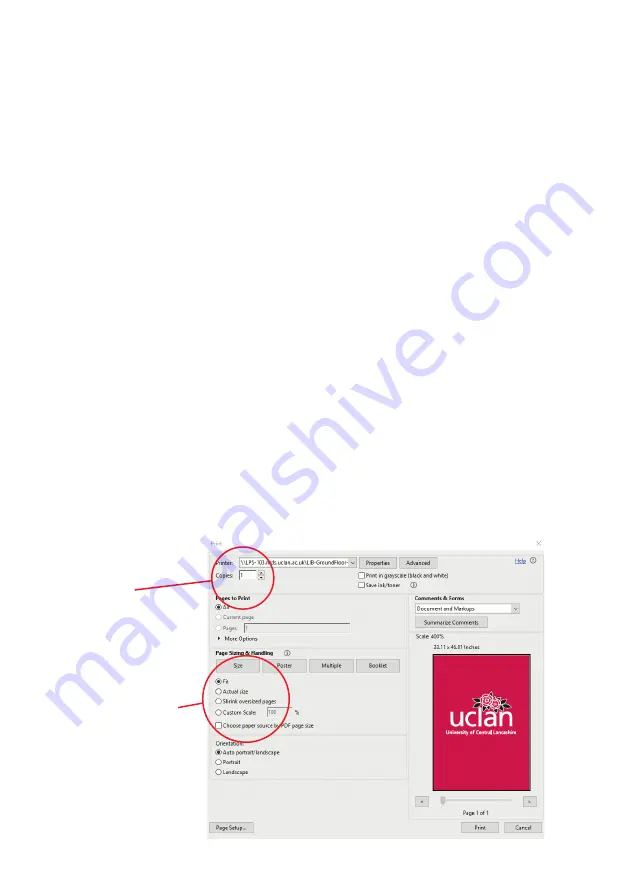
4
Firstly you need to tell the printer what size you would like
your print to be. Within the settings box select
Page as in
application
in the top left corner. Select the print size you
require (i.e ISO A1) from the paper size drop down list.
NOTE - DO NOT CHANGE THE ‘MEDIA SIZE’ OPTION THIS
SHOULD ALWAYS BE AT A0 (841 MM)!!!
5
If you wish to print a custom sized banner/artwork then follow
steps
6-8
otherwise proceed to step
9
.
6
If you wish to print a custom sized banner/artwork then select
Create a custom paper size
.
7
Enter
841 mm
for the width (this is the maximum) then the
length you require for your banner. Name your banner size.
8
Select
Save
.
9
If you wish click on the
Quality
tab and select your quality/speed
option although the automatic default should suffice.
10
Select
OK.
11
You should now return to the initial
PDF print dialogue box
.
SCALING/SIZING
OPTIONS
NUMBER
OF PRINTS
REQUIRED
PDF PRINT DIALOGUE BOX








