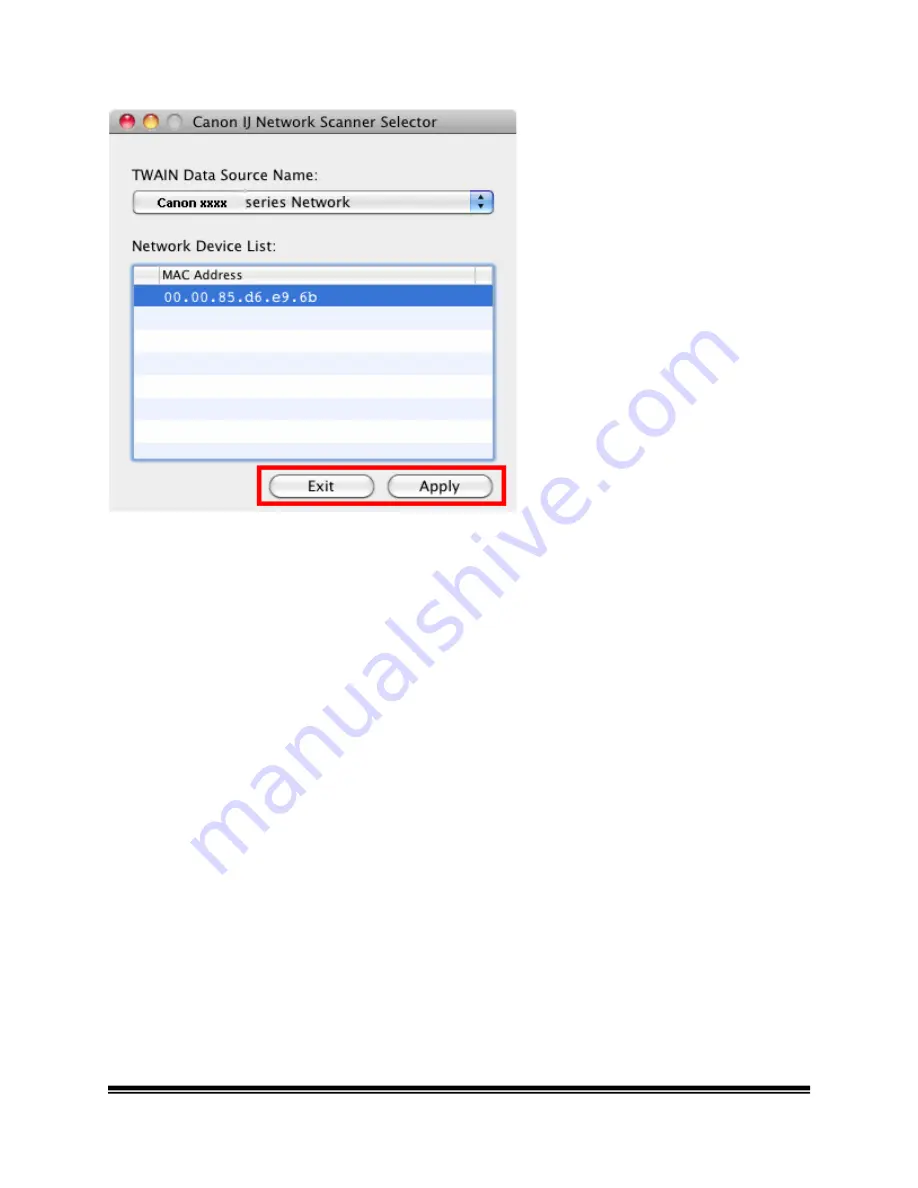
Page 11
On the
Canon IJ Network Scanner Selector
screen, select Canon
xxxx series Network
(
'xxxx'
refers to model) in
TWAIN Data Source
Name and the MAC address of the machine in
Network Device List
, then click
Apply
to use the machine as a scanner.
Confirm that a check mark is displayed, then click
Exit
to close the dialog box.
Installation is completed.











