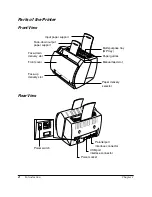Paper Handling
Chapter 2
Paper Handling
13
Paper Path
Understanding how paper travels inside the printer helps you better
handle paper loading and jams.
A sheet of paper enters the printer from the MP tray or the manual feed
slot. It travels to the image transfer area where the printer drum has been
statically charged. A laser beam changes the static charge on the drum
and toner clings to those parts of the drum. As the paper rolls across the
drum, the toner transfers to the paper. The toner is then fused to the paper
by the fixing assembly. The paper either comes out from the face-up
delivery slot or travels to the face-down delivery slot, depending on the
paper delivery method selected.
Содержание LBP-810
Страница 20: ...6 Introduction Chapter 1 ...
Страница 40: ...26 Paper Handling Chapter 2 ...
Страница 126: ...112 Using the Canon Advanced Printing Technology Chapter 3 ...
Страница 156: ...142 Troubleshooting Chapter 4 ...
Страница 164: ...150 Maintenance Chapter 5 ...