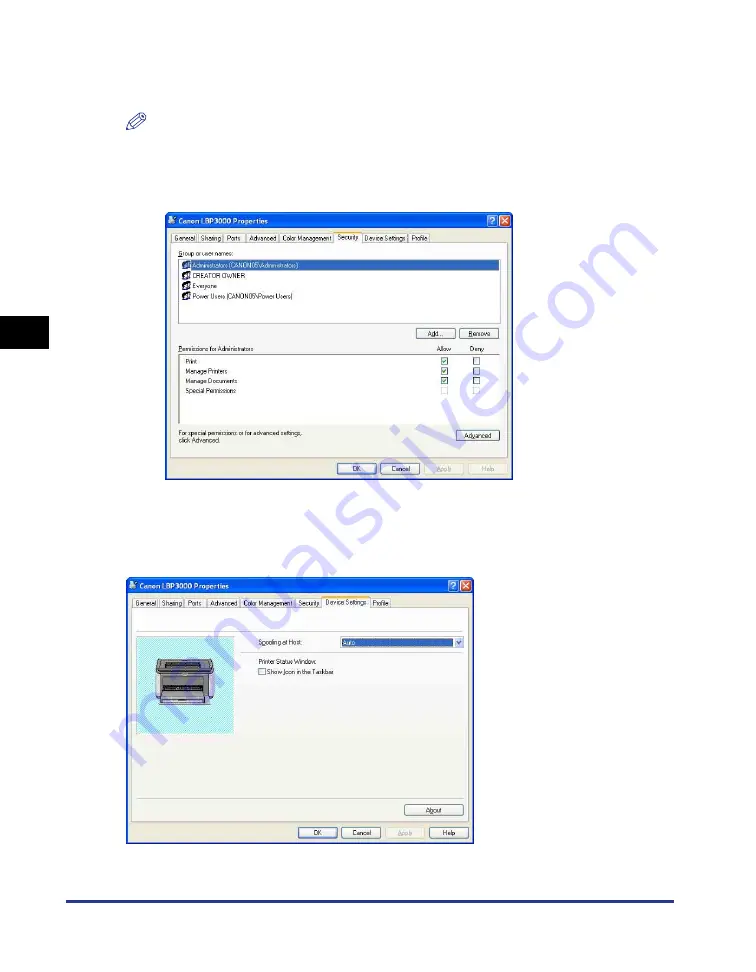
Using the Printing Functions
4-30
Pr
inting a Document
4
[Security] Sheet (Windows 2000/XP/Server 2003/Vista only)
This sheet allows you to confirm the access permissions for each user.
NOTE
•
On Windows XP Professional, the [Security] sheet is not displayed if the [Use simple file
sharing (Recommended)] checkbox is checked in the [View] sheet of the Windows
[Folder Options] settings.
•
On Windows XP Home Edition, the [Security] sheet is not displayed.
[Configuration]/[Device Settings] Sheet
The [Configuration]/[Device Settings] sheet allows you to configure when the
Printer Status Windows is displayed, and other settings.
Содержание LBP-3000
Страница 2: ...LBP3000 Laser Printer User s Guide ...
Страница 23: ...xx ...
Страница 72: ...Printing on Index Card 2 33 Loading and Delivering Paper 2 5 Click OK to start printing ...
Страница 83: ...Printing on Envelopes 2 44 Loading and Delivering Paper 2 5 Click OK to start printing ...
Страница 97: ...Printing on Custom Paper Sizes Non Standard Sizes 2 58 Loading and Delivering Paper 2 ...
Страница 175: ...Uninstalling the CAPT software 3 78 Setting Up the Printing Environment 3 ...
Страница 326: ...Index 7 17 Appendix 7 W Windows Firewall 7 8 Working with Profiles 4 47 ...
Страница 328: ... CANON INC 2006 USRM1 0509 01 ...
















































