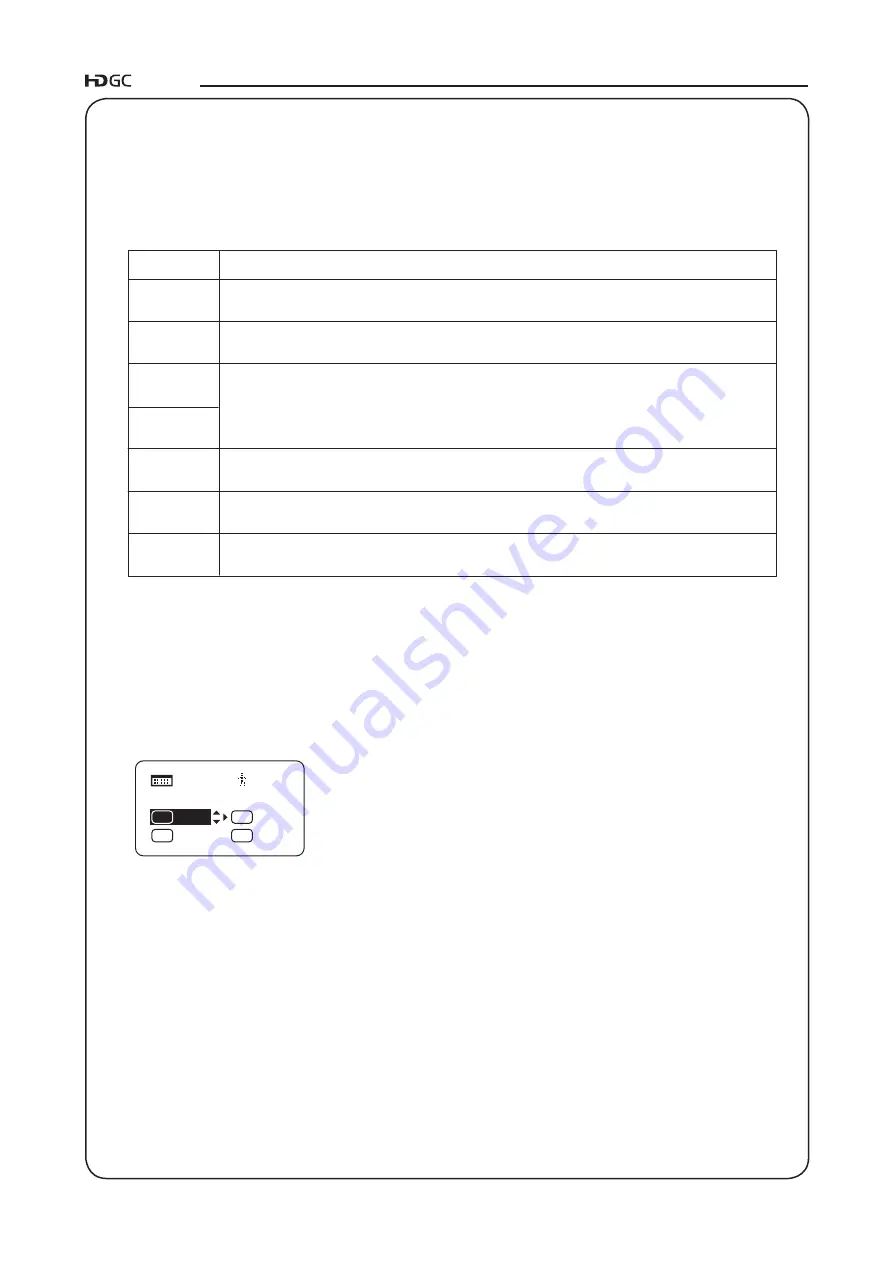
LENSES
E27
Allocating the Functions to the Swichies
The functions allocated to the switches can be changed on the information display. The selectable items and
brief descriptions of the functions are provided in the table below.
Selectable item
Brief description of functions
VTR
RET
FRM1
FRM2
Sped
Shtl
NON
The switch to which the "VTR" function has been allocated allows the VTR to start and stop.
While the RET switch is held down, on air picture / being recorded picture can be seen in the viewfinder.
The zoom or focus moves to the zoom or focus position stored in the memory by pushing the switch to which the "FRM1"
or "FRM2" function has been allocated. Memory and playback are possible at one position each for "FRM1" and "FRM2."
The zoom moves at the zoom speed and in the zoom direction (telephoto or wide end) stored in the memory by pushing
the switch to which the "Sped" function has been allocated.
The zoom moves at the maximum speed to the zoom position stored in the memory by pushing the switch to which
the "Shtl" function has been allocated. When the switch is released, it returns at the maximum speed to the original
zoom position.
No function
The allocation of the functions is changed on the information display. A simple method for changing the
allocation is described here. For information on the detailed procedure, refer to the Information Display
Manual.
Allocating the functions to the swichies
1
Push the DISPLAY switch to turn on the display.
2
After using the control key to select the name of the switch key to
which the function is to be allocated, push the Set key. The name of
the switch and the default or last setting now blink on the display. (See
left figure.)
3
Move the left or right key until the function to be changed to appears on
the display.
4
Push the Set key. This completes the setting.
[ I-Gain ]
[Trk]OFF
Shtl
VTR
A 1
FRM1
A 2
V
RET
R
[ ]
MENU
1
↓
↓
↓
5 OPERATION
Содержание KJ10EX4.5B IRSE
Страница 2: ......
Страница 3: ...ENGLISH VERSION See Page E1 中文版 请参阅第 C1 页 日 本 語 版 ...
Страница 4: ......
Страница 8: ......
Страница 33: ...ENGLISH VERSION ...
Страница 38: ......
Страница 63: ...中 文 版 ...
Страница 68: ......
Страница 93: ...資料集 TECHNICAL INFORMATION 资料汇编 ...
Страница 94: ......
Страница 98: ......






























