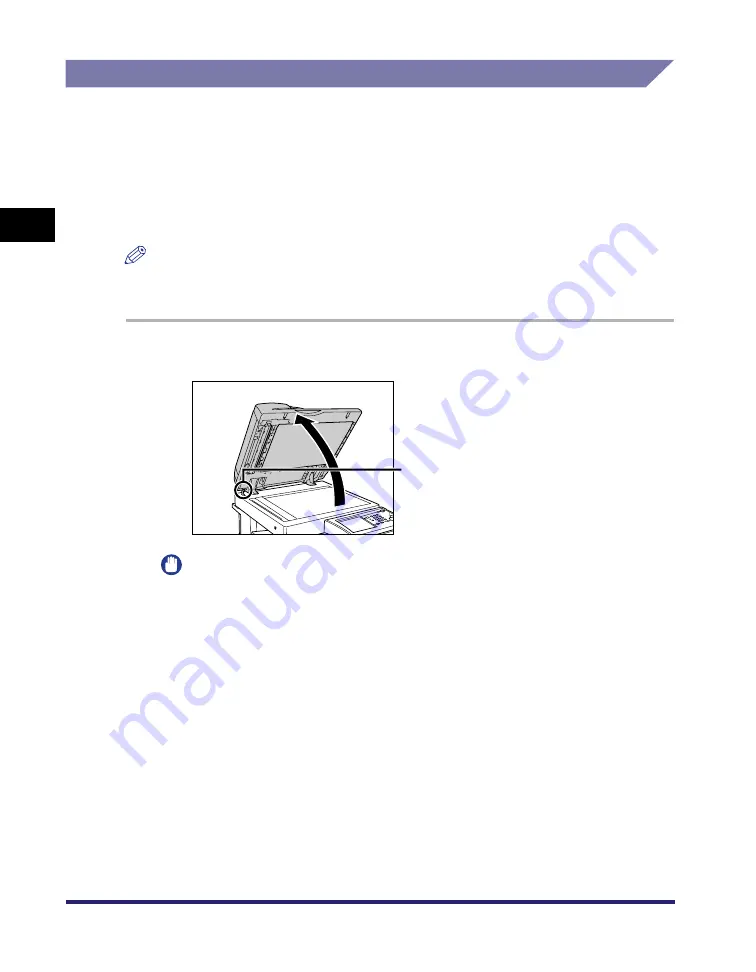
Placing Originals
2-36
2
Basic Oper
ations
Platen Glass
You should use the platen glass when copying bound originals (such as books and
magazines), heavy or lightweight originals, and transparencies. You should also
place originals onto the platen glass when you want to copy an 11" x 17" original
with an image that extends all the way to the edges without the periphery of the
original being cut off. (See Chapter 1, "Introduction to the Copy Functions," or
Chapter 3, "Basic Copying Features," in the
, or
Chapter 3, "Basic Scanning Features," in the
NOTE
The machine automatically detects the size of the following originals: 11" x 17", LGL,
LTR, and LTRR.
1
Lift the feeder/platen cover.
IMPORTANT
This machine is equipped with an open/close sensor on the feeder/platen cover
(see circled area in the above illustration). When placing originals on the platen
glass, lift the feeder/platen cover approximately 11 7/8" (300 mm) so that the
sensor detaches from the feeder/platen cover. If the sensor does not detach from
the feeder/platen cover, the size of the originals may not be detected correctly.
Sensor
Содержание ImageRunner C2550
Страница 2: ......
Страница 3: ...Color imageRUNNER C3480 C3480i C3080 C3080i C2550 Reference Guide 0 Ot ...
Страница 44: ...System Settings 1 26 1 Before You Start Using This Machine ...
Страница 104: ...Available Paper Stock 2 60 2 Basic Operations ...
Страница 248: ...Priority Printing 5 16 5 Checking Job and Device Status ...
Страница 276: ...Current Date and Time 6 28 6 System Manager Settings 3 Press OK ...
Страница 490: ...When the Power Does Not Turn ON 8 94 8 Troubleshooting ...
Страница 510: ...Index 9 20 9 Appendix Z Zoom Fine Adjustment 4 66 ...
Страница 511: ......
















































