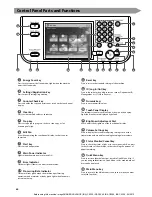41
Main Power and Energy Saver Key
This section describes how to use the main power switch and the Energy Saver key.
How to Turn ON the Main Power
This section explains how to turn ON the main power.
• If the main power indicator on the control panel does not light even though the main power switch is ON, be sure to check the
breaker to see if it is OFF.
• If you want to turn OFF the main power and then back ON again, wait for at least 10 seconds after the main power indicator is
turned OFF before turning ON the main power.
1
Make sure that the power plug is fi rmly inserted into the power outlet.
Do not connect or disconnect the power cord with wet hands, as this may result in electrical
shock.
2
If the Security Key is inserted into the machine, make sure that it is in the ON
positions (turn it to the right).
*
* Security Key
When using the machine, insert the security key into the main unit, and then turn it to the right.
Before using this machine: imageRUNNER ADVANCE (iRA) C5235, iRA C5240, iRA C5250, iRA C5255 - 04/2012
Содержание imageRUNNER ADVANCE C5255
Страница 61: ...59 MEMO Before using this machine imageRUNNER ADVANCE iRA C5235 iRA C5240 iRA C5250 iRA C5255 04 2012...
Страница 62: ...60 MEMO Before using this machine imageRUNNER ADVANCE iRA C5235 iRA C5240 iRA C5250 iRA C5255 04 2012...
Страница 63: ...Before using this machine imageRUNNER ADVANCE iRA C5235 iRA C5240 iRA C5250 iRA C5255 04 2012...