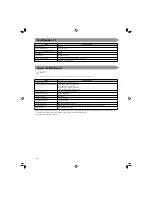31
Shutting Down the Machine
This machine performs a procedure to protect memory when the machine is shut down.
This enables the machine to be shut down safely, even if there are any jobs being processed, or a MEAP application is running
while the machine is shutting down.
1
Turn OFF the main power.
1
2
3
(" " side)
1. Open the main power switch cover.
2. Press the main power switch to the
" " side.
3. Close the main power switch cover.
IMPORTANT
Do not turn the main power OFF if the Fax Board is installed. Sending or receiving I-fax or fax documents
cannot be done when the main power is turned OFF.
The machine may take some time to completely shutdown. Do not unplug the power cord until the main
power indicator of the machine is OFF.
If the main power is turned OFF during scanning or printing, a paper jam may occur.
•
•
•
Содержание imageRUNNER ADVANCE C2020
Страница 46: ...44 MEMO ...
Страница 47: ......