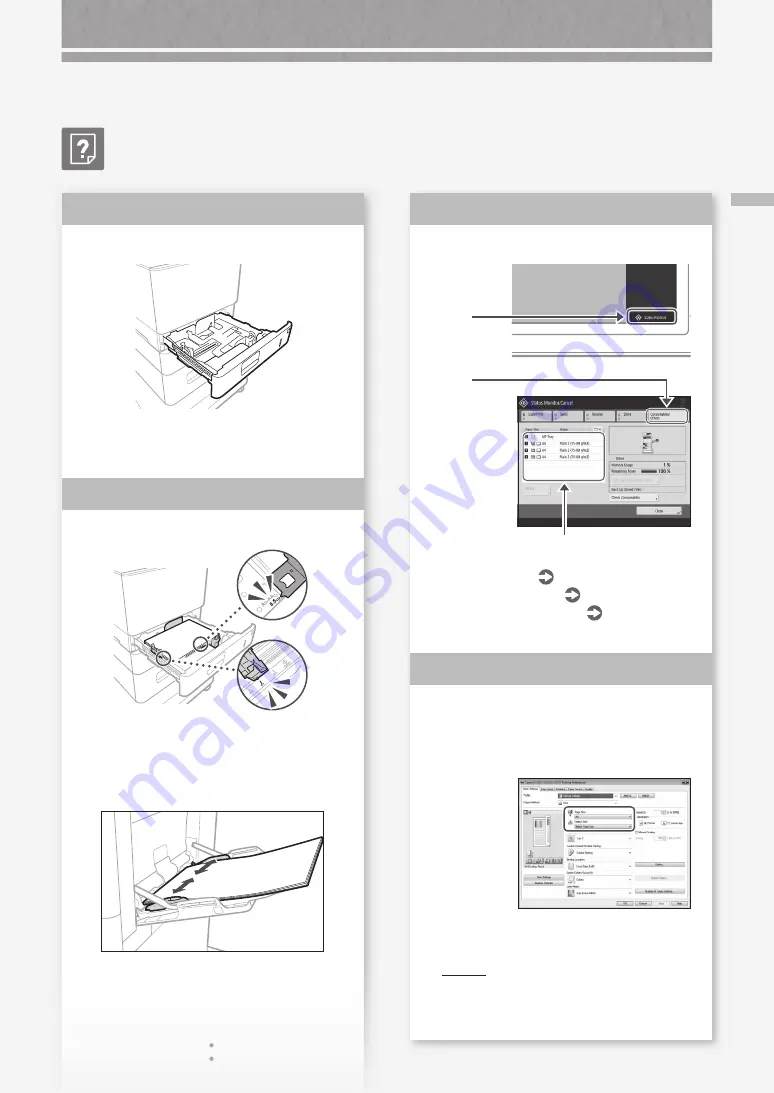
21
If t
he "
Lo
ad p
ap
er." M
ess
ag
e I
s D
isp
lay
ed
If the "Load paper." Message
Is Displayed
Replenish paper.
If the paper source is vacant, replenish
paper.
Adjust the paper guides.
Adjust the guide exactly.
Multi-purpose tray
Solution
1
Solution
2
Check the paper type setting.
1.
Press
2.
Press
3.
If the paper type setting does not match the
loaded paper, change the setting.
•
For paper drawer
P.8
•
For multi-purpose tray
P.10
•
For optional paper sources
User's Guide
Make sure that the original size and
output paper size are correct.
1.
Check the original size and possible output sizes on
the [Printing Preferences] screen of the printer driver.
2.
Load paper of the size matching the original size
setting.
POINT
To print on paper of a size different from that of
the original, manually specify the paper size to
print on with [Output Size].
Solution
3
Solution
4
Содержание imageRUNNER ADVANCE 715iFZ III
Страница 1: ...What is Your Question FAQ Guide English P 3 Espa ol P 49...
Страница 2: ......
Страница 35: ...35 Main Unit Power switch P 7 Multi purpose tray P 10 Tray extension Paper guides Paper guides Paper drawer P 8...
Страница 46: ......
Страница 48: ......
Страница 91: ......
















































