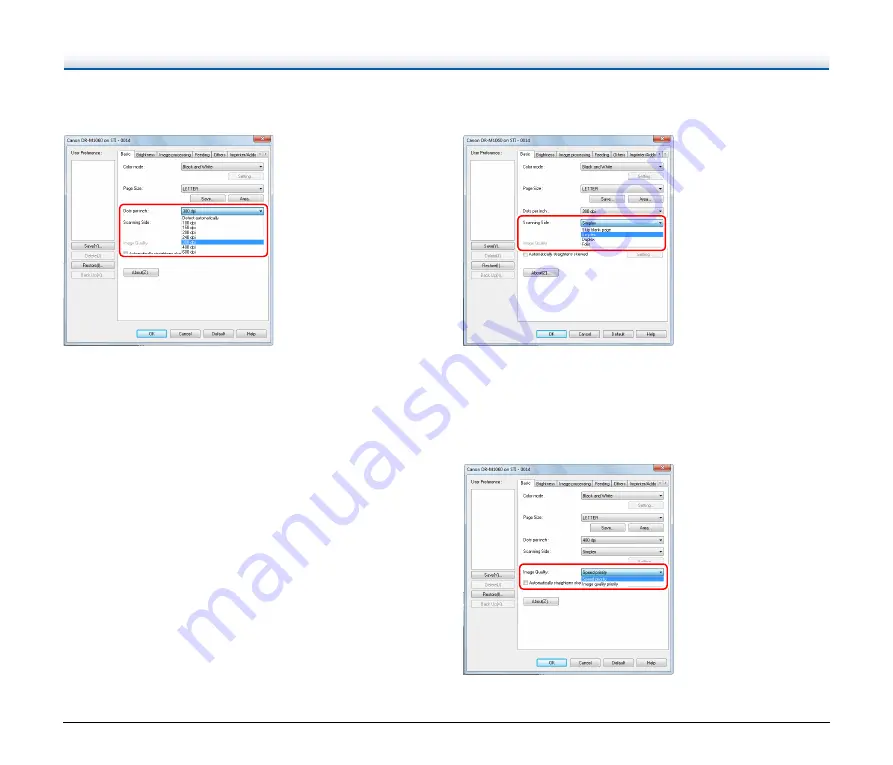
53
Dots per inch
Select the scanning resolution.
• Higher resolutions provide clearer images but result in larger file
sizes and slower scanning.
• When [Detect automatically] is specified, the resolution is detected
automatically from the content printed in the document.
• The [Moire Reduction] setting in the [Image processing] tab is
enabled when the resolution is 300 dpi or lower, while the [Image
Quality] setting is enabled when the resolution is set to 400 dpi or
600 dpi.
Scanning Side
Select which of the sides of the document to scan.
If the scanning side is set to [Skip blank page], the images of blank
pages are deleted when images are saved.
Image Quality
Select the scanning quality for images.
This can be configured when [Dots per inch] is set to [400 dpi] or
[600 dpi].
















































