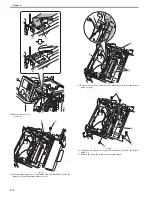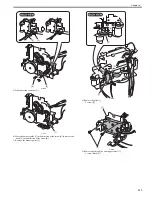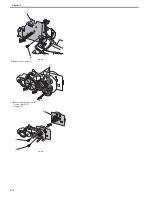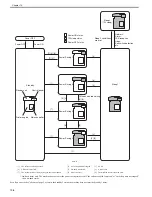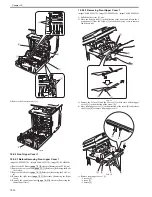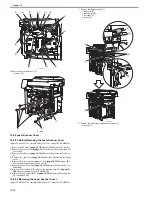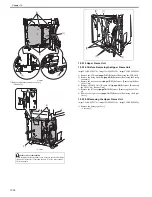Chapter 10
10-6
10.4 Power Supply
10.4.1 Power Supply
10.4.1.1 Low-voltage Power Unit
0020-2570
imageCLASS MF9170c / imageCLASS MF9150c / imageCLASS MF8450c
The low-voltage power PCB is to convert AC into DC covering the DC loads.
F-10-3
The low-voltage power PCB is partially activated as soon as plugged in the electrical outlet. When turning ON the power switch (SW4), whole low-voltage power
supply works.
The AC power is then converted into +24V, +5V and +3.3V covering each of machine DC loads. The following are the main loads for each power.
+24V:
Main controller PCB, high-voltage power PCB, Motors, solenoids, fans, reverse unit, and ADF
+5V:
Main controller PCB, driver PCB, laser driver PCB, high-voltage power PCB, memory controller PCB, color displacement/density sensor, and control
panel
+3.3V:
DC controller PCB, main controller PCB, driver PCB, high-voltage power PCB, memory controller PCB, sensor (photo interrupter), environment sensor,
fixing unit, control panel, reverse unit, and ADF
CPU
(IC1001)
Noise filter
Fuse
Power switch
Fuse
Noise filter
Low-voltage power circuit
Remote switch
control circuit
Zero crossing
circuit
24V ON/OFF circuit
24V generation
circuit
5V generation circuit
3.3V generation circuit
Machine power supply
voltage detection circuit
ASIC
(IC1010)
PS100V
3.3V
5V
24VA
PSREM24V
ZEROX
PSOFF
/PSSWOPEN
FSRD
RLD-
DC controller
PCB
Driver PCB
Front cover detection switch
24VA
24VB
24VA
24VB
3.3V 5V
RLD+
Fixing unit
3.3V
Reverse unit
3.3V
24VB
Pickup motor Drum motor
ETB motor Fixing motor
Solenoids
24VB
Photointerrupters
3.3V
High-voltage power PCB
3.3V
24VB
5V
Fan
Scanner motor
24VA
Laser driver PCB
5V
5V
3.3V
Memory controller PCB
Environment sensor
Photointerrupters
3.3V
5V
3.3V
Main controller PCB
Control panel
ADF
Fixing
control
circuit
Low-voltage power PCB
Color displacement/density sensor
SW4
FU3801
FU3901
Protective circuit
Содержание imageCLASS MF8450c
Страница 16: ...Chapter 1 Introduction ...
Страница 55: ...Chapter 2 Basic Operation ...
Страница 61: ...Chapter 3 Main Controller ...
Страница 75: ...Chapter 4 Original Exposure System ...
Страница 88: ...Chapter 5 Original Feeding System ...
Страница 105: ...Chapter 6 Laser Exposure ...
Страница 113: ...Chapter 7 Image Formation ...
Страница 150: ...Chapter 8 Pickup and Feed System ...
Страница 184: ...Chapter 9 Fixing System ...
Страница 200: ...Chapter 10 External and Controls ...
Страница 230: ...Chapter 11 Maintenance and Inspection ...
Страница 233: ...Chapter 12 Measurement and Adjustments ...
Страница 237: ...Chapter 13 Correcting Faulty Images ...
Страница 251: ...Chapter 13 13 13 13 3 5 PCBs 13 3 5 1 PCBs 0019 5065 imageCLASS MF9170c imageCLASS MF9150c imageCLASS MF8450c ...
Страница 256: ...Chapter 13 13 18 F 13 19 21 22 28 29 30 31 24 14 15 16 23 26 25 32 27 20 19 18 17 2 13 6 10 33 1 8 4 3 12 11 5 7 9 ...
Страница 260: ...Chapter 14 Error Code ...
Страница 272: ...Chapter 15 Special Management Mode ...
Страница 280: ...Chapter 16 Service Mode ...
Страница 322: ...Chapter 17 Upgrading ...
Страница 327: ...Chapter 17 17 4 3 Click Next F 17 4 4 Select a USB connected device and click Next F 17 5 ...
Страница 328: ...Chapter 17 17 5 5 Click Start F 17 6 6 Click Yes F 17 7 Download will be started F 17 8 ...
Страница 330: ...Chapter 18 Service Tools ...
Страница 334: ...Appendix ...
Страница 349: ......