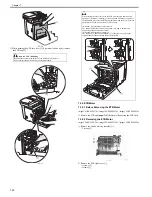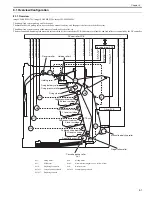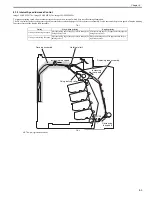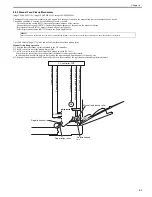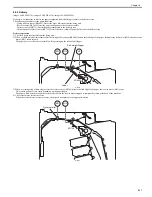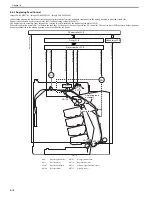Chapter 8
8-7
8.2.4 Throughput-down Control
0020-0387
imageCLASS MF9170c / imageCLASS MF9150c
The machine prevents an abnormal temperature increase at the edge of the fixing sleeve by increasing an interval between sheets while keeping the paper feeding
speed as needed.
Control of the fixing assembly is performed to keep the temperature of the fixing heater higher than the target temperature while the paper is transported so that the
target fixing temperature is maintained (print temperature control).
When the paper is displaced to one side, the paper does not pass a certain area at the edge of the fixing sleeve. In this area, no heat is transported to the paper, causing
temperature increase every time the paper passes the area.
Even when the temperature of the fixing heater is set lower than the target temperature between sheets (control of temperature between sheets), the effect of tem-
perature increase is reinforced when continuous printing is performed, and therefore an abnormal temperature increase occurs at the edge of the fixing sleeve.
To prevent an abnormal temperature increase, the machine increases an interval between sheets when the paper is fed displaced to one side, and promotes a tem-
perature decrease between sheets.
The machine uses the paper displacement sensor (SR714) located at the right side of the registration shutter in order to detect the paper displacement.
The sensor detects whether the paper width is smaller than the specified paper width or whether the paper is displaced to the left side of the feed path.
Whether the paper width is smaller than the specified paper width or whether the paper is displaced to the right side of the feed path can be detected by the fixing
sub thermistor (TH2) because an abnormal temperature increase occurs at the left edge of the fixing sleeve.
F-8-7
Different throughput-down controls are executed depending on the result of detection performed by the paper displacement sensor and fixing sub thermistor.
T-8-2
*1: For the universal-size paper or the paper of which width is smaller than A4-size, an interval between sheets is changed step by step according to the
temperature detected by the fixing sub thermistor.
*2: Although throughput-down control is not performed, a restriction is applied to the power supplied to the fixing heater.
Paper displacement
The paper is displaced
to the left side
The paper width is
smaller *1
The paper is not
displaced
The paper is displaced
to the right side
Paper displacement detection
sensor (SR714)
No paper detection is performed
Paper detection is performed
Fixing sub thermistor (TH2)
Lower than the
specified temperature
Higher than the
specified temperature
Lower than the
specified temperature
Higher than the
specified temperature
Throughput-down control
Instantly executed (the
lowest value)
Executed step by step
No throughput-down
control performed
No throughput-down
control performed *2
The paper is displaced to the right.
The paper is not displaced.
The paper is displaced to the left.
The paper width is smaller.
Registration shutter
Paper
TH2
Fixing sleeve
SR714
Содержание imageCLASS MF8450c
Страница 16: ...Chapter 1 Introduction ...
Страница 55: ...Chapter 2 Basic Operation ...
Страница 61: ...Chapter 3 Main Controller ...
Страница 75: ...Chapter 4 Original Exposure System ...
Страница 88: ...Chapter 5 Original Feeding System ...
Страница 105: ...Chapter 6 Laser Exposure ...
Страница 113: ...Chapter 7 Image Formation ...
Страница 150: ...Chapter 8 Pickup and Feed System ...
Страница 184: ...Chapter 9 Fixing System ...
Страница 200: ...Chapter 10 External and Controls ...
Страница 230: ...Chapter 11 Maintenance and Inspection ...
Страница 233: ...Chapter 12 Measurement and Adjustments ...
Страница 237: ...Chapter 13 Correcting Faulty Images ...
Страница 251: ...Chapter 13 13 13 13 3 5 PCBs 13 3 5 1 PCBs 0019 5065 imageCLASS MF9170c imageCLASS MF9150c imageCLASS MF8450c ...
Страница 256: ...Chapter 13 13 18 F 13 19 21 22 28 29 30 31 24 14 15 16 23 26 25 32 27 20 19 18 17 2 13 6 10 33 1 8 4 3 12 11 5 7 9 ...
Страница 260: ...Chapter 14 Error Code ...
Страница 272: ...Chapter 15 Special Management Mode ...
Страница 280: ...Chapter 16 Service Mode ...
Страница 322: ...Chapter 17 Upgrading ...
Страница 327: ...Chapter 17 17 4 3 Click Next F 17 4 4 Select a USB connected device and click Next F 17 5 ...
Страница 328: ...Chapter 17 17 5 5 Click Start F 17 6 6 Click Yes F 17 7 Download will be started F 17 8 ...
Страница 330: ...Chapter 18 Service Tools ...
Страница 334: ...Appendix ...
Страница 349: ......