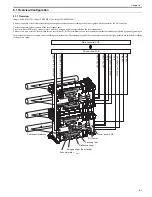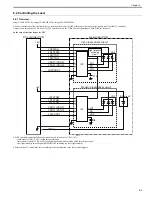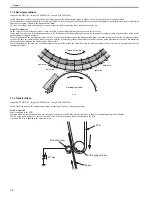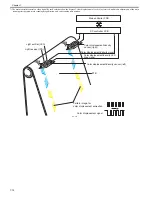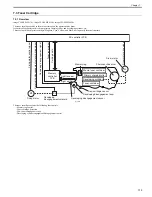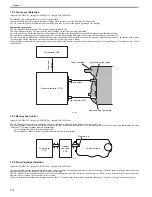Chapter 7
7-2
7.1.2 Print Process
0019-5013
imageCLASS MF9170c / imageCLASS MF9150c / imageCLASS MF8450c
The print process is performed in 10 steps with five blocks.
A toner image is formed on paper when the steps in each block are executed in sequence.
1. Electrostatic latent image formation block
To form an electrostatic latent image on the photosensitive drum
Step 1: Pre-exposure
Step 2: Primary charging
Step 3: Laser beam exposure
2. Development block
To make the electrostatic latent image visible on the photosensitive drum surface with the contact development method
Step 4: Development
3. Transfer block
To transfer toner on the photosensitive drum to paper
Step 5: Attraction
Step 6: Transfer
Step 7: Drum separation
Step 8: ETB separation
4. Fixing block
To fix toner on paper
Step 9: Fixing
5. Cleaning block
To remove the residual toner on the photosensitive drum
Step 10: Drum cleaning
F-7-2
C
Photosensitive
drum
Cleaning
10. Drum cleaning
Electrostatic latent
image formation
2. Primary charging
3. Laser beam exposure
Development
4. Development
Transfer
Registration
Print paper path
Direction of rotation
Manual tray pickup
Cassette pickup
Fixing
9. Fixing
Delivery
7. Drum separation
6. Transfer
5. Attraction
1. Pre-exposure
ETB
7. Drum separation
6. Transfer
8. ETB separation
7. Drum separation
6. Transfer
7. Drum separation
6. Transfer
M
Photosensitive
drum
Y
Photosensitive
drum
Bk
Photosensitive
drum
: Block
: Step
Содержание imageCLASS MF8450c
Страница 16: ...Chapter 1 Introduction ...
Страница 55: ...Chapter 2 Basic Operation ...
Страница 61: ...Chapter 3 Main Controller ...
Страница 75: ...Chapter 4 Original Exposure System ...
Страница 88: ...Chapter 5 Original Feeding System ...
Страница 105: ...Chapter 6 Laser Exposure ...
Страница 113: ...Chapter 7 Image Formation ...
Страница 150: ...Chapter 8 Pickup and Feed System ...
Страница 184: ...Chapter 9 Fixing System ...
Страница 200: ...Chapter 10 External and Controls ...
Страница 230: ...Chapter 11 Maintenance and Inspection ...
Страница 233: ...Chapter 12 Measurement and Adjustments ...
Страница 237: ...Chapter 13 Correcting Faulty Images ...
Страница 251: ...Chapter 13 13 13 13 3 5 PCBs 13 3 5 1 PCBs 0019 5065 imageCLASS MF9170c imageCLASS MF9150c imageCLASS MF8450c ...
Страница 256: ...Chapter 13 13 18 F 13 19 21 22 28 29 30 31 24 14 15 16 23 26 25 32 27 20 19 18 17 2 13 6 10 33 1 8 4 3 12 11 5 7 9 ...
Страница 260: ...Chapter 14 Error Code ...
Страница 272: ...Chapter 15 Special Management Mode ...
Страница 280: ...Chapter 16 Service Mode ...
Страница 322: ...Chapter 17 Upgrading ...
Страница 327: ...Chapter 17 17 4 3 Click Next F 17 4 4 Select a USB connected device and click Next F 17 5 ...
Страница 328: ...Chapter 17 17 5 5 Click Start F 17 6 6 Click Yes F 17 7 Download will be started F 17 8 ...
Страница 330: ...Chapter 18 Service Tools ...
Страница 334: ...Appendix ...
Страница 349: ......