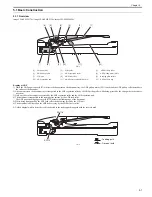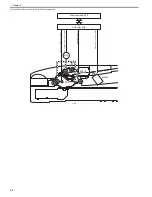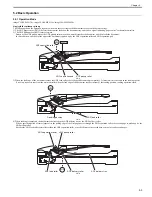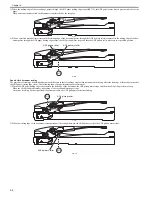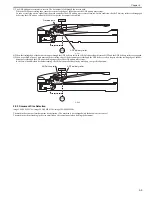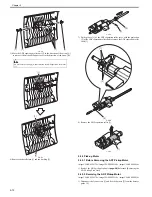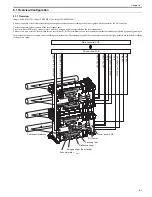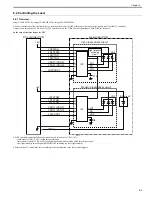Chapter 5
5-13
F-5-41
2) Remove the claw [1] to remove the harness guide [2].
F-5-42
3) Remove the ADF pickup motor unit [1].
-3 screws [2]
F-5-43
4) Turn over the ADF pickup motor unit.
5) Remove the ADF pickup motor [1].
- 2 screws [2]
F-5-44
6) Remove the fixing plate [2] from the ADF pickup motor [1].
- 2 screws [3]
F-5-45
5.4.6 Pick-up Solenoid
5.4.6.1 Before Removing the ADF Pickup Solenoid
0018-9066
imageCLASS MF9170c / imageCLASS MF9150c / imageCLASS MF8450c
1) Remove the ADF pickup feed unit.
Reference [Removing the
ADF Pickup Feed Unit]
5.4.6.2 Removing the ADF Pickup Solenoid
0018-9067
imageCLASS MF9170c / imageCLASS MF9150c / imageCLASS MF8450c
1) Remove the grip-ring [1] and disconnect the connector [2].
F-5-46
2) Remove the ADF pickup solenoid unit [1].
-2 screws [2]
[2]
[1]
[1]
[3]
[1]
[2]
[1]
[2]
[2]
[2]
[2]
[1]
[1]
[3]
[2]
[1]
[2]
Содержание imageCLASS MF8450c
Страница 16: ...Chapter 1 Introduction ...
Страница 55: ...Chapter 2 Basic Operation ...
Страница 61: ...Chapter 3 Main Controller ...
Страница 75: ...Chapter 4 Original Exposure System ...
Страница 88: ...Chapter 5 Original Feeding System ...
Страница 105: ...Chapter 6 Laser Exposure ...
Страница 113: ...Chapter 7 Image Formation ...
Страница 150: ...Chapter 8 Pickup and Feed System ...
Страница 184: ...Chapter 9 Fixing System ...
Страница 200: ...Chapter 10 External and Controls ...
Страница 230: ...Chapter 11 Maintenance and Inspection ...
Страница 233: ...Chapter 12 Measurement and Adjustments ...
Страница 237: ...Chapter 13 Correcting Faulty Images ...
Страница 251: ...Chapter 13 13 13 13 3 5 PCBs 13 3 5 1 PCBs 0019 5065 imageCLASS MF9170c imageCLASS MF9150c imageCLASS MF8450c ...
Страница 256: ...Chapter 13 13 18 F 13 19 21 22 28 29 30 31 24 14 15 16 23 26 25 32 27 20 19 18 17 2 13 6 10 33 1 8 4 3 12 11 5 7 9 ...
Страница 260: ...Chapter 14 Error Code ...
Страница 272: ...Chapter 15 Special Management Mode ...
Страница 280: ...Chapter 16 Service Mode ...
Страница 322: ...Chapter 17 Upgrading ...
Страница 327: ...Chapter 17 17 4 3 Click Next F 17 4 4 Select a USB connected device and click Next F 17 5 ...
Страница 328: ...Chapter 17 17 5 5 Click Start F 17 6 6 Click Yes F 17 7 Download will be started F 17 8 ...
Страница 330: ...Chapter 18 Service Tools ...
Страница 334: ...Appendix ...
Страница 349: ......