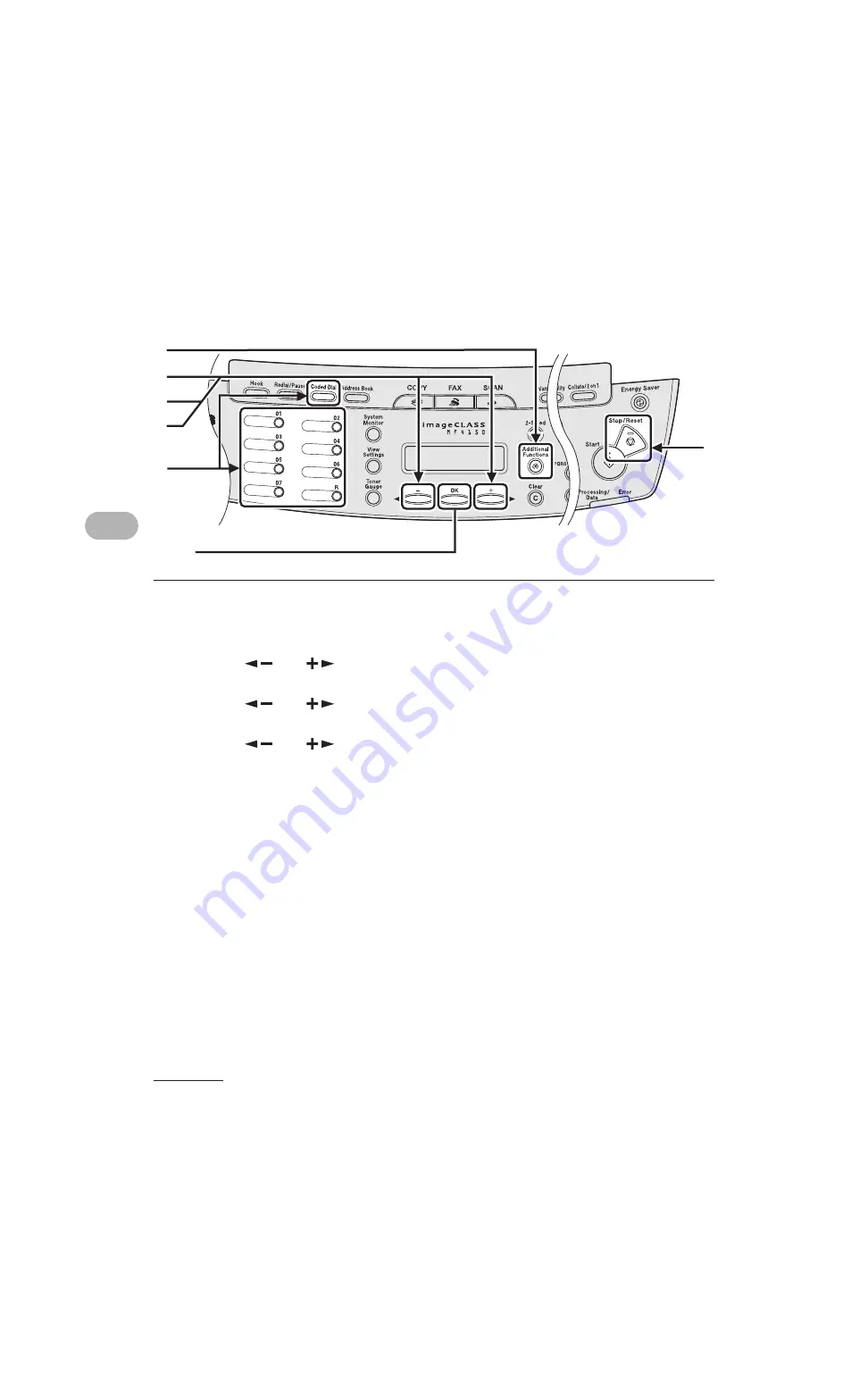
4-23
S
e
nding
Faxes (MF414
0/MF4150
Only)
●
Adding New Destination to Group
1
Press [Additional Functions].
2
Press [
] or [
] to select <ADDRESS BOOK SET.>, then press [OK].
3
Press [
] or [
] to select <GROUP DIAL>, then press [OK].
4
Press [
] or [
] to select a group dial to edit, then press [OK].
The group name appears.
5
Press [OK].
6
Select the speed dialing number you want to add to the group, then press
[OK].
For details on entering the speed dialing number, see “Registering Group Dialing,” on p. 4-21.
7
Press [Stop/Reset] to return to the standby mode.
6
2
3
4
1
[OK]
7
Содержание imageCLASS MF4140
Страница 34: ...1 18 Before Using the Machine ...
Страница 42: ...2 8 Document Handling ...
Страница 52: ...3 10 Print Media ...
Страница 86: ...4 34 Sending Faxes MF4140 MF4150 Only ...
Страница 96: ...6 8 Copying ...
Страница 154: ...12 16 Machine Settings ...
Страница 164: ...13 10 ...






























