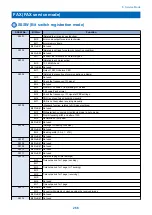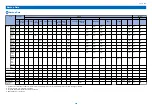NUM (Numeric parameter setting mode)
No.
Parameter
Possible setting range
001
Not used
-
002
RTN transmission condition X
1 to 99 %
003
RTN transmission condition n
2 to 99 times
004
RTN transmission condition m
1 to 99 lines
005
NCC pause time (before ID code)
1 to 60 sec
006
NCC pause time (after ID code)
1 to 60 sec
007
Not used
-
008
Waiting time after dialing in STORED_DIAL_MODE
0 to 65 sec
009
Not used
-
010
T.30 T0 timer
0 to 9,999
(55 sec in principle: 5,500)
011
T.30 T1 timer (for reception)
0 to 9,999
(France: 3,500, Others: 3,000)
012
The maximum number of received lines
0 to 65,535 lines
(Unlimited in the case of 0)
013
T.30 EOL timer
500 to 3,000
(Default 13 sec: 1,300)
014
Not used
-
015
Threshold between hooking and on-hook
0 to 999
016
Time until a primary response is obtained when switch-
ing FAX/TEL
0 to 9
017
Pseudo RBT cadence ON time
0 to 999
018
Pseudo RBT cadence OFF time (short)
0 to 999
019
Pseudo RBT cadence OFF time (long)
0 to 999
020
Pseudo RBT cadence ON time
0 to 999
021
Pseudo CI cadence OFF time (short)
0 to 999
022
Pseudo CI cadence OFF time (long)
0 to 999
023
Not used
-
024
Not used
-
025
CNG monitor duration while the answering device is ac-
tivated
0 to 999
026
Not used
-
027
Not used
-
028
Not used
-
029
Pseudo CI DUTY setting (setting can be made with
SPL71100 in special management mode.)
1 to 99
030
Not used
-
031
Not used
-
032
Not used
-
033
Not used
-
034
Not used
-
035
Not used
-
036
Not used
-
037
Not used
-
038
Not used
-
039
Not used
-
040
Not used
-
041
Not used
-
042
Not used
-
043
Not used
-
044
Not used
-
045
Not used
-
046
Not used
-
8. Service Mode
269
Содержание imageCLASS MF264dw
Страница 13: ...Product Overview 1 Product Lineup 6 Features 8 Specifications 9 Parts Name 14 ...
Страница 14: ...Product Lineup Host machine MF269dw MF267dw MF266dn MF264dw MF263dn MF261d 1 Product Overview 6 ...
Страница 67: ...Consumable Parts Consumable parts are not required in this machine 3 Periodical Service 59 ...
Страница 68: ...Periodical Service No periodic services are required to this machine 3 Periodical Service 60 ...
Страница 77: ... SADF Unit Reader Unit 1 2 No Name 1 SADF Unit 2 Reader Unit 4 Parts Replacement and Cleaning 69 ...
Страница 78: ... Copyboard Cover Reader Unit 1 2 No Name 1 Copyboard Cover 2 Reader Unit 4 Parts Replacement and Cleaning 70 ...
Страница 89: ...3 80 mm 80 mm 4 Parts Replacement and Cleaning 81 ...
Страница 92: ... If the Fax is not installed 3x 2x 1x 2 60 mm 3 4 Parts Replacement and Cleaning 84 ...
Страница 96: ...3 4 Parts Replacement and Cleaning 88 ...
Страница 97: ...4 5 4 Parts Replacement and Cleaning 89 ...
Страница 105: ...2 3 1x 4 Parts Replacement and Cleaning 97 ...
Страница 106: ...4 CAUTION When placing the units do NOT damage the Flat Cable and the Harness 4 Parts Replacement and Cleaning 98 ...
Страница 108: ... Procedure CAUTION Do not damage the White Guide Plate 1 2 4 Parts Replacement and Cleaning 100 ...
Страница 110: ...5 6 4x 1x 1x 7 4 Parts Replacement and Cleaning 102 ...
Страница 115: ...3 4 5 4 Parts Replacement and Cleaning 107 ...
Страница 116: ...6 4 Parts Replacement and Cleaning 108 ...
Страница 122: ...2 3 4 4 Parts Replacement and Cleaning 114 ...
Страница 124: ...1 2 2x 3 4 4 Parts Replacement and Cleaning 116 ...
Страница 127: ...2 3 4 2x 1x 5 4 Parts Replacement and Cleaning 119 ...
Страница 129: ...3 4 2x 1x 5 6 4 Parts Replacement and Cleaning 121 ...
Страница 132: ...5 2x 4 Parts Replacement and Cleaning 124 ...
Страница 138: ...2 1x 3 1x 4 4 Parts Replacement and Cleaning 130 ...
Страница 140: ... Procedure 1 2 4 Parts Replacement and Cleaning 132 ...
Страница 144: ... Procedure 1 2 3 2x 4 Parts Replacement and Cleaning 136 ...
Страница 146: ...3 4 4 Parts Replacement and Cleaning 138 ...
Страница 147: ...5 4 Parts Replacement and Cleaning 139 ...
Страница 153: ...1 2 3 4 4 Parts Replacement and Cleaning 145 ...
Страница 155: ...1 2 2x 3 4 4 Parts Replacement and Cleaning 147 ...
Страница 158: ...2 3 4 2x 1x 5 4 Parts Replacement and Cleaning 150 ...
Страница 160: ...3 4 2x 1x 5 6 4 Parts Replacement and Cleaning 152 ...
Страница 163: ...5 2x 4 Parts Replacement and Cleaning 155 ...
Страница 166: ...2 2x 1x 1x 3 1x 1x 4 Parts Replacement and Cleaning 158 ...
Страница 170: ...2 2x 3 4 2x 4 Parts Replacement and Cleaning 162 ...
Страница 173: ...2 3 4 2x 1x 5 4 Parts Replacement and Cleaning 165 ...
Страница 175: ...3 4 2x 1x 5 6 4 Parts Replacement and Cleaning 167 ...
Страница 178: ...5 2x 4 Parts Replacement and Cleaning 170 ...
Страница 180: ...Controller System Removing the Control Panel Unit Procedure 1 2 4x 3 4 Parts Replacement and Cleaning 172 ...
Страница 183: ...2 4x 4 Parts Replacement and Cleaning 175 ...
Страница 186: ...2 3 If the Fax is installed 4x If the Fax is not installed 4x 4 Parts Replacement and Cleaning 178 ...
Страница 188: ... If the Fax is not installed 6 2x 1x 7 3x 8 2x 1x 4 Parts Replacement and Cleaning 180 ...
Страница 191: ...4 1x 5 1x 6 3x 4 Parts Replacement and Cleaning 183 ...
Страница 199: ... Procedure 1 3x 2x 4 Parts Replacement and Cleaning 191 ...
Страница 201: ... If the Fax is not installed 2 4x 3 4 Parts Replacement and Cleaning 193 ...
Страница 208: ...4 4 Parts Replacement and Cleaning 200 ...
Страница 211: ...3 2x 4 1x 4 Parts Replacement and Cleaning 203 ...
Страница 213: ...2 3 4x 4 4 Parts Replacement and Cleaning 205 ...
Страница 217: ...3 1x 1x 4 5 2x 6 4 Parts Replacement and Cleaning 209 ...
Страница 218: ...7 8 9 4 Parts Replacement and Cleaning 210 ...
Страница 223: ...4 4 Parts Replacement and Cleaning 215 ...
Страница 228: ...Adjustment 5 Adjustment at Parts Replacement 221 ...
Страница 230: ...Troubleshooting 6 Test Print 223 Troubleshooting Items 226 Debug Log 228 Version Upgrade 231 ...
Страница 242: ...Error Jam Alarm 7 Overview 235 Error Code 238 Jam Code 241 Alarm Code 243 ...
Страница 251: ...Alarm Code This machine does not have any Alarm Code 7 Error Jam Alarm 243 ...
Страница 287: ...APPENDICES Service Tools 280 General Circuit Diagram 281 Backup Data 283 ...