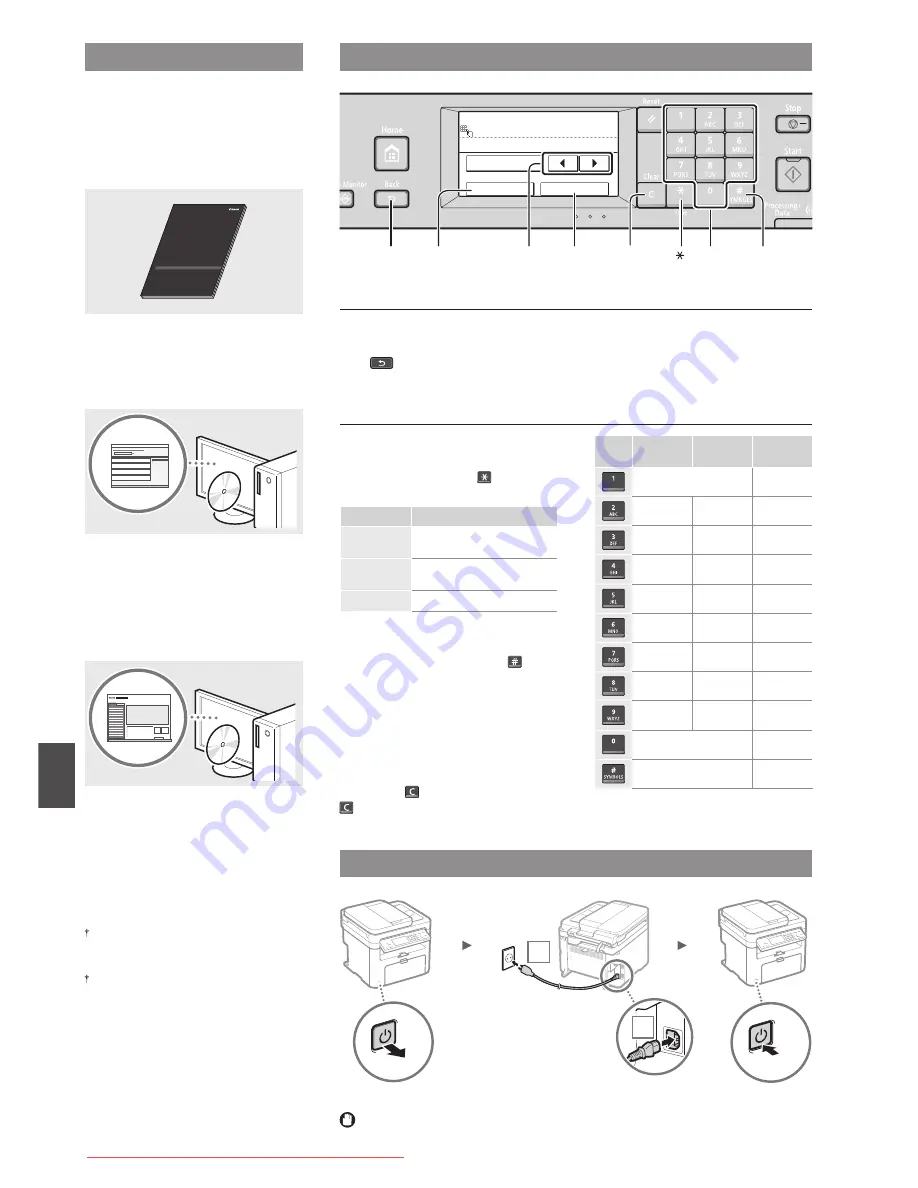
8
En
Navigating the Menu and Text Input Method
Register Unit Name
Canon-1
A
Apply
A/a/12
Symbol
◀▶
<A/a/12>
Back
<Apply>
#
Clear
Numeric keys
About the Supplied Manuals
Getting Started (This manual):
Read this manual fi rst. This manual
describes the installation of the
machine, the settings, and a caution. Be
sure to read this manual before using
the machine.
MF Driver Installation Guide (User
Software and Manuals DVD-ROM):
Read this manual next. This manual
describes software installation.
e-Manual
(User Software and Manuals DVD-
ROM):
Read the desired chapter to suit your
needs. The e-Manual is categorized by
subject to fi nd desired information easily.
Viewing the e-Manual from the DVD-
ROM
1 Insert the User Software and Manuals
DVD-ROM in your computer.
2 Click [Manuals].
3 Click [e-Manual].
Depending on the operating system you
are using, a security protection message
appears.
If the User Software and Manuals DVD-ROM
has been already inserted in your computer
and [Manuals] is not displayed, remove the
DVD-ROM and insert it again.
Connecting the Power Cord and Turning ON the Power
OFF
1
2
ON
Do not connect the USB cable at this time. Connect it when installing software.
Navigating the Menu
Item selection
Tap an item to select it.
Press
to return to the previous
screen.
Setting confi rmation
Tap the item.
However, when <Apply> appears, tap
<Apply>.
Text Input Method
Changing entry mode
Tap <A/a/12> to change the entry
mode. You can also press
to change
the entry mode.
Entry mode
Available text
<A>
Uppercase alphabetic letters
and symbols
<a>
Lowercase alphabetic letters
and symbols
<12>
Numbers
Entering text, symbols, and numbers
Enter with the numeric keys or
.
Moving the cursor (Entering a space)
Tap <
◀
> or <
▶
> to move the cursor. To
enter a space, move the cursor to the
end of the text, and tap <
▶
>.
Deleting characters
Delete with
. Pressing and holding
deletes all characters.
Entry mode:
<A>
Entry mode:
<a>
Entry mode:
<12>
@ . - _ /
1
ABC
abc
2
DEF
def
3
GHI
ghi
4
JKL
jkl
5
MNO
mno
6
PQRS
pqrs
7
TUV
tuv
8
WXYZ
wxyz
9
(Not available)
0
(space) - . * # ! “ , ; : ^ ` _ = / | ‘
? $ @ % & + \ ˜ ( ) [ ] { } < >
(Not available)
Downloaded from ManualsPrinter.com Manuals























