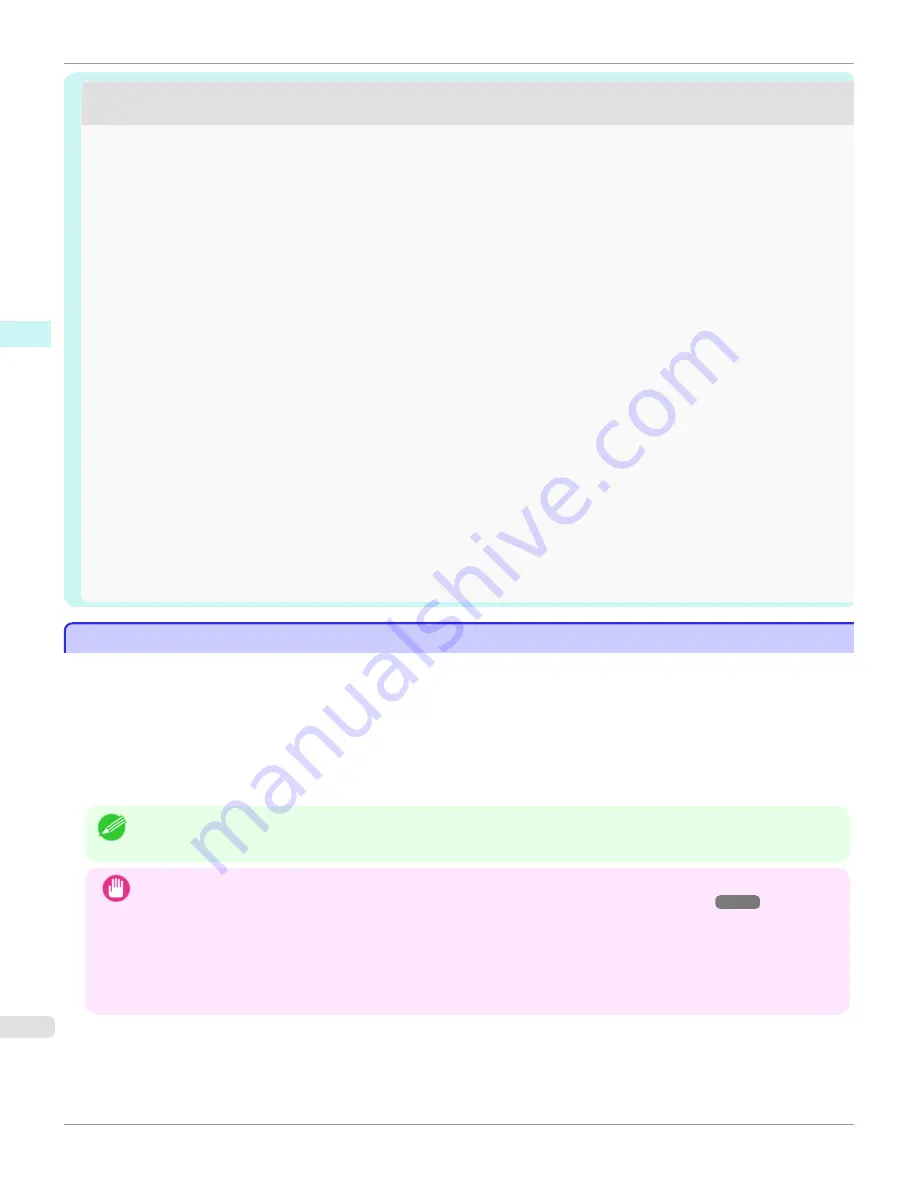
PrТntΝPluРάInΝПorΝτППТcО
PrТntΝPluРάInΝПorΝτППТcО
Print Plug-In for
Oicefeatures
........................................................................................................................................
236
Steps to install .........................................................................................................................................................................
237
Steps to uninstall ....................................................................................................................................................................
239
When Print Plug-In for
Oice
is not displayed ...........................................................................................................
240
To start from Microsoft Word ..........................................................................................................................................
243
Print Matching Roll Width(Word) .....................................................................................................................................
245
Borderless Printing(Word) ..................................................................................................................................................
247
Multi-Page Printing(Word) ..................................................................................................................................................
249
Register the settings (Word) .............................................................................................................................................
251
Print Using Registered Settings(Word) .........................................................................................................................
252
Portrait Orientation/Landscape Orientation(Word) .................................................................................................
254
To start from Microsoft PowerPoint ..............................................................................................................................
255
Print Matching Roll Width(PowerPoint) .........................................................................................................................
257
Borderless Printing(PowerPoint) ......................................................................................................................................
259
Multi-Page Printing(PowerPoint) ......................................................................................................................................
262
Register the settings (PowerPoint) .................................................................................................................................
263
Print Using Registered Settings(PowerPoint) ............................................................................................................
264
Portrait Orientation/Landscape Orientation(PowerPoint) .....................................................................................
266
To start from Microsoft Excel ...........................................................................................................................................
267
Print Entire Sheet(Excel) ......................................................................................................................................................
269
Print Selected Area(Excel) ..................................................................................................................................................
271
Coniguring
Binding (Excel) ................................................................................................................................................
274
Coniguring
Special Settings .............................................................................................................................................
275
Print Plug-In for Officefeatures
Print Plug-In for Officefeatures
Print Plug-In for Office
ΝТsΝaΝPluРάInΝtСatΝОnablОsΝОasвΝprТntТnРΝПromΝ
Microsoft Office
έ
•
ItΝТsΝНТsplaвОНΝonΝtСОΝtoolbarήrТbbon,ΝsoΝТtΝТsΝОasТlвΝaccОssТblОέ
•
ItΝcanΝbОΝsОtΝbвΝУustΝsОlОctТnРΝПromΝtСОΝWТгarНέ
•
Large-Format Printing
ΝcustomΝsТгОΝcanΝalsoΝbОΝsОtΝТnΝtСОΝWТгarНΝПromΝ
Microsoft Word
ΝorΝ
Microsoft Power-
Point
έ
•
ωustomΝsТгОΝcanΝbОΝsОtΝautomatТcallвΝПromΝ
Microsoft Excel
έ
•
TСОΝlaвoutΝcanΝbОΝcСОckОНΝbОПorОΝprТntТnРΝbвΝstartТnРΝtСОΝprОvТОаΝscrООnέ
σotО
•
θζΝbТtΝОНТtТonΝWТnНoаsΝτSΝopОratОsΝonlвΝonΝWτWθζΝ(γβΝbТtΝОmulator)έ
Important
•
TСОΝ
Print Plug-In for Office
ΝtoolbarήrТbbonΝmТРСtΝnotΝbОΝНТsplaвОНΝТnΝ
Microsoft Office
ΝaПtОrΝТnstallТnРΝ
imagePROG-
RAF Print Plug-In for Office
έΝόorΝНОtaТls,ΝrОПОrΝtoΝ
"WСОnΝPrТntΝPluРάInΝПorΝτППТcОΝТsΝnotΝНТsplaвОН"
➔
Pέβζί
έ
•
IПΝвouΝopОnОНΝtСОΝτППТcОΝНocumОntΝПromΝ
Internet Explorer
,ΝtСОΝsoПtаarОΝаТllΝnotΝrunΝcorrОctlвέ
•
IПΝвouΝarОΝОНТtТnРΝanΝОmbОННОНΝobУОctΝorΝlТnkΝobУОct,ΝtСОΝsoПtаarОΝаТllΝnotΝrunΝcorrОctlвέ
•
IПΝвouΝaННОНΝtСОΝ
imagePROGRAF Print Plug-In
ΝrТbbonΝtoΝtСОΝ
Microsoft Office
ΝQuТckΝχccОssΝtoolbar,ΝtСОΝsoПtаarО
аТllΝnotΝrunΝcorrОctlвέ
Print Plug-In for
Oicefeatures
iPF785
User's Guide
Windows Software
Print Plug-In for
Oice
236
Содержание image Prograf iPF785 Series
Страница 30: ...iPF785 User s Guide 30 ...
Страница 156: ...iPF785 User s Guide 156 ...
Страница 276: ...iPF785 User s Guide 276 ...
Страница 360: ...iPF785 User s Guide 360 ...
Страница 474: ...iPF785 User s Guide 474 ...
Страница 488: ...iPF785 User s Guide 488 ...
Страница 570: ...iPF785 User s Guide 570 ...
Страница 624: ...iPF785 User s Guide 624 ...
Страница 678: ...iPF785 User s Guide 678 ...
Страница 700: ...iPF785 ΝΝUsОr sΝύuТНО ENG ΝωχστσΝIσωέΝβί1ζ ...






























