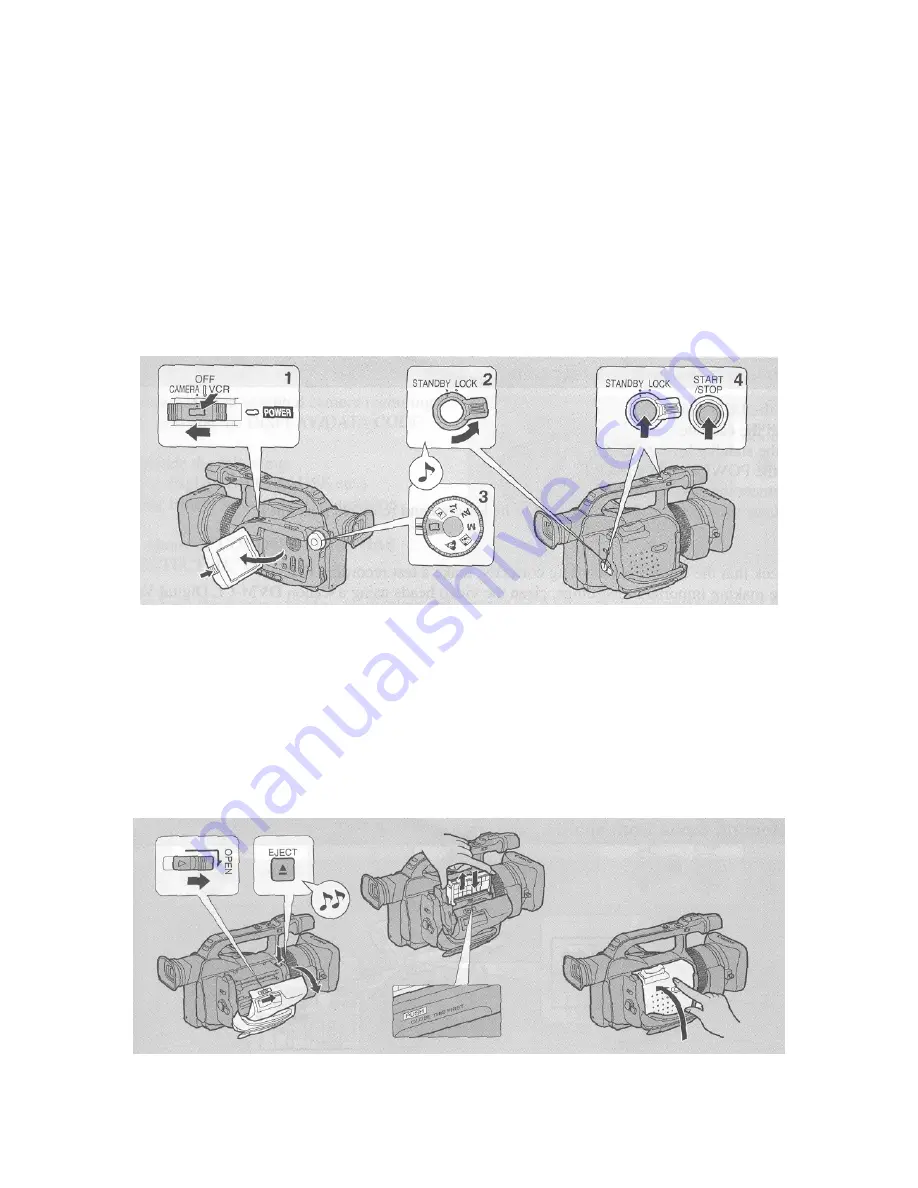
To record:
•
Remove lens cap
•
Open LCD monitor on the side
•
Slide the power switch forward to “Camera” (see #1 below)
•
Make sure camera is in “Standby” mode and not “Lock” mode, on the back of the camera (see #2 below)
•
Check and make sure the camera is in easy mode, the knob on the LCD side near the back on the
cameras should be on the empty rectangle (see #3 below)
•
Press the big red record button on the back of the camera to start recording (see #4 below)
•
The counter and the time remaining on tape, on the top left of the LCD will start
•
You can use the zoom button (has a T and W on it) on the top of the camera near the back to zoom in
and out during recording
•
When you are done recording press the big red record button again
•
Move the power switch back to “Off” and replace the lens cap
To eject the tape (power must be present but camera can be “Off”):
•
Push the open lever up toward the front of the camera and at the same time pull the cover out from the
camera
•
Push the green “Eject” button, the tape holder will come up and open
•
Remove the tape
•
Push the tape holder in toward the camera but NOT DOWN
•
The tape holder will go down on its own
•
After the tape holder is down, close the cover





















