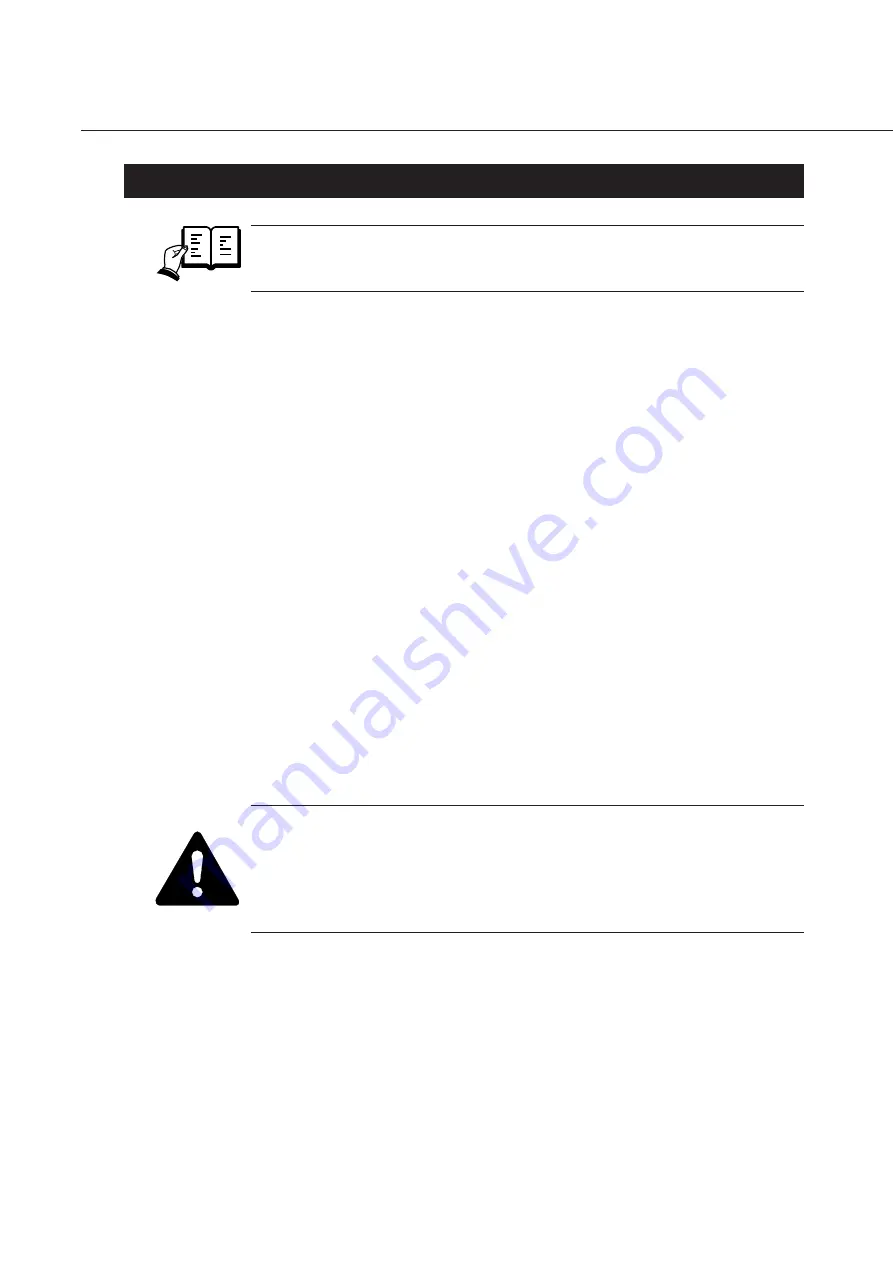
4-1
FAX-L260i Chapter 4: Appendix
1. INSTALLING THE FAX-L260i
This machine has been designed for user installation. Therefore, this manual contains only an
outline description of the procedures. For details of the installation, see the
USER'S GUIDE
.
1.1 Setting Up
• Choosing a Location for Your FAX-L260i
Before you set up Your FAX-L260i, make sure you have read cautions of setting up FAX-L260i.
• Unpacking Your FAX-L260i
Check that nothing is missing when the unit is unpacked.
• Assembling the FAX-L260i
• Making Connections
Connect the ISDN line and the power cord.
• Service Data Setting (#5 TYPE)
Set the country type to suit the communication standard used in your country.
• The Toner Cartridge
• Loading Recording Paper
Set paper in the auto sheet feeder, set the size of paper that is to be used.
• Entering user information
Enter user information, such as
DATE & TIME
,
ENTER ISDN NO. , UNIT TELEPHONE #
,
UNIT NAME
.
1.2 Checking Operations
• Copy operation
Make a copy, and check that the operation is normal.
• Communication test
Transmit to, and receive from other facsimiles, and check that images are sent normally when transmitted,
and are printed normally when received. Additionally, please conduct the communication test in both G4
and G3 modes.
What to do when trouble occurs
Very rarely, during use, the display may go out, all the buttons may stop working, or some
other trouble may occur because of strong electrical noise or a large amount of static. If such
trouble occurs, initialize the RAM. During installation, we recommend that you perform the
all clear operation after the power on. Refer to
NOTE: “ALL clear” when nothing works on
Page 1-39 .
REFERENCE
Содержание Fax-L260i
Страница 12: ...X This page intentionally left blank ...
Страница 13: ...Chapter 1 General Description ...
Страница 14: ......
Страница 25: ...1 11 FAX L260i Chapter 1 General Description This page intentionally left blank ...
Страница 33: ...1 19 FAX L260i Chapter 1 General Description This page intentionally left blank ...
Страница 56: ...1 42 FAX L260i Chapter 1 General Description This page intentionally left blank ...
Страница 57: ...Chapter 2 Technical Reference ...
Страница 58: ......
Страница 61: ...2 3 FAX L260i Chapter 2 Technical Reference This page intentionally left blank ...
Страница 65: ...2 7 FAX L260i Chapter 2 Technical Reference This page intentionally left blank ...
Страница 69: ...2 11 FAX L260i Chapter 2 Technical Reference This page intentionally left blank ...
Страница 81: ...2 23 FAX L260i Chapter 2 Technical Reference This page intentionally left blank ...
Страница 93: ...2 35 FAX L260i Chapter 2 Technical Reference 7 NEW FUNCTION There is no new function in this model ...
Страница 94: ...2 36 FAX L260i Chapter 2 Technical Reference This page intentionally left blank ...
Страница 95: ...Chapter 3 Maintenance Service ...
Страница 96: ......
Страница 149: ...3 53 FAX L260i Chapter 3 Maintenance Service 5 SERVICE SWITCHES 5 1 Hardware Switches None ...
Страница 159: ...3 63 FAX L260i Chapter 3 Maintenance Service This page intentionally left blank ...
Страница 169: ...3 73 FAX L260i Chapter 3 Maintenance Service This page intentionally left blank ...
Страница 174: ...3 78 FAX L260i Chapter 3 Maintenance Service This page intentionally left blank ...
Страница 198: ...3 102 FAX L260i Chapter 3 Maintenance Service a 3 System dump list Figure 3 26 System Dump List 1 2 ...
Страница 201: ...3 105 FAX L260i Chapter 3 Maintenance Service This page intentionally left blank ...
Страница 214: ...3 118 FAX L260i Chapter 3 Maintenance Service This page intentionally left blank ...
Страница 215: ...Chapter 4 Appendix ...
Страница 216: ......
Страница 227: ...0299AB0 30 0 0699AB0 30 0 ...
Страница 228: ...PRINTED IN JAPAN IMPRIME AU JAPON 0699AB0 30 0 CANON INC Printied on paper that contains 60 reused paper ...
Страница 234: ......
Страница 238: ......
Страница 260: ......
Страница 268: ......
Страница 269: ...0299 SE 0 50 0 0699 SE 0 30 0 ...
Страница 270: ...Printed on paper that contains 60 reused paper PRINTED IN JAPAN IMPRIME AU JAPON 0699SE0 30 0 CANON INC ...
















































