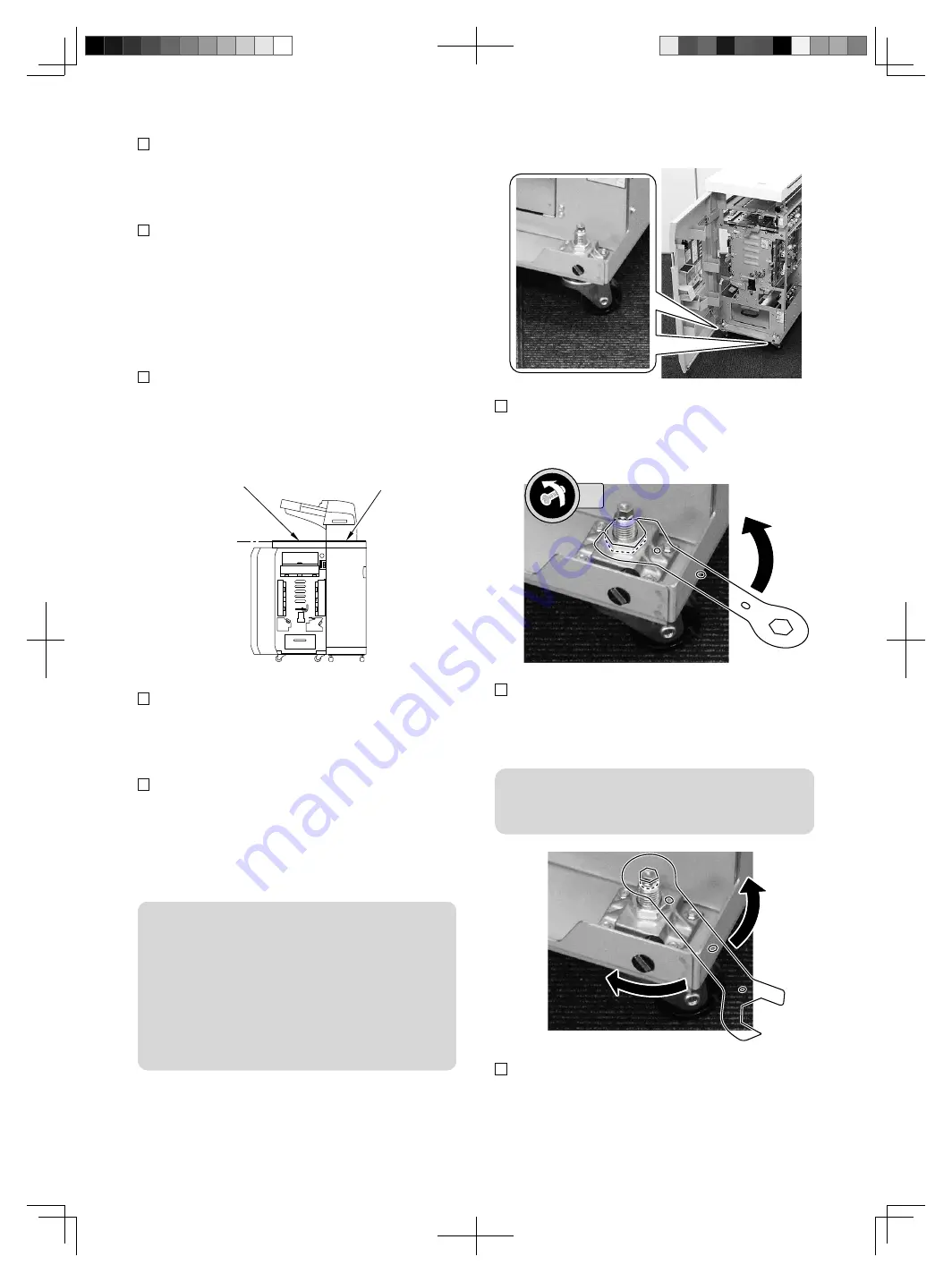
2. If the difference in height is /-2.0 mm, fully
tighten the screw of the Connection Lever, and then
close the Front Cover.
3. If the height difference is more than +/-2.0 mm,
adjust the height as described in "Adjusting the
Casters".
■ Checking the Height with Respect to
the Document Insertion Unit
1. Check that the height difference between the top of
this Equipment and the left side top of the Document
Insertion Unit is /-2.0mm.
Document Insertion
Unit -Upper Surface
Professional Puncher
-Upper Surface
2. If the difference in height is /-2.0 mm, fully
ighten the screw of the Connection Lever, and the
close the Front Cover.
3. If the height difference is more than +/-2.0
mm ,adjust the height as described in "Adjusting the
Casters".
■ Adjusting the Casters
NOTE:
• Depending on the condition of the floor surface of the
installation site, it may be necessary to adjust the
height of this equipment. If the height is not correctly
adjusted, errors such as jams may occur. If the height
needs to be adjusted, perform the following
procedure to adjust the height.
• When adjusting the height, prepare two wrenches (10
mm and 24 mm) in advance. Or, the wrench of the
Finisher can also be used.
● Adjusting the Front Casters
1. Open the Front Cover of this equipment, and loosen
the lock nut with a 24-mm wrench.
1x
2. Using a 10-mm wrench, turn the end of the caster
stud to adjust the difference in height to be within
+/-2.0 mm.
NOTE:
• Turn clockwise to raise the height.
• Turn counterclockwise to lower the height.
3. Check the height, and if the difference in height is
/-2.0mm, adjust the rear casters.
1. Installation
10
閲 FT2-0208-030_20160510.pdf 10
2016/05/10 14:39:52






































