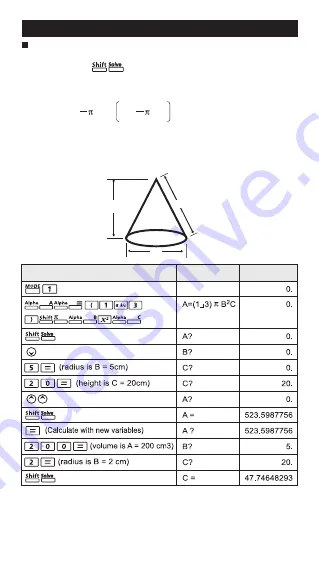
43
SOLVE FUNCTION
You can solve any calculation expression as per your needs in
COMP mode. Simply input the expression with different variables
and press the key.
Example:
A cone of height "h" and base is a circular with radius "r",
the volume of the cone will be in the formula:
So, you can replace the variable "V" by A, variable "r" by "B", and
variable "h" by "C".
If the radius is 5cm, cone height is 20cm, calculate the cone volume.
And if the cone volume is 200cm
3
, with radius 2cm, calculate the
cone height.
V = r
2
h A = B
2
C
1
3
1
3
! If the expression does not have the equal sign ( = ) and perform
the Solve
calculation, the calculator will transform the solution as zero ( 0 ).
! When the expression cannot be solved, [Solve ERROR] will be
displayed.
Operation
Display (Lower)
Display (Upper)
h
s
r
Содержание F-788SG
Страница 1: ...F 788SG USER INSTRUCTION ENGLISH E IE 444 ...
Страница 4: ...3 DISPLAY 2 LINE DISPLAY Up Arrow Down Arrow ...
Страница 8: ...7 ...
Страница 9: ...8 ...
Страница 10: ...9 ...
Страница 11: ...10 ...
Страница 13: ...12 ...
Страница 14: ...13 ...
Страница 15: ...14 To input the negative vaues use ...
Страница 16: ...15 ...
Страница 17: ...16 ...
Страница 18: ...17 Mark up and Discount 820 mark up 25 820 have 25 discount ...
Страница 19: ...18 ...
Страница 20: ...19 F 788SG ...
Страница 22: ...21 Pa ...
Страница 23: ...22 ...
Страница 25: ...24 enter the conversion menu select ft2 convert to m2 calculate the answer ...
Страница 26: ...25 To clear the setting refer page 13 ...
Страница 30: ...29 be ...
Страница 31: ...30 ...
Страница 32: ...31 ...
Страница 33: ...32 ...
Страница 34: ...33 ...
Страница 35: ...34 ...
Страница 36: ...35 ...
Страница 37: ...36 ...
Страница 38: ...37 ...
Страница 40: ...39 ...
Страница 50: ...49 ...
Страница 51: ...50 ...
Страница 52: ...51 VECTOR CALCULATIONS ...
Страница 53: ...52 ...
Страница 54: ...53 ...
Страница 55: ...54 ...














































