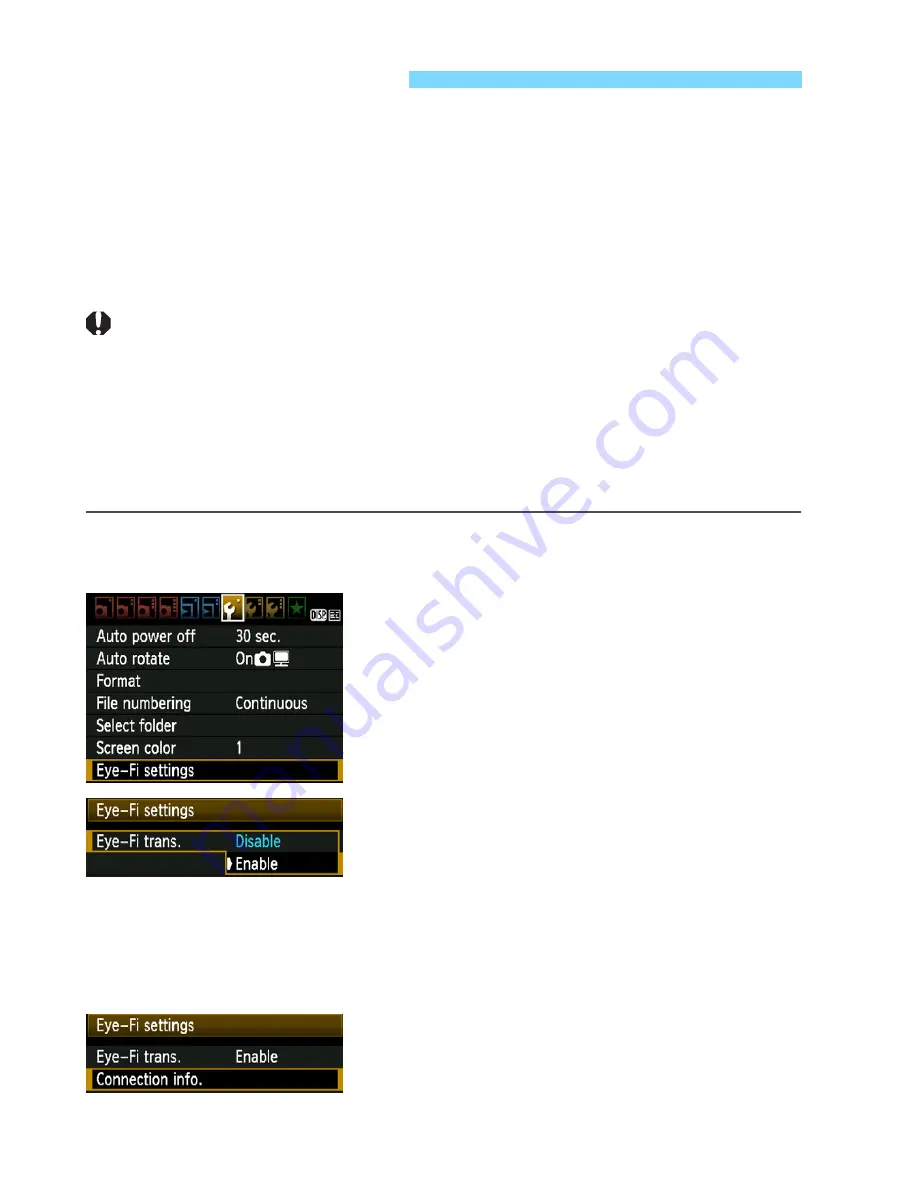
230
With a commercially-available Eye-Fi card already set up, you can
automatically transfer captured images to a personal computer or
upload them to an online service via a wireless LAN.
The image transfer is a function of the Eye-Fi card. For instructions on
how to set up and use the Eye-Fi card or to troubleshoot any image
transfer problems, refer to the Eye-Fi card’s instruction manual or
inquire the card’s manufacturer.
The camera is not guaranteed to support Eye-Fi card functions
(including wireless transfer). In case of an issue with an Eye-Fi
card, please check with the card manufacturer. Also note that
approval is required to use Eye-Fi cards in many countries or
regions. Without approval, use of the card is not permitted. If it
is unclear whether the card has been approved for use in your
area, please check with the card manufacturer.
1
Insert an Eye-Fi card.
(p.28)
2
Select [Eye-Fi settings].
Under the [
5
] tab, select [
Eye-Fi
settings
], then press <
0
>.
This menu is displayed only when an
Eye-Fi card has been inserted into
the camera.
3
Enable the Eye-Fi transmission.
Press <
0
>, set [
Eye-Fi trans.
] to
[
Enable
], then press <
0
>.
If you set [
Disable
], automatic
transmission will not occur even with
the Eye-Fi card inserted
(Transmission status icon
I
).
4
Display the connection
information.
Select [
Connection info.
], then press
<
0
>.
Using Eye-Fi Cards
Содержание EOS Rebel T3
Страница 40: ......
Страница 85: ...E INSTRUCTION MANUAL The Software Start Guide and Quick Reference Guide are provided at end of this manual ...
Страница 132: ......
Страница 174: ......
Страница 204: ......
Страница 222: ......
Страница 236: ......
Страница 309: ...225 Reference This chapter provides reference information for camera features system accessories etc ...
Страница 345: ...261 MEMO ...
Страница 346: ...262 MEMO ...
Страница 347: ...263 MEMO ...
Страница 348: ...264 MEMO ...
Страница 349: ...265 MEMO ...
Страница 350: ...266 MEMO ...
Страница 351: ...267 MEMO ...
Страница 352: ...268 MEMO ...
Страница 369: ...285 Quick Reference Guide Image Playback y u y u Erase Playback x L S B Shooting information Magnify Index Select image ...
Страница 380: ......
Страница 381: ......
Страница 383: ...Canon ...
Страница 408: ......
Страница 418: ...Canon E a PmIea Ifl Tawan 00S5W10l01 ...
Страница 419: ...Canon Your Guide to Better photos I Flash Classroom ...
Страница 421: ......
Страница 438: ...t I Hom PhOlO lEa My Room Treasures forever Add an exciting ambience to photos I 19 I ...
Страница 450: ...Canon 1 P nte d In TaIwan CTG II JCHI011 ...
Страница 451: ...Canon ...
Страница 452: ...101 I Taking too many fuzzy pictures Canon IS Lenses are the solution ...
Страница 454: ...I 03 I Day or night indoors or outdoors Canon IS Lenses give you steady control of great pictures ...
Страница 478: ...canon E l0 Pnnted In Ta an TJ5Wt0201 ...






























