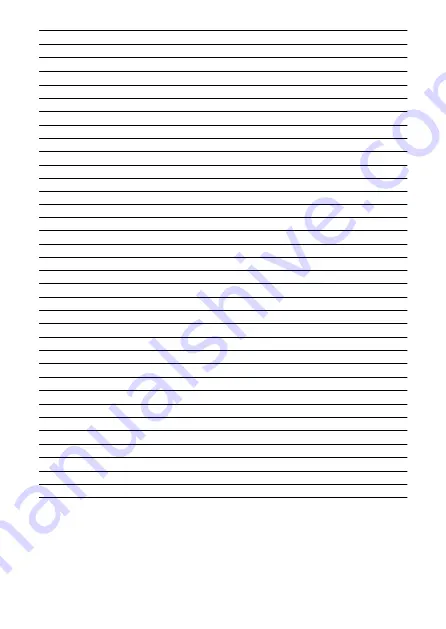
(1)
Speedlite Transmitter ST-E2
*1
(2)
Speedlite EL-100
*1
(3)
Speedlite 430EX III-RT/430EX III
*1
(4)
Speedlite 470EX-AI
*1
(5)
Macro Ring Lite MR-14EX II
(6)
Macro Twin Lite MT-26EX-RT
(7)
Headphones
*2
(8)
GPS Receiver GP-E2
(9)
Remote Controller RC-6
(10)
Wireless Remote Control BR-E1
(11)
Remote Switch RS-80N3
(12)
Timer Remote Controller TC-80N3
(13)
RF lenses
(14)
EF lenses
(15)
EF-S lenses
(16)
Mount Adapter
(17)
Shoulder strap
(18)
Hand Strap E2
(19)
Protecting Cloth PC-E1/E2
(20)
Battery Pack LP-E6NH
*3
(21)
Battery Charger LC-E6
(22)
AC Adapter CA-946
(23)
DC Coupler DR-E6C
(24)
USB Power Adapter PD-E1
*4
(25)
Battery Grip BG-R10
(26)
Wireless File Transmitter WFT-R10
*5
(27)
Car Battery Cable CB-570
(28)
Car Battery Charger CBC-E6
(29)
HDMI cable
*6
(30)
TV/monitor
(31)
Interface Cable IFC-100U (approx. 1 m/3.2 ft.)
*7, 8
(32)
Wireless LAN access point
(33)
Interface Cable IFC-400U (approx. 4 m/13.1 ft.)
*7, 9
(34)
CFexpress card
(35)
SD/SDHC/SDXC memory cards
(36)
Card reader
758
Содержание EOS R5 C
Страница 1: ...PUB DIE 0561 000 Advanced User Guide PHOTO edition Digital Cinema Camera ...
Страница 28: ... 9 10 14 16 20 21 23 22 17 18 19 2 1 8 3 6 7 12 4 5 15 13 11 28 ...
Страница 34: ...3 Using a slim cable 34 ...
Страница 35: ...Using a thick cable 3 Included interface cable 4 Using a slim cable Using a thick cable 35 ...
Страница 36: ...5 Using a slim cable Using a thick cable 36 ...
Страница 37: ...6 Using a slim cable Using a thick cable 4 HDMI cable sold separately 37 ...
Страница 48: ...3 Close the cover Close the cover and slide it in the direction shown by the arrows until it snaps shut 48 ...
Страница 56: ...Changing the Interface Language To change the interface language see Language 56 ...
Страница 76: ... Button You can set the shooting mode Press the button then turn the dial to select a shooting mode 76 ...
Страница 78: ... AF Start Button Equivalent to pressing the shutter button halfway except in mode 78 ...
Страница 84: ...Menu Screen in Mode In mode some tabs and menu items are not displayed 84 ...
Страница 91: ...Dragging Sample screen Menu screen Slide your finger while touching the screen 91 ...
Страница 128: ...Shooting 3 1 Touch Shutter 2 Image review 3 Shooting info disp 4 VF display format 5 Disp performance 128 ...
Страница 139: ...4 Take the picture Setting examples When is set When is set or an EF S lens is used When is set When is set 139 ...
Страница 146: ...4 Set Maximum Select the Maximum box then press Select the ISO speed then press 5 Select OK 146 ...
Страница 249: ...Note When Hold is set images are displayed as long as the time set in the Display off option of Power saving 249 ...
Страница 252: ...Note High speed display is always used when Shutter mode is set to Electronic 252 ...
Страница 265: ...4 Select the unit of measurement Note For certain RF lenses magnification is also displayed 265 ...
Страница 266: ...Clearing Settings 1 Select Shooting info disp 2 Select Reset 3 Select OK 266 ...
Страница 267: ...Viewfinder Display Format 1 Select VF display format 2 Select an option 267 ...
Страница 273: ...Note The exposure compensation amount will remain in effect even after you set the power switch to 273 ...
Страница 283: ...AF2 1 Focus ring rotation 2 RF lens MF focus ring sensitivity 3 sensitivity AF pt select 283 ...
Страница 308: ...AF Range The available autofocus range varies depending on the lens aspect ratio and image quality used 308 ...
Страница 343: ...sensitivity AF pt select You can adjust Multi controller sensitivity which applies to AF point positioning 343 ...
Страница 358: ...Playback 5 1 Playback information display 2 Highlight alert 3 AF point disp 4 Playback grid 5 HDMI HDR output 358 ...
Страница 364: ...Magnified view Note You can also magnify display by double tapping with one finger 364 ...
Страница 369: ...369 ...
Страница 386: ...4 Erase the images Press the button then press OK 386 ...
Страница 388: ...4 Erase the images Select OK 388 ...
Страница 393: ...Note In the detailed settings for Rating Hold rec memo in button function you can select the rating to apply 393 ...
Страница 428: ...2 Select Portrait relighting Turn the dial to select an image to adjust then press 428 ...
Страница 470: ...4 Select Enable 5 Select Wi Fi Bluetooth connection 6 Select Connect to smartphone 470 ...
Страница 488: ...4 Set Size to send 5 Take the picture 488 ...
Страница 491: ... 2 Sending multiple selected images 1 Press 2 Select Send selected 491 ...
Страница 493: ...4 Select Size to send On the displayed screen select an image size 5 Select Send 493 ...
Страница 496: ... 4 Sending all images on the card 1 Press 2 Select Send all card 496 ...
Страница 497: ...3 Select Size to send On the displayed screen select an image size 4 Select Send 497 ...
Страница 499: ...3 Select Size to send On the displayed screen select an image size 4 Select Send 499 ...
Страница 516: ...7 Select OK The selected images are transferred to the computer 516 ...
Страница 519: ...Select OK to transfer the selected images to the computer 519 ...
Страница 525: ...4 Set the captions on the camera Select Apply to camera to set your new captions on the camera 525 ...
Страница 530: ...Steps on the camera 2 10 Select OK The icon changes to 11 Select Upload to Web service 530 ...
Страница 546: ...6 Select Transfer 7 Select OK The selected images are transferred to the FTP server 546 ...
Страница 549: ...Select OK to transfer the selected images to the FTP server 549 ...
Страница 570: ...4 Select OK 570 ...
Страница 574: ...Note To delete connection settings see Changing or Deleting Connection Settings 574 ...
Страница 617: ...Note With Priority set the camera switches to the priority card when cards are inserted or removed 617 ...
Страница 619: ...3 Select Create folder 4 Select OK To rename the folder select Change folder name 619 ...
Страница 631: ...3 Format the card Select OK 631 ...
Страница 638: ...Language 1 Select Language 2 Set the desired language 638 ...
Страница 641: ...Example Multi function lock 641 ...
Страница 642: ...Changing the Help Text Size 1 Select Help text size 2 Select an option 642 ...
Страница 660: ...Cleaning Automatically 1 Select Auto cleaning 2 Select an option Turn the dial to select an option then press 660 ...
Страница 705: ...Note and dials cannot be customized in mode Control ring on RF lenses and mount adapters 705 ...
Страница 712: ...Tab Menus My Menu 1 Add My Menu tab 2 Delete all My Menu tabs 3 Delete all items 4 Menu display 712 ...






























